
Are you tired of filling out your travel certificate each time you go out? You're at the right address. Today we are unveiling a tip for automatically filling out your exceptional travel certificate in one click directly on your smartphone..
What is the travel certificate used for?
The first confinement completely changed our exit habits. Whether it is family walks, shopping at the supermarket or quite simply home-work trips, you must have an exit certificate.
This proof set up by the government is valid for one hour except for trips to his place of work (in the case, for example, where it is impossible to continue his teleworking activity). And very important detail, it should only be used for necessary trips. You will find below the list of authorized exits during confinement on the French government website..
Create a certificate without having to enter your data in the form
To avoid a fine when leaving home, every French person must now justify any travel by means of a certificate. There are different methods to generate a travel certificate.
You can copy it by hand on a white sheet or print it from the website of the Ministry of the Interior and then fill it in with a ballpoint style. Please note that some might be tempted to use a pencil to fill in the date and time of the output in order to reuse the same document several times..
Unfortunately for them, it is forbidden. The travel certificate must be completed using a pen in indelible ink. Otherwise, you risk paying a fine of 135 euros in the event of a control by the police.
For people in a hurry wishing to save time, know that it is possible to generate a certificate in a few clicks and without having to enter their contact details. Here is how it works.
- Launch the Google Chrome browser on your Android smartphone
- Click on the menu button at the top right of the window (3 dots aligned vertically)
- Select the settings option
- Click on the addresses and others section
- Press the add address button
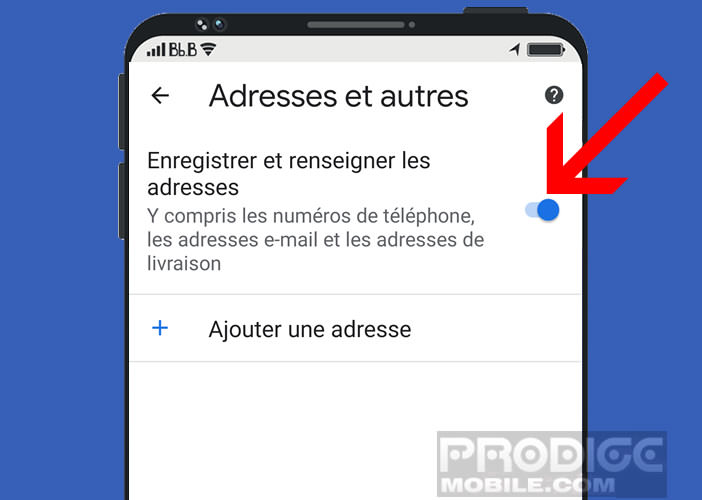
- Enter your name, address, postal code, city in the form
- Press the ok button to save this new profile
- Then go to the web page of the derogatory travel certificate generator
- By clicking on the name field, your smartphone will offer to automatically fill out the form for you
- Do not forget to fill in your date and place of birth as well as the boxes relating to your certificate (date, time of departure and reason)
You also have the option of generating a certificate from the TousAntiCovid application. The latter keeps all your data pre-filled. You will therefore not have to recopy your personal data each time.
Fill out a travel certificate on an iPhone
Let iPhone owners rest assured, there is a method to obtain a travel certificate in a few seconds. But for that you will need to use the shortcuts application provided by default on your device.
- Open the shortcuts app
- Open this iCloud web page from your phone's Safari browser
- The link will then open directly in the shortcuts application
- Click the add unreliable shortcut button at the bottom of the screen
- Fill in your personal details
- Confirm by pressing the blue ok button
- Then go to the my shortcuts tab
- Click on the Covid-19 attestation link you have just created
- Select the reason for your trip from the list (trip to work, purchase, doctor's appointment, compelling family reason, jogging, dog walking, summons, accompanying your children to school)
- Save your certificate in your phone
For people lucky enough to own an iPhone 12, it is possible to generate their exit certificate just by tapping their finger on the back cover of the smartphone via the Back Tap function.
To do this, simply open the settings of your phone, click on accessibility then touch. You then select tap the back of the device and then tap twice. Then bring the window down to the bottom then check the Covid-19 attestation shortcut that you have just created. You will then just have to tap twice on the back of your iPhone and then choose the reason for leaving to generate a travel certificate.