
Would you like to purchase an OTG adapter to connect a USB key to your smartphone or tablet? They can be found for less than 10 euros on e-commerce sites but first you will have to check that your Android device is OTG compatible..
Connect a USB accessory to your Android
Android is a very open and flexible mobile operating system. It quickly established itself as an absolute reference in the small mode of mobile OS. No less than 7 out of 10 smartphones are equipped with this software.
Photo, personalization, widget, multitasking management, Android smartphones have many advantages. But if there is one area where Google's OS particularly shines, it is storage. Most Android phones and tablets have a MicroSD card slot..
Another advantage and not the least, Android supports all kinds of USB accessories. For example, you can connect a mouse, keyboard or removable hard drive using an OTG connector.
This solution is practical in several ways. We all know that storage on Android is a huge problem. The latter quickly reaches its limits when you take pictures with the camera..
With the USB OTG function, you will be able to connect a USB key or a removable hard drive and transfer your photos. You can also use this device to connect your phone to an SLR camera and use the mobile screen as a viewfinder.
But before you rush out to buy an OTG connector, you should start by making sure that your Android phone or tablet is compatible with this type of technology. And yes, all devices are not equipped with the drivers (computer program) necessary for the proper functioning of the OTG standard.
If your mobile device does not support OTG, it would be a shame to buy an adapter or connector for nothing. As a reminder, USB On-The-Go (OTG) is an extension of the USB standard allowing two devices to exchange information without going through a computer.
Use an OTG compatibility tester
To find out if your Android device supports USB OTG, you have two options: look for the certified USB On the Go logo on the box in which your phone was located at the time of purchase.
You can also install a free application called USB OTG Checker. As its name suggests, it will be used to find out if the USB port of your device is compatible with OTG connectors and cables.
- Launch the Google Play Store
- Download and install the USB OTG Checker app
- Then launch the utility
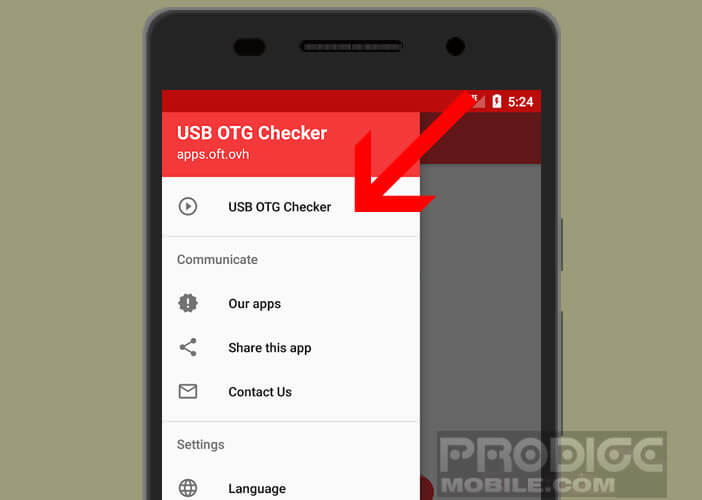
- Click the perform an OTG test button
- Wait a few seconds
- If you are lucky, a message will tell you that your mobile supports OTG
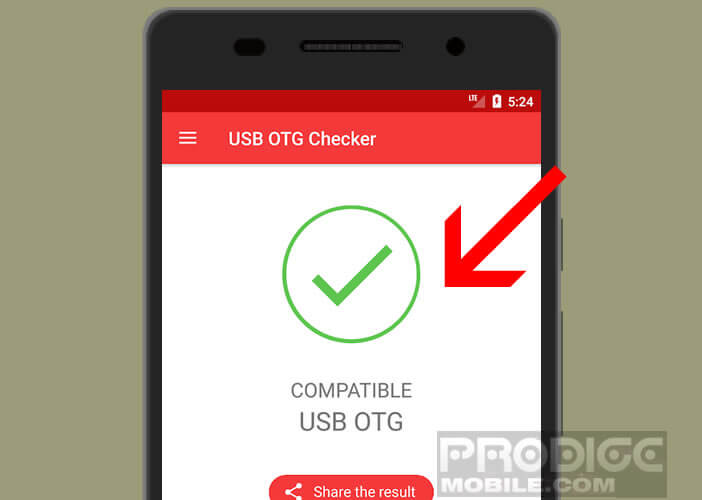
Now that you are sure that your tablet or smartphone supports USB OTG technology, all you have to do is order an OTG connector. All USB accessories can be connected to Android on the condition that they do not require external power.
If you want to be able to connect a mouse, dongle, or hard drive while charging your phone, you'll need to invest in a powered OTG cable. This device may be essential for connecting a removable hard drive. Indeed this type of accessory draws its power from the USB connection. Unfortunately the port of tablets or smartphones does not deliver enough power for the hard drive to function properly.