If your Mac won't connect to Wi-Fi after upgrading to Big Sur, here's what to do:
- Open System Preferences> Network> Wi-Fi
- Click Advanced in the lower right corner
- Remove Wi-Fi connections by unchecking the boxes
- Save the changes and restart your Mac.
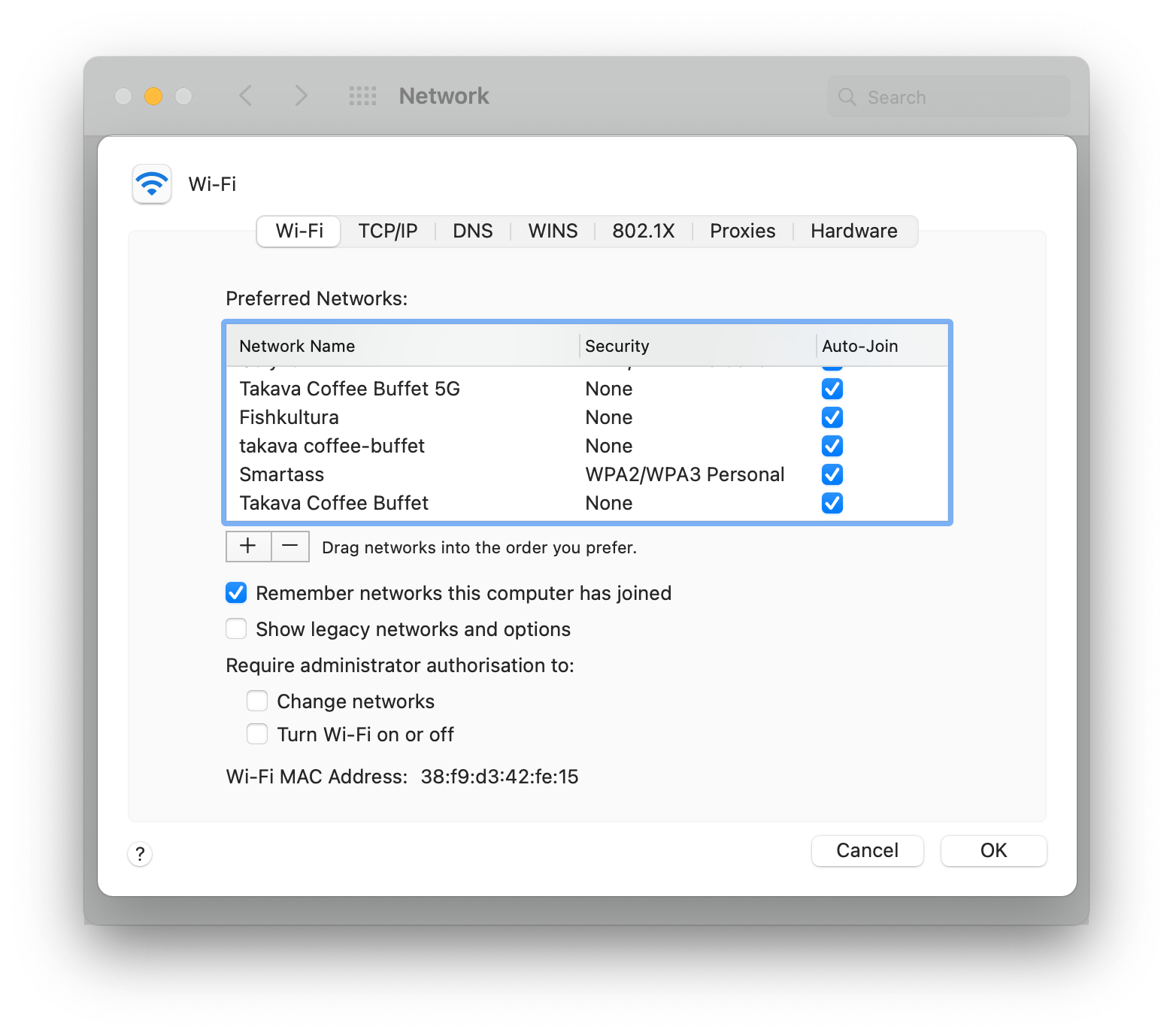
In case your Mac connects to Wi-Fi but the network misbehaves in some way (for example, the signal appears to be unstable or too low), use the WiFi Explorer app to scan your network environment. The app will do a quick scan of your Wi-Fi connection and indicate if there are any problems.
If this doesn't help, reset your SMC and try reconnecting.