When we have our own devices we usually customize and configure them according to our needs. One of the first options that must be done when we acquire a new device such as a console, is to add an account through which we will synchronize all its settings. As we do on a phone, having our account added to a console allows us to manage everything related to it from another device when we log in, generally on the official pages..
In the new Xbox Series X or Xbox Series S we have that option to add a linked Microsoft account with which to have everything linked. This allows that with that Microsoft account later we can manage elements such as photo, name, purchases ... Today we will see how to put, change or delete an account on Xbox Series X or Xbox Series S.
To stay up to date, remember to subscribe to our YouTube channel! SUBSCRIBE
1. How to add Xbox Series X or Xbox Series S account
Step 1
The first thing we will do is press the central button of the Xbox controller to open the drop-down menu.

Step 2
Scroll through the section menu until you enter the "Profile and system" menu. Then click on "Add or change"
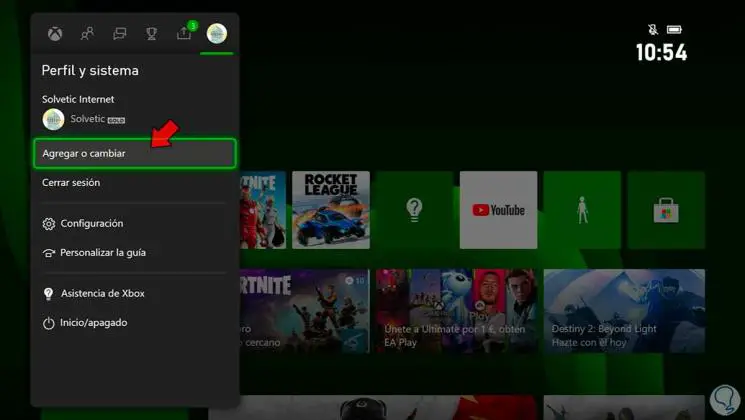
Step 3
Now choose who you are to change your account or click on "Add new" to add a new one.
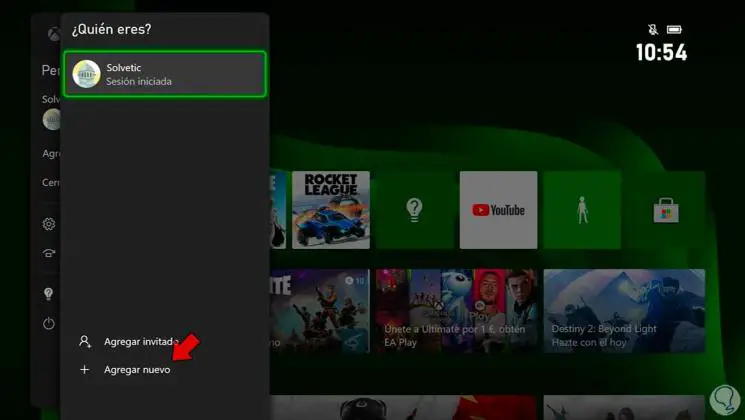
Note
If you have more accounts added, you can switch between them from here as they will be listed for you.
Step 4
In the next Window we can add the data of the new account to be able to add it to the list of available accounts on your Xbox.
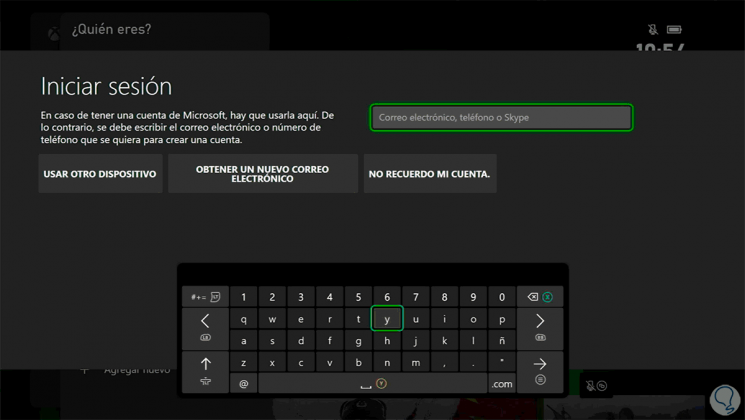
2. How to delete Xbox Series X or Xbox Series S account
Step 1
To delete an account we go back into "Profile and system" using our central button on the remote. Now we will enter "Settings".
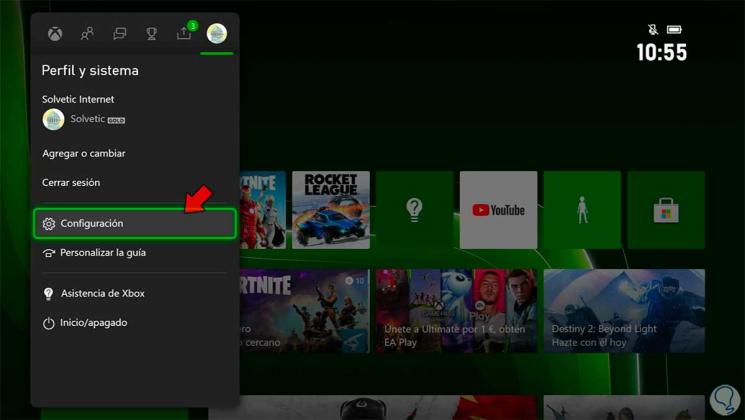
Step 2
Here go to "Account" and then click on "Delete accounts".
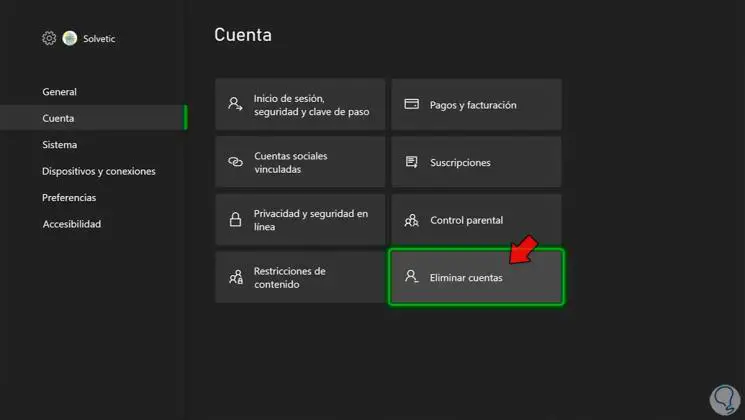
Step 3
Select the account you want to remove from your Xbox.

Step 4
Finally, confirm the action by clicking on "Remove" and the account will be deleted.

In this way we can add a new account, change or delete an account on your Xbox Series X or Xbox Series S..