Working with databases is one of the most frequent tasks nowadays which require stable and reliable platforms. That is why MariaDB Server is one of the most famous relational code databases used by millions of users in the world. One of its advantages is that it is developed by the group of original MySQL developers and therefore it is the default database manager in most Linux distros..
characteristics
Some of its most outstanding features are:
- It has a GPL, LGPL or BSD license.
- It hosts different storage engines, this encompasses high-performance storage engines that allow it to be used with other RDBMS data sources
- MariaDB has Galera cluster technology
If with all this you are still determined to use another database manager, at getFastAnswer we will explain how to completely uninstall MariaDB from Ubuntu 21.04. Below we show you all the steps you must follow to carry out this process easily and quickly.
To stay up to date, remember to subscribe to our YouTube channel! SUBSCRIBE
How to uninstall MariaDB from Ubuntu 21.04
Step 1
We check the status of MariaDB with the following command:
sudo systemctl status mariadb
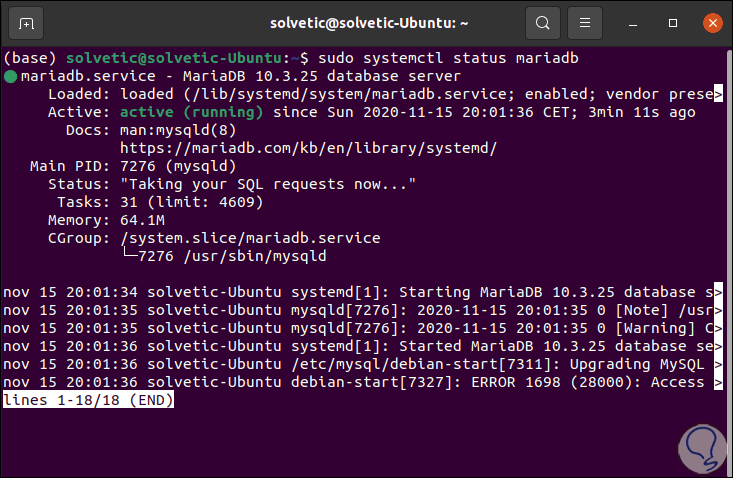
Step 2
We can see that its status is active and running, to uninstall it we are going to execute the following command:
sudo apt purge "mariadb *"
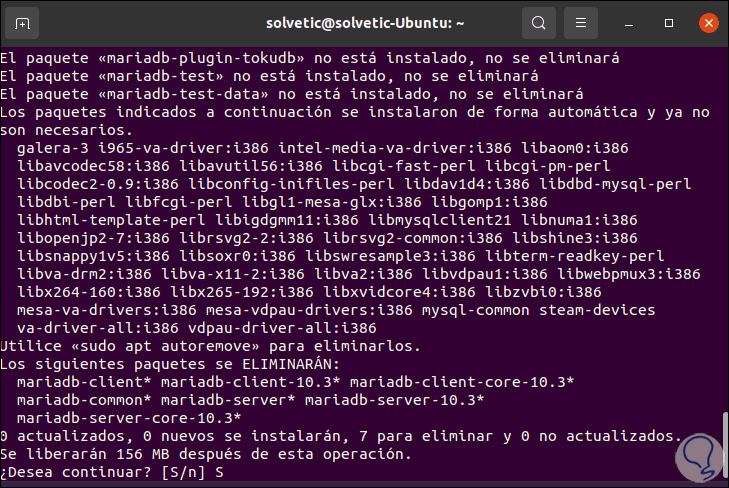
Step 3
We enter the letter S to confirm this process of uninstalling MariaDB, during the process we will see the following message:
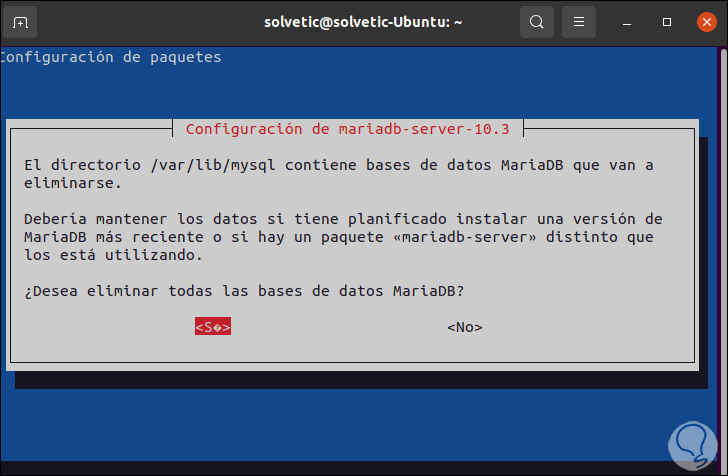
Step 4
We select "Yes" to uninstall all associated databases, finally we will see the following:
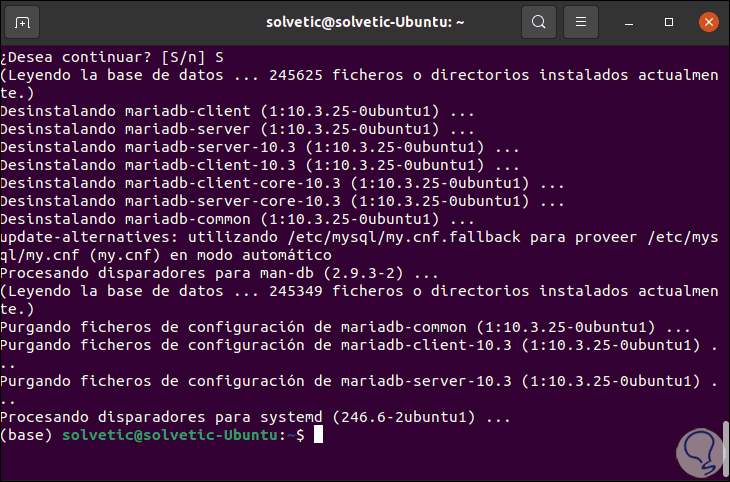
Step 5
After this, we will automatically remove the packages that are associated with MariaDB:
sudo apt autoremove
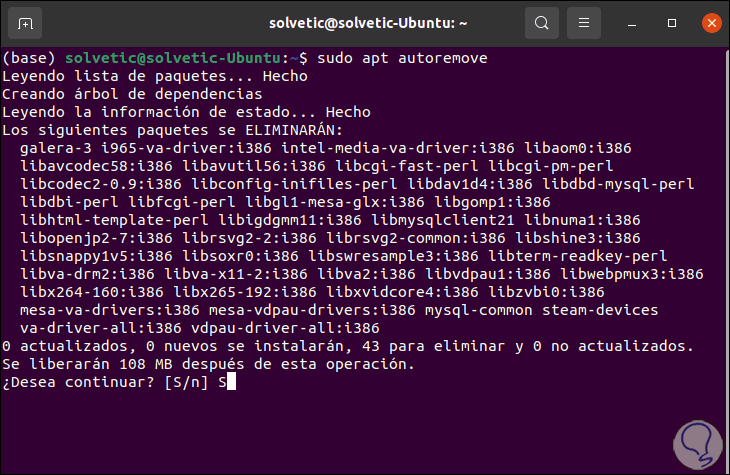
Step 6
Again we enter the letter S to confirm the process:
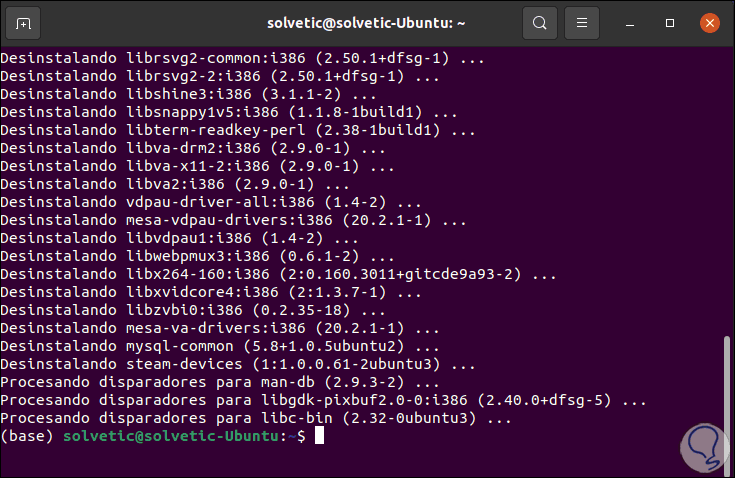
Step 7
After this we validate the state of MariaDB:
sudo systemctl status mariadb
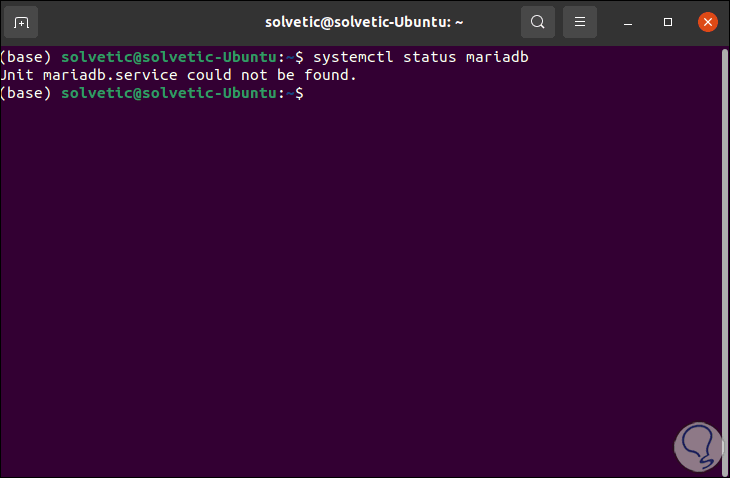
We can see that this service no longer exists because it has been uninstalled. This way you have learned to uninstall MariaDB from Ubuntu and be able to use different managers if it is the case..