VirtualBox is one of the best options to create virtual environments with new operating systems or those that are in beta phase to allow that if an error occurs, it is virtual and does not have any impact on the machine or on the real data. In addition, when creating a virtual machine we can see all the behavior of the system and the applications, such as performance, compatibility, etc., and determine whether or not it is safe to implement it in a real environment..
VirtualBox is one of the best known for this type of task, but if you decide to use another platform or use KVM which is Linux's own virtualization mechanism , in this case Ubuntu 21.04, you can uninstall VirtualBox from Ubuntu and getFastAnswer without any problem. explain the process to do it.
To stay up to date, remember to subscribe to our YouTube channel! SUBSCRIBE
Uninstall VirtualBox Ubuntu from terminal
Step 1
We access the terminal in Ubuntu and there we are going to uninstall VirtualBox with the following command:
sudo apt purge virtualbox
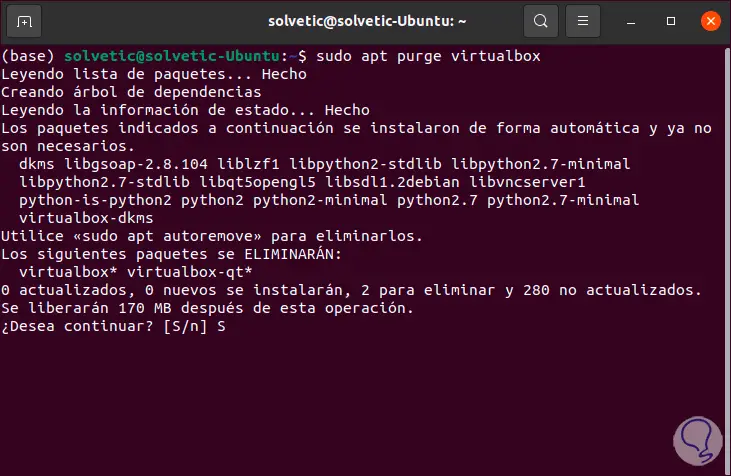
Step 2
We confirm this process by entering the letter S and wait for the uninstallation to finish:
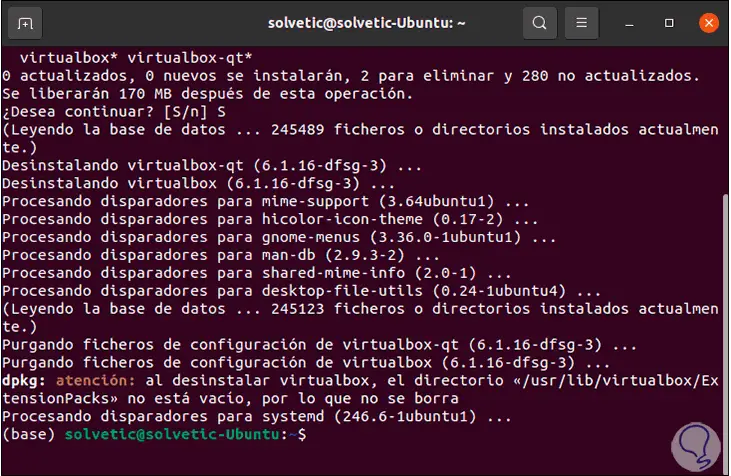
Step 3
Now, we are going to eliminate the excess packages, usually after an uninstallation there are some loose files, for this we execute:
sudo apt autoremove
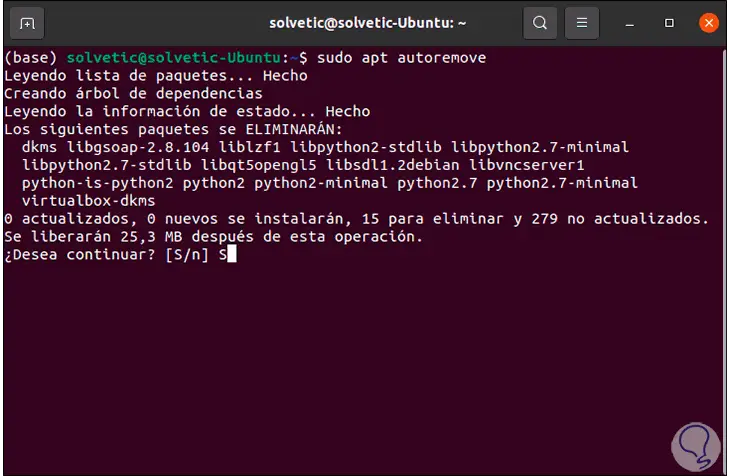
Step 4
Again we confirm the process with the letter S and wait for it to finish:
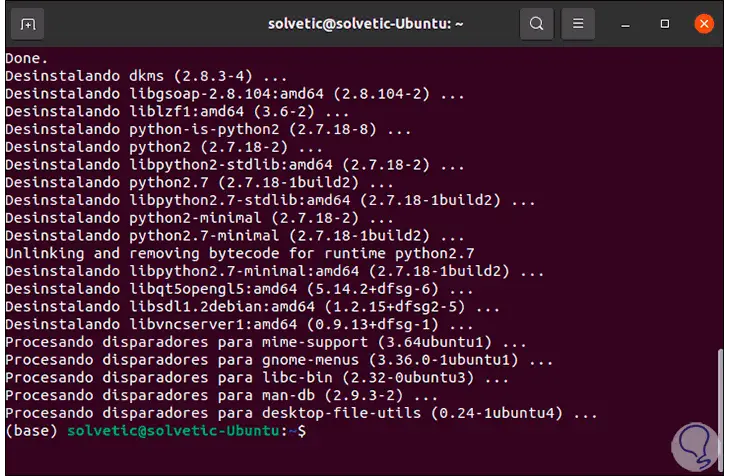
Step 5
After this we go to Activities and VirtualBox will no longer be installed in Ubuntu:
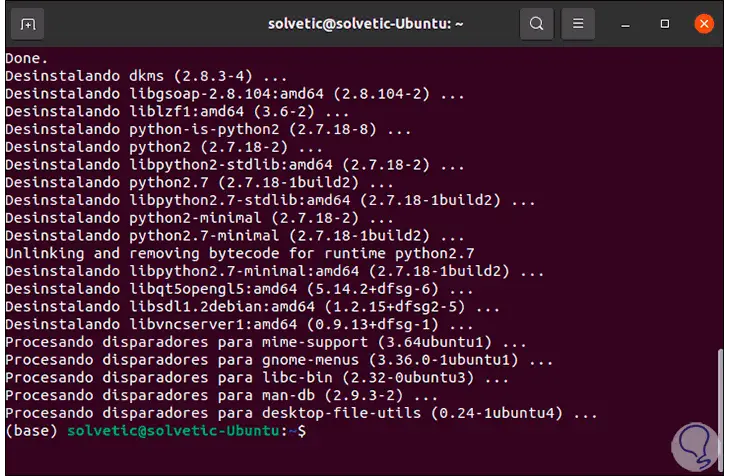
This is the process to uninstall VirtualBox from the terminal in Ubuntu..