Security on our devices is vital to prevent them from accessing our data without consent. No matter the type of device we have, putting a password is always important if we do not want anyone to have access to our content at some point..
In the case of Xbox Series X and Xbox Series S we have the possibility to secure our login and prevent other users from entering without permission. Although it is strange that we have an Xbox in a place full of other users, in an office or center it is possible so setting a password to an Xbox Series X and Xbox Series S is a good method of protecting our accounts and data.
To stay up to date, remember to subscribe to our YouTube channel! SUBSCRIBE
How to password my Xbox Series X and Xbox Series S
Step 1
The first thing will be to click on our profile image at the top.
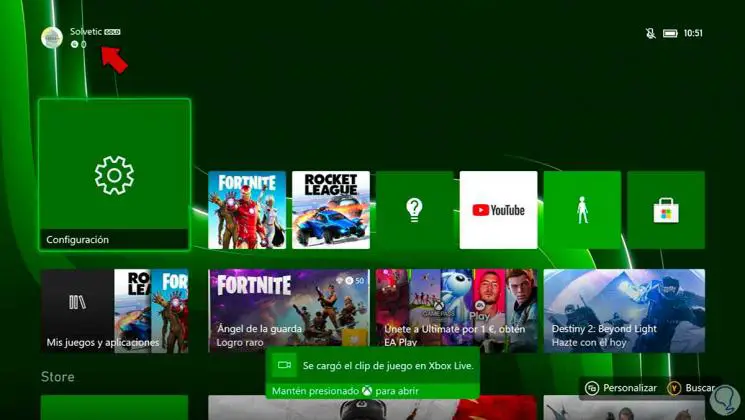
Step 2
Next, we will enter the potion of "My account" to see the available options.
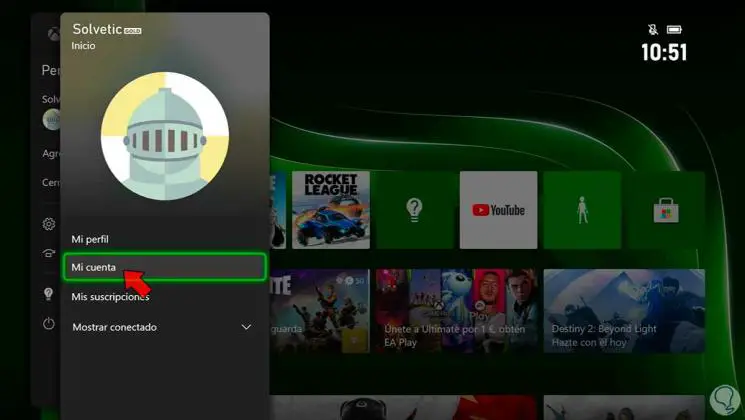
Step 3
Within the Account panel we will click on "Login, security and password"
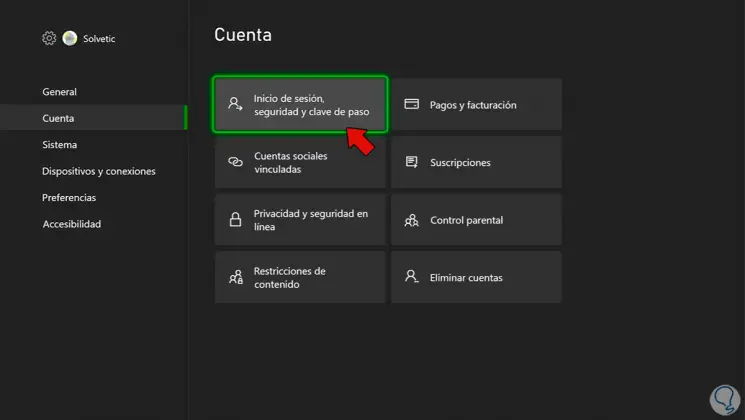
Step 4
Now we will click on the option "Change my login and security".
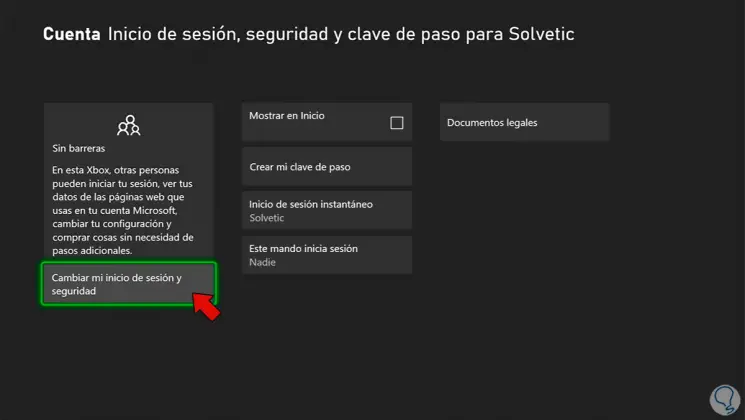
Step 5
Choose the type of lock that in this case we will choose "Request my passkey"
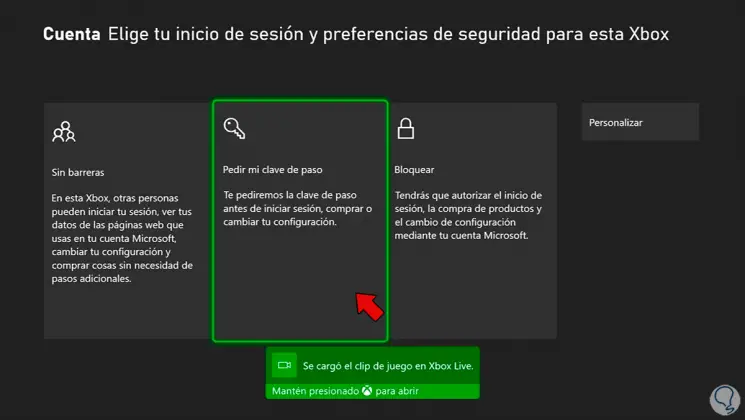
Step 6
The Xbox will ask you to disable instant login because it doesn't support setting a password. Click on "Continue"
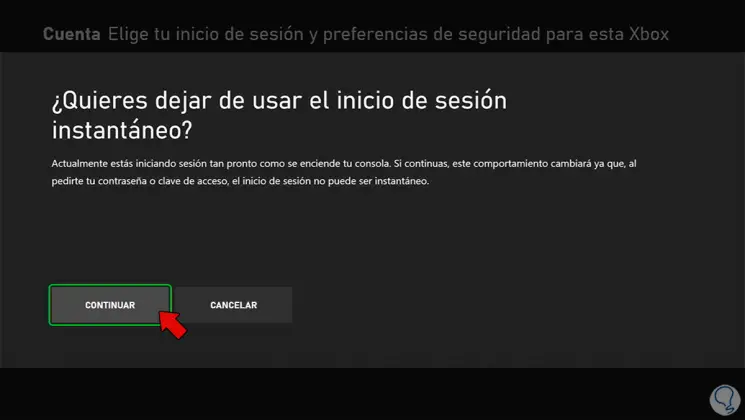
Step 7
Now we choose the option "Create my passkey" to configure the password.
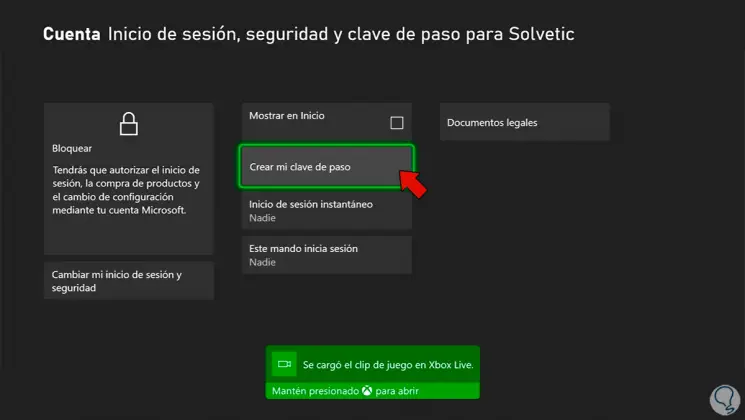
Step 8
Now by means of the command we can establish our password or necessary access code.
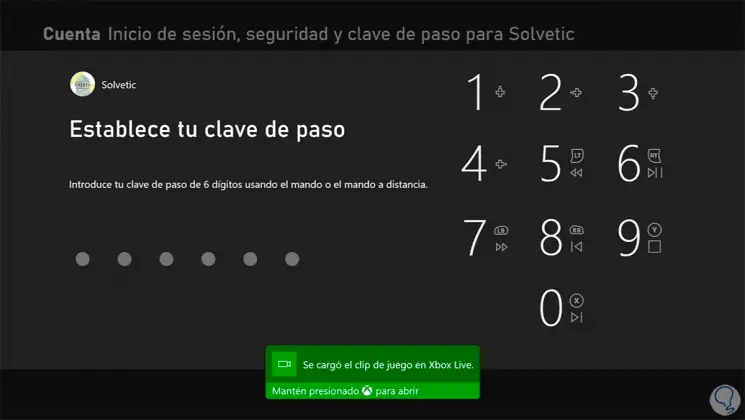
Step 9
You can also click on "Customize" to choose when the password will be asked more specifically.
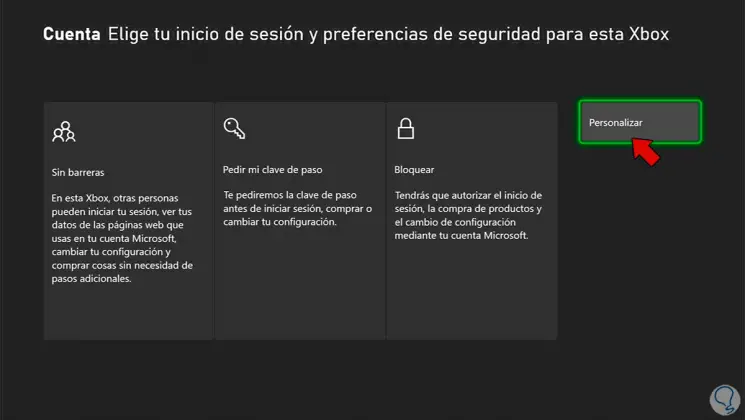
Step 10
As we can see, we can choose when the passkey will be requested, thus customizing the login and security.
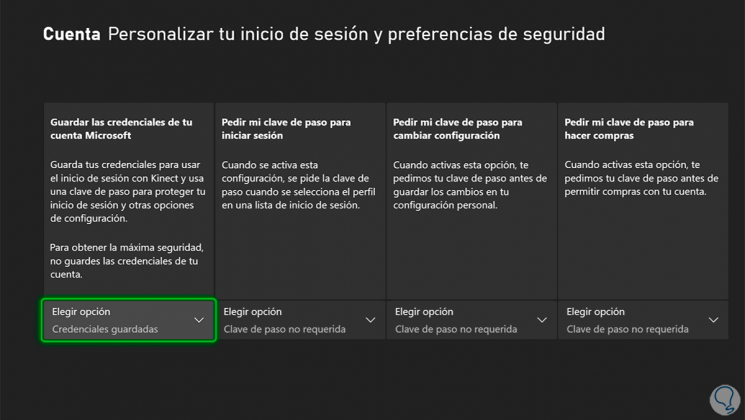
In this way we will have established a password or security code on our Xbox Series X and Xbox Series S..