How many of us would like all Windows applications to run on Linux without any problem, but unfortunately due to the ext4, etx3, etc., file system of Linux this is not possible. This can be a problem for thousands of Windows users who have to migrate to using Linux, but not all is lost since to run Windows applications (getFastAnswer clarifies that not all of them), we have the PlayOnLinux utility..
What is PlayOnLinux
It is an application that has been developed for the execution of Windows applications in Linux, PlayOnLinux has its own library by segments although it gives the opportunity to execute others not listed.
This will be of great help to traditional Windows users who must use Linux, in this case Ubuntu 21.04.
characteristics
Some of its characteristics are:
- It is based on Wine which allows you to use its accessibility
- It is written in Bash and in Python
- Extensive library of programs and applications
getFastAnswer will explain the step by step to install PlayOnLinux on Ubuntu 21.04..
To stay up to date, remember to subscribe to our YouTube channel! SUBSCRIBE
Install PlayOnLinux on Ubuntu 21.04
Step 1
We validate the version of the system, in the terminal we execute:
lsb_release -a
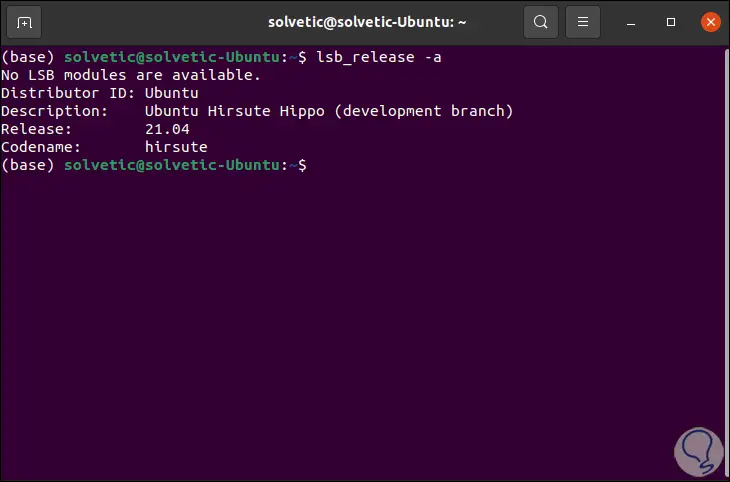
Step 2
Now we install PlayOnLinux with the following command:
sudo apt install playonlinux
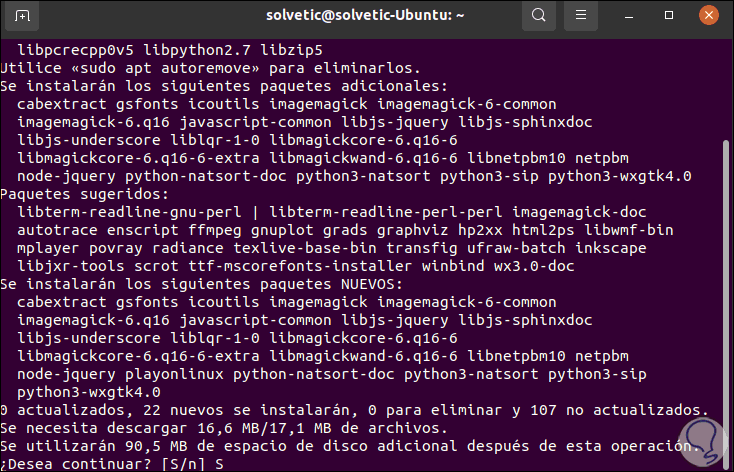
Step 3
We enter the letter S to confirm the download and installation in Ubuntu 21.04:
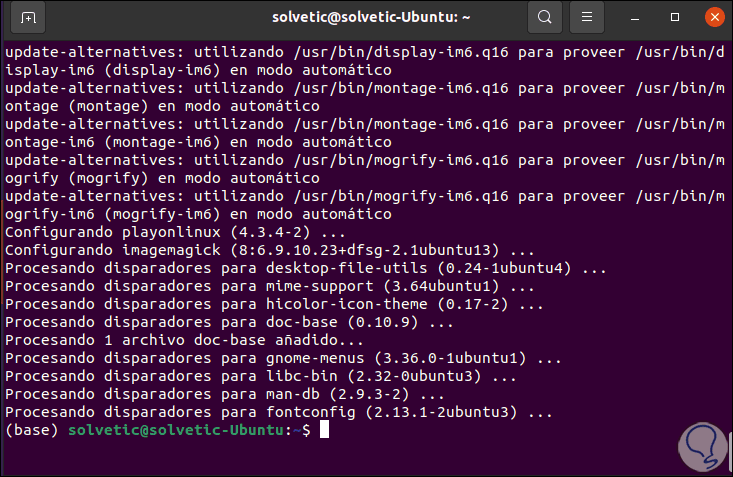
Step 4
Once finished we access PlayOnLinux from Activities:

Step 5
When accessing this, we can go to "Help - About PlayOnLinux" to see the version used:

Step 6
We open PlayOnLinux and clicking on "Install" the library update will start:
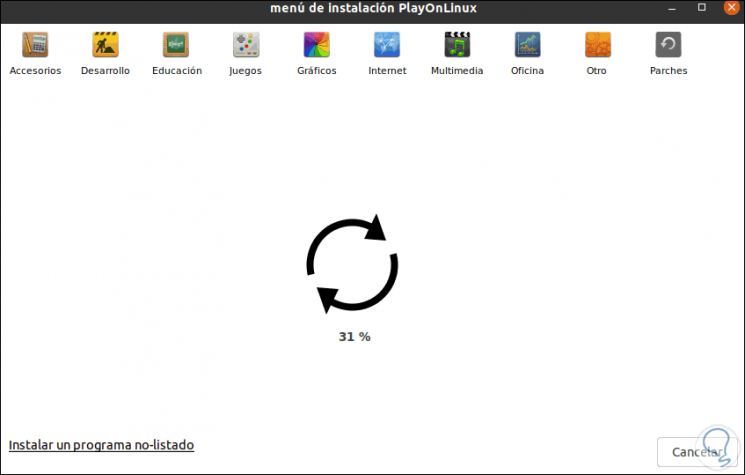
Step 7
When loaded we can navigate through the different sections to install the desired program:
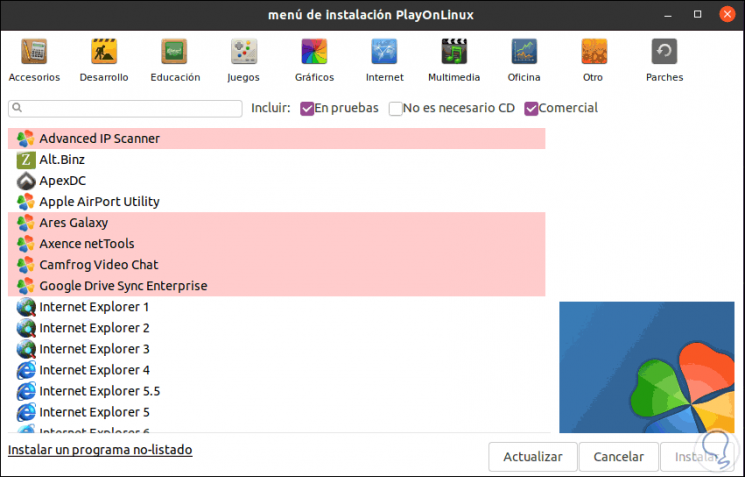
With PlayOnLinux we will not notice the system change (well a little), when you want to use Windows applications in Ubuntu.