Python is one of the most used programming languages thanks to all its functions and characteristics for working with data. To add a complement to the work with Python we find PIP, pip is the package installer for Python thanks to which we can install packages directly from the Python package index and other indexes that are available..
All of this is done in a very functional way. Python PIP is a key tool to work and manage packages directly in the terminal and getFastAnswer will explain how to install Python PIP on Ubuntu 21.04. Below you will see all the steps you must follow to know how to carry out this process so that you can perform this installation whenever you need it.
To stay up to date, remember to subscribe to our YouTube channel! SUBSCRIBE
How to install Python PIP on Ubuntu 21.04
Step 1
We check that we are using Ubuntu 21.04, in the terminal we execute:
lsb_release -a
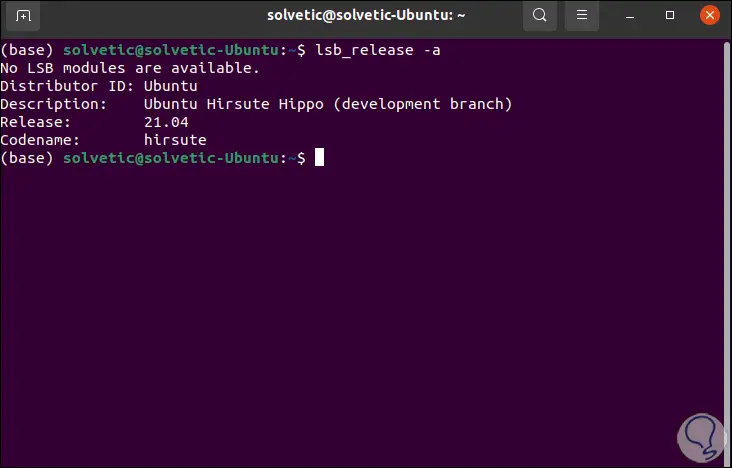
Step 2
We update the Ubuntu 21.04 system:
sudo apt update
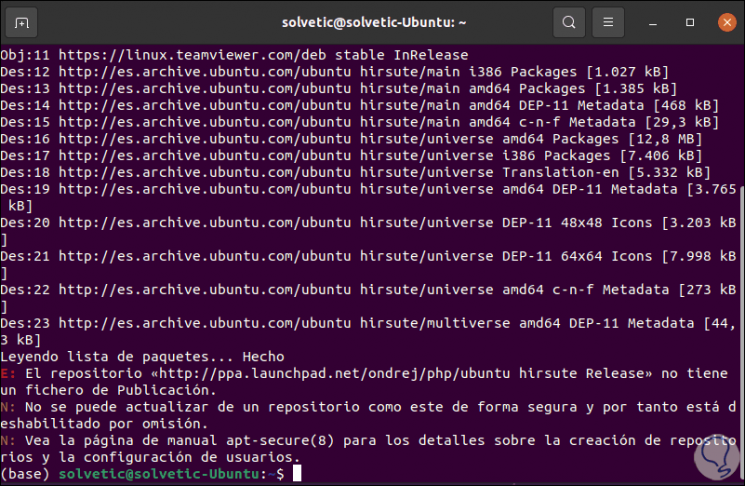
Step 3
Now we install Python PIP with the following command:
sudo apt install python3-pip
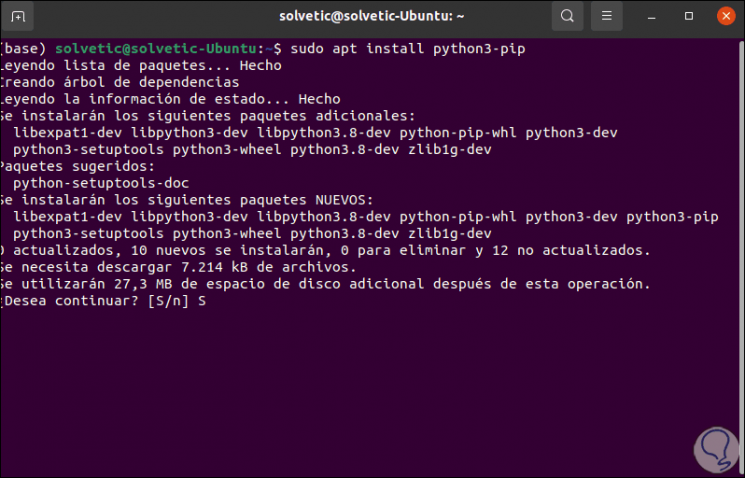
Step 4
We enter the letter S to confirm the download and installation:
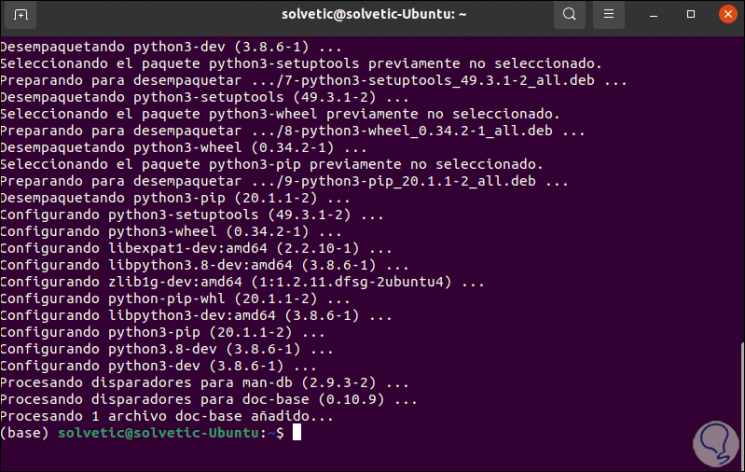
Step 5
Once installed we check the version of PIP with the following command:
pip --version
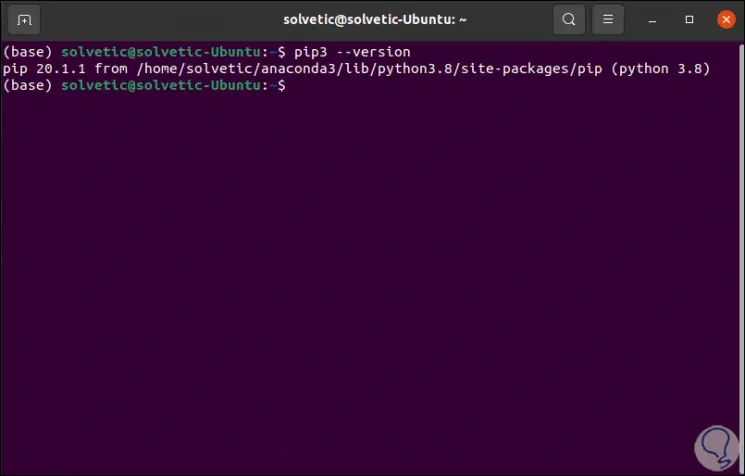
Step 6
Now we are going to install opencv-python, these are a set of unofficial OpenCV packages designed for Python, to install them we execute:
pip3 install opencv-python
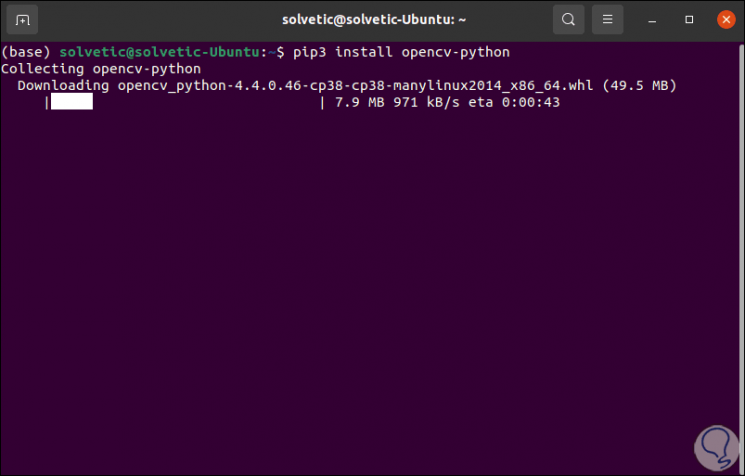
Step 7
Once the download has finished we will see the following:
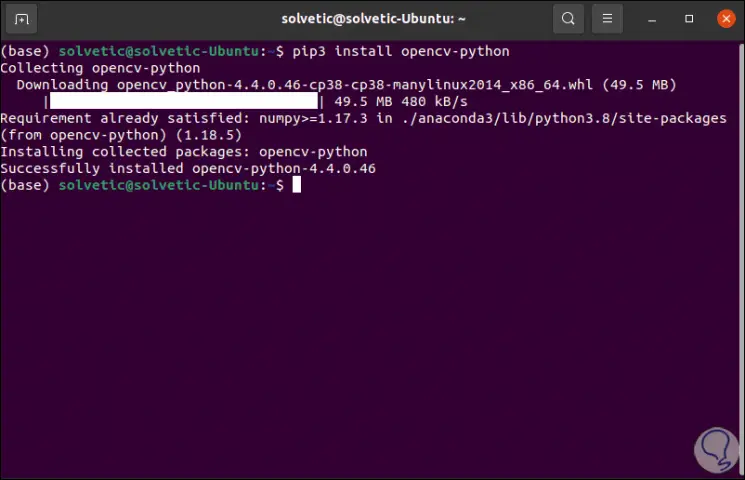
Step 8
Now, we execute the following:
python3
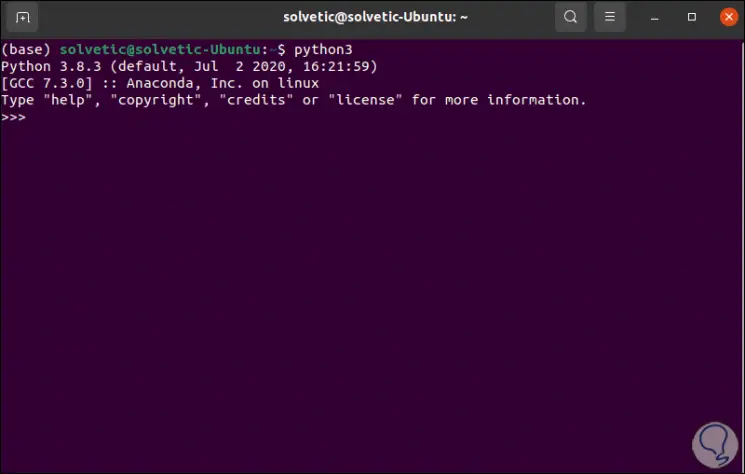
Step 9
This allows us to access the console, there we are going to execute:
importcv2 cv2 .__ version__
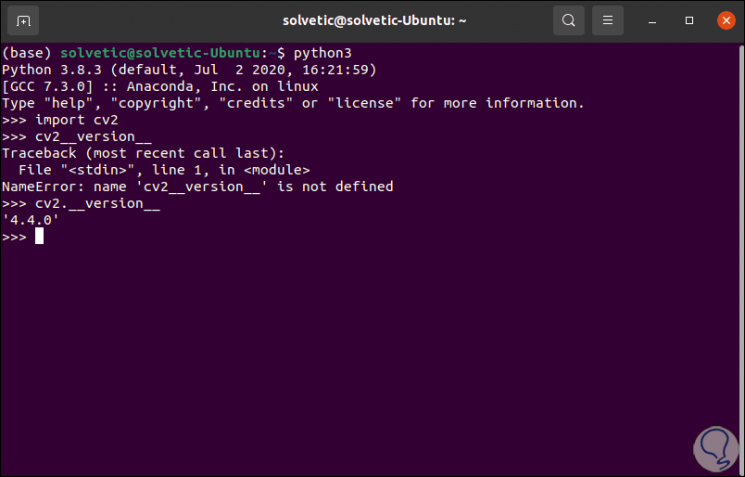
This is the process to install Python PIP on Ubuntu 21.04 in a safe and complete way. Now you can start all the services offered by this program on your computer..