The concern for maintaining a healthy lifestyle is one of the issues in which people show more and more interest, due to the chaotic and frenetic pace that we often carry and that make our habits not always the most recommended..
For this reason, it is true that devices such as Smartphones and Smartwatch measure and record multiple functions that help us lead a more balanced life, such as the kcal we burn , the steps we take, a record or control of sleep even in some Most advanced models watch the amount of oxygen that our blood carries.
In the case of Apple Watch 6 , we have a functionality related to this that makes it the most interesting, such as the possibility of performing an electrocardiogram from the watch. In this getFastAnswer tutorial we will explain what you have to do to do it in text and video form..
To stay up to date, remember to subscribe to our YouTube channel! SUBSCRIBE
1. How to activate electrocardiogram on Apple Watch 6 with ECG App
The ECGG App is responsible for recording the heart rate and beats. For that, it uses the electrical heart rate sensor of the Apple Watch Series 6 in this case. Thanks to the measurement and control of these data, the application can assess whether there is any type of arrhythmia.
Before starting, check if you meet the following requirements as they are essential for this:
Prerequisites for using the ECG App
- The App must be available in your country. Check that your country is listed in the following link
ECG COUNTRIES
- You must be over 22 years old.
- You must have your iPhone updated to the latest version of IOS and your Apple Watch updated to the latest version of WatchOS.
Once we make sure of this, we can start and we will have to follow the steps that we indicate here:
Step 1
Enter the iPhone Health App

Step 2
Scroll to the section where you will see "Configure ECG App" and click here

Step 3
Now, enter your date of birth and click on "Continue"

Step 4
If the ECG App is not installed on the Apple Watch, a window will appear, and you must click on "Install on Apple Watch"

Step 5
An explanation of what this App registers and what it is for will appear. Click on "Continue".
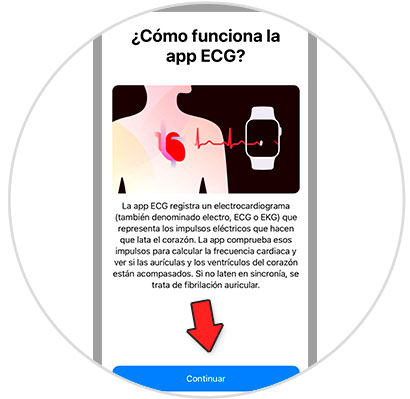
Step 6
Now, the results that you can obtain will appear on the screen to inform you:
Sinsual Rhythm
Indicates that the heart beats at a steady rate
Atrial fibrillation
Indicates that the heart is beating irregularly. It is the most common type of serious arrhythmia
Low or high heart rate
It is less than 50 LPM per minute or greater than 120 LPM per minute. This affects the ability of the App to detect if there is atrial fibrillation
Inconclusive
The App cannot record data. This may be because the arm is moving during the process or the Apple Watch strap is loose during the process.
Once you read all this information, click on "Continue".
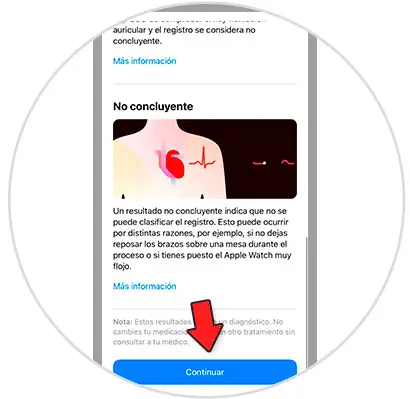
Step 7
Now, information to be taken into account from the ECG App will appear
- Cannot detect heart attacks
- It cannot detect strokes or blood clots.
- It cannot detect heart conditions.
- If you don't feel well, see your doctor
Once these considerations have been read, click on "Continue".
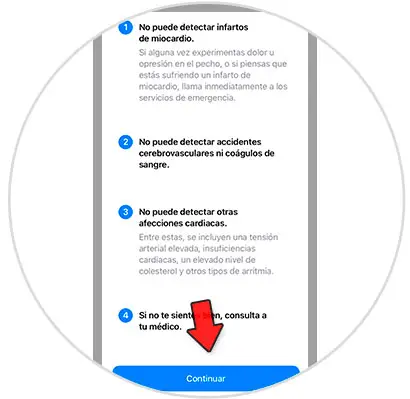
Step 8
The following will appear on the iPhone screen, indicating that you are ready to take your first EKG from your Apple Watch.

Note
If it does not appear to configure these steps, in the Health App press:
2. How to do an electrocardiogram on Apple Watch 6
To take an electrocardiogram from the Apple Watch, the steps you have to follow are the following:
Step 1
Press on the Digital Crown.
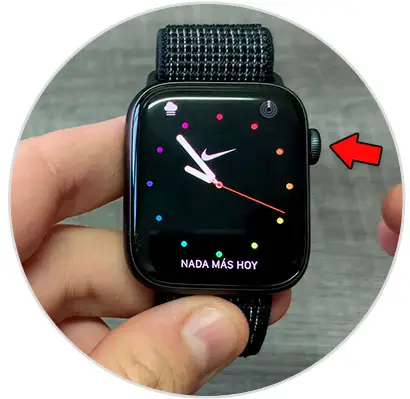
Step 2
Once done, click on the ECG App.

Step 3
Now it will tell you that to perform an electrocardiogram the Apple Watch must be snugly on the wrist and placed on the wrist for which it is configured. Once you have placed it correctly press "Ok".

Step 4
Now, place your finger on the crown and the ECG will begin, which will last 30 seconds.

Note
No need to push the crown, just keep your finger on it. It is advisable to rest your hand on a flat surface.
Step 5
The result will appear on the Apple Watch screen.

It's that simple to do an electrocardiogram using our Apple Watch 6 with the steps that we have indicated..