One of the accessories preferred by all those fanatical users of new technologies and gadgets is undoubtedly the Apple Watch . Thanks to these smart watches, we have the possibility to do a number of things that before we could only do with our phone since on these devices we can receive notifications from our social networks or WhatsApp, for example..
In addition to this, we have the option of using other types of functions such as keeping track of our sleep or measuring other types of things such as oxygen. There is no doubt that the options we have are very varied and very personal. That is why we do not want to lose it for the world.
One of the options we have to have it more controlled, is that by linking it with an iCloud account we will be able to activate the option to search for your Apple Watch in case you cannot find it. In this way the watch will begin to emit a sound. However, surely we want to know how to deactivate this sound or how to remove our device from the iCloud account in the event that we want to link it to a new one. In that case, below we show you all the steps you must follow to know how to carry out this process..
To stay up to date, remember to subscribe to our YouTube channel! SUBSCRIBE
1. How to remove Apple Watch from my iCloud account
If you want to remove the Apple Watch from the iCloud account so that it cannot be searched, the steps you need to follow are as follows.
Step 1
The first thing you should do is enter your "iCloud" account. Once inside, you must click on the "Search" section
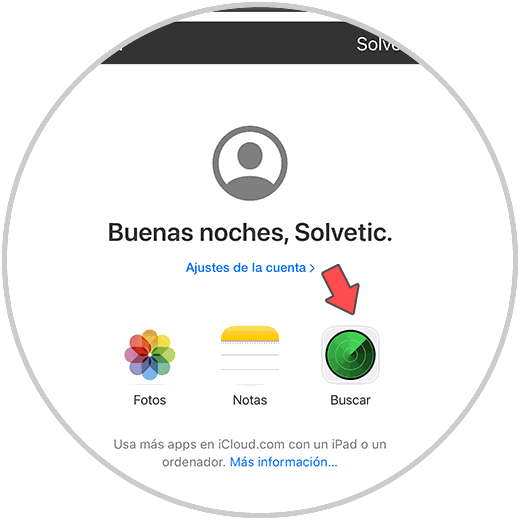
Step 2
Now you will see that all the devices that you have connected to that account appear. You have to select the Apple Watch.
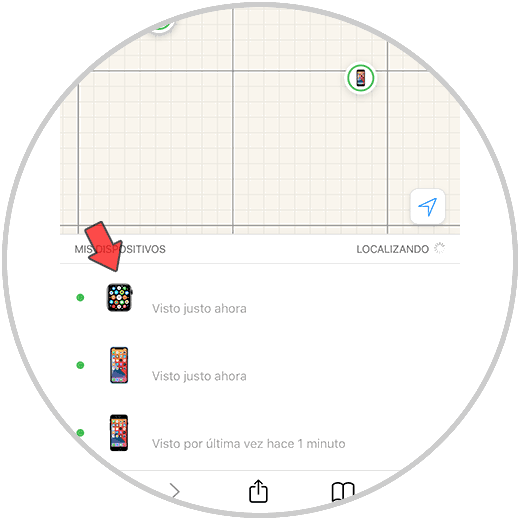
Step 3
You will see the Apple Watch appear in the location that it is. The next thing you have to do is click on "Delete Apple Watch"

Step 4
A pop-up window will appear for you to confirm the process. In the event that we agree with the warnings that if we erase these content and settings data, click on "Continue".
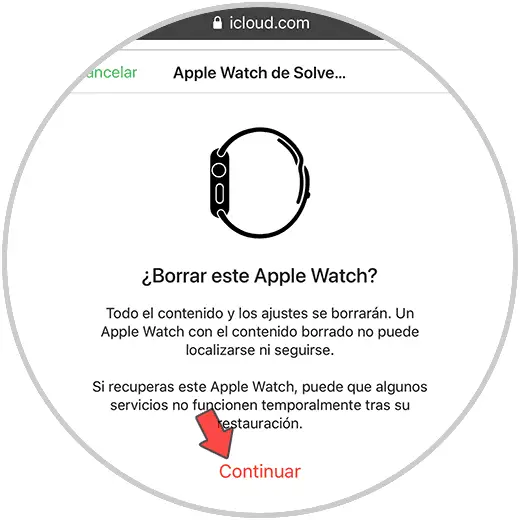
At the end of this process, all the settings and data on the watch will have been erased, so it will no longer be linked to any iCloud account.
2. How to disable find my Apple Watch
In the event that you want to disable search for my iPhone once the sound has started to play, what you should do is the following.
Once the sound has started to beep on the Apple Watch, you will see a message that says "Playing sound" appears on the screen. To deactivate this sound, click on "Close"

This will turn off the beep that the Apple Watch emits. In the event that you hit it again, it will beep again..