Nginx (engine x), is one of the most complete solutions to have an HTTP proxy server , a mail proxy server or a TCP / UDP proxy server allowing each of its functions and services to be adaptable according to the type of organization where it is implemented..
Nginx Features
Nginx has features such as:
- It has a modular architecture
- Has accelerated caching support for FastCGI, uwsgi, SCGI
- We can use the PUT, DELETE, MKCOL, COPY and MOVE methods
- Allows the use of POP3 authentication methods: USER / PASS, APOP, AUTH
- Supports SSL, STARTTLS and STLS
Nginx is a comprehensive utility, but without a doubt there are more options or there will come a time when this technology segment will no longer be used, if this is the case, getFastAnswer will teach you the step by step to uninstall Nginx on CentOS 8.
To stay up to date, remember to subscribe to our YouTube channel! SUBSCRIBE
How to uninstall Nginx on CentOS 8
Step 1
We access the terminal in Nginx and list the directories associated with Nginx:
yum list installed | grep nginx
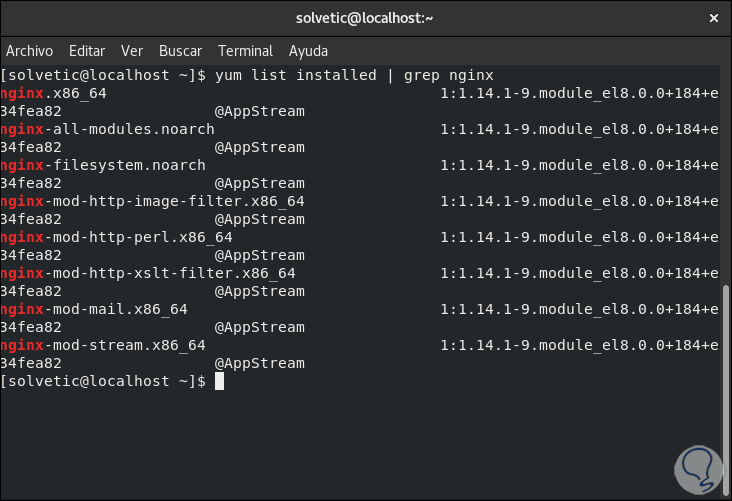
Step 2
We can see each of them, now we uninstall Nginx with the following command:
sudo yum remove nginx
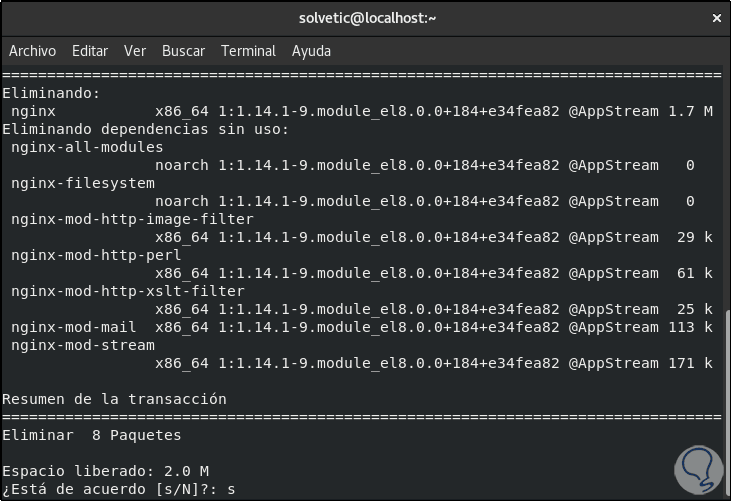
Step 3
We confirm the process with the letter S:
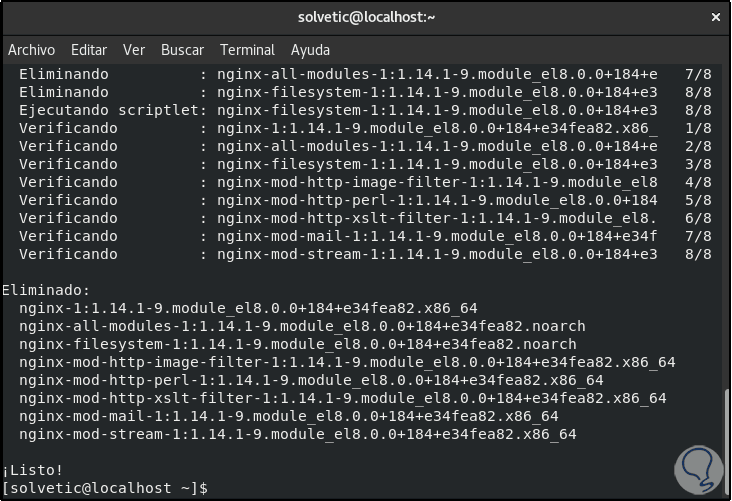
Step 4
We can list the directories again and this time we will see that none are associated with Nginx:
yum list installed | grep nginx
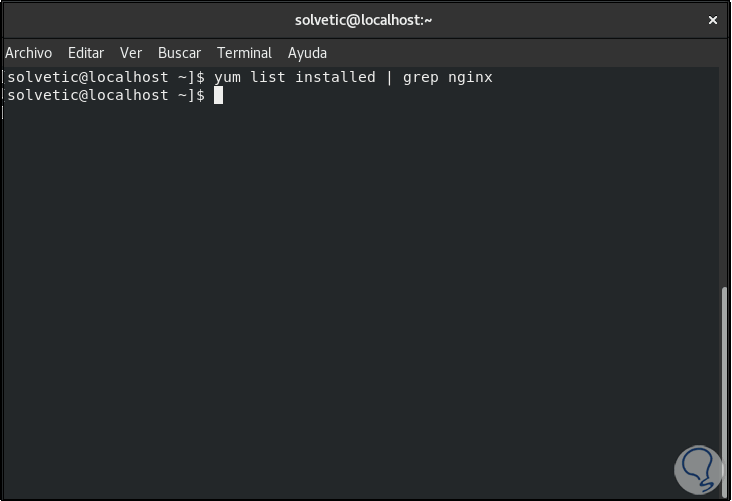
Step 5
We access the Nginx configuration directory to verify that it has been removed:
ls / etc / nginx
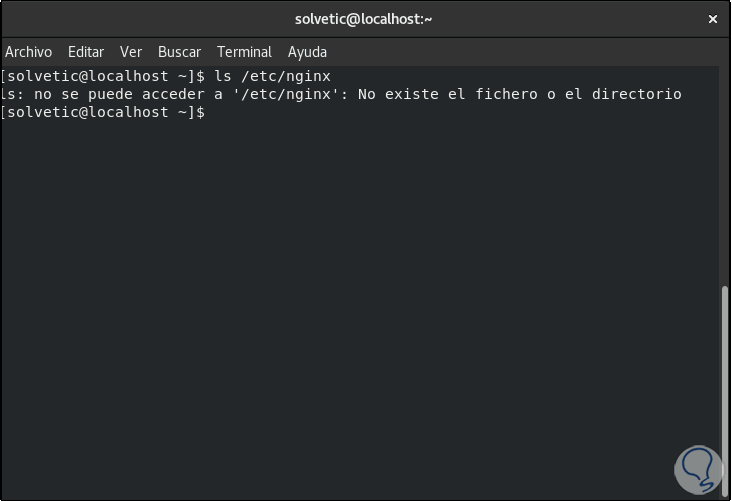
Step 6
Finally, to be 100% sure that it has been removed, we execute:
nginx -v
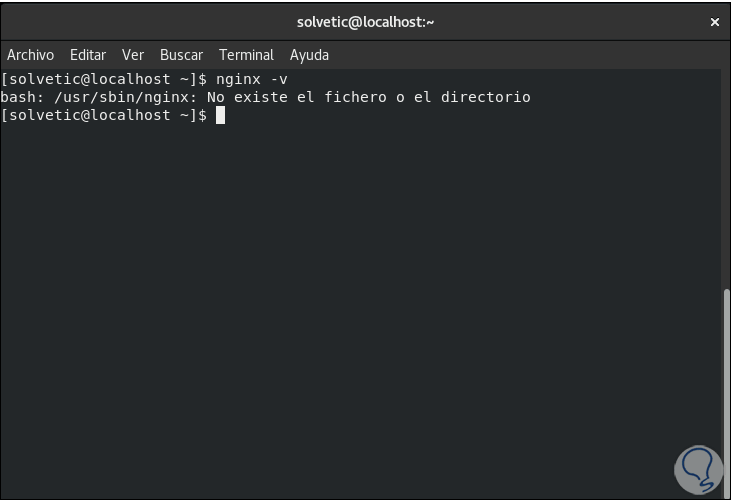
As we can see, this is the complete process to remove Nginx from CentOS 8..