Instagram is undoubtedly one of the social networks that since it arrived has not stopped updating with different news and continuous improvements, so that the users it has are more and more numerous, as well as the time they spend on the platform..
This social network was bought by Facebook so we can find different very similar functions as well as the possibility of integrating with each other. One of the most famous are the 24 stories , content that disappears the day it is published and that can be configured so that when published on Instagram it is published automatically on Facebook .
It is possible that at some point you have configured this service, but due to certain circumstances we no longer want this to be the case, so below we show you all the steps you must follow to know how to stop sharing your Instagram stories on Facebook..
To stay up to date, remember to subscribe to our YouTube channel! SUBSCRIBE
How to stop sharing my Instagram stories on Facebook
The steps you must follow so that your Instagram stories are not shared on Facebook are the following.
Step 1
The first thing is to click on the top menu of the three lines.

Step 2
The next thing you should do is enter the "Settings" section
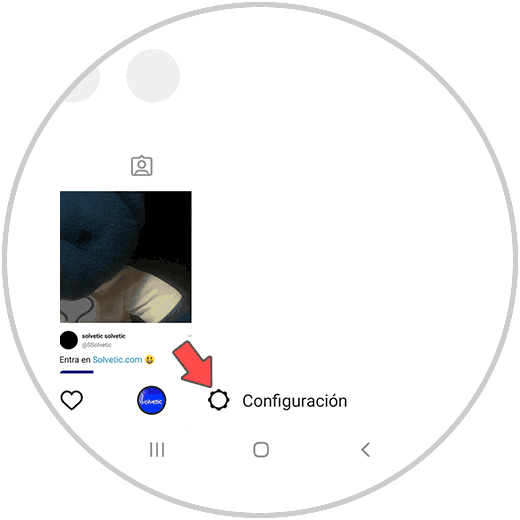
Step 3
Now what you should do is enter the "Privacy" section

Step 4
Inside the privacy we see that the stories appear. You must enter within them.
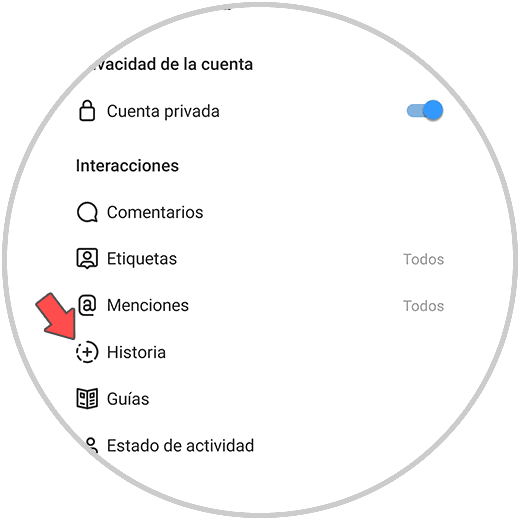
Step 5
Finally here you must scroll to the bottom part and click on.

This way you will no longer share your Instagram stories on Facebook. In the event that you want to do it again, you can do it individually from a single story, or by following this same process.