An error that many users find when playing Fortnite on their Xbox is a login error that keeps them waiting to enter the game for even days. Keep in mind that Fortnite is a game that requires an Internet connection, so if we have a bad connection on the Xbox Series X or Series S , this will affect the game. The Fortnite login error usually occurs due to an Internet problem rather than the game itself, so it is the first thing to check..
Common reasons Fornite error
The error that you cannot log into Fornite can be caused by:
- Temporary bad internet connection or insufficient contracted speed.
- Improperly connected network cables.
- Temporary console failures.
- Server connection problems.
We will see how to know if we have a good Internet connection on our Xbox Series X or Xbox Series S and how to solve Fortnite Xbox Series X or Xbox Series S.
To stay up to date, remember to subscribe to our YouTube channel! SUBSCRIBE
1. Verify Internet connection on Fortnite Xbox Series X or Xbox Series S
Let's check if we have a good Internet connection on our Xbox Series X or Xbox Series S.
Step 1
The first thing will be to enter the "Settings" menu from the main window or from your drop-down options menu with the remote.

Step 2
In this window we enter the "General" category and click on "Network Configuration".
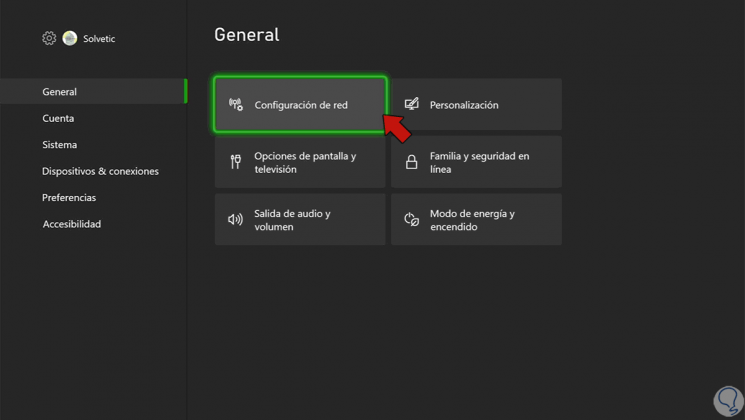
Step 3
To make a quick tester of our connection, click on "Test network connection".
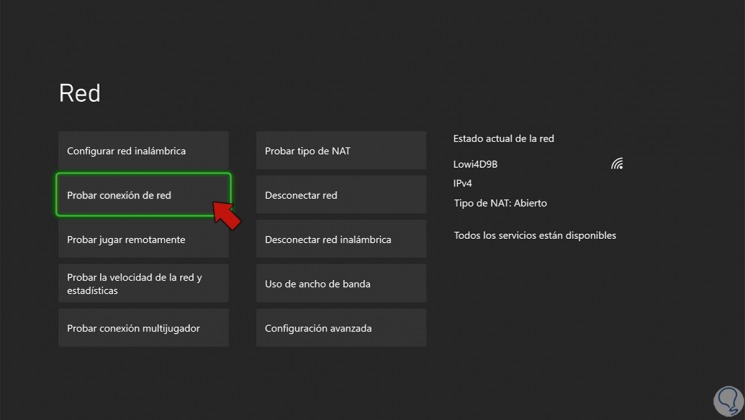
Step 4
The analysis process will begin and after it it will give us a notice with the status of our Internet connection.
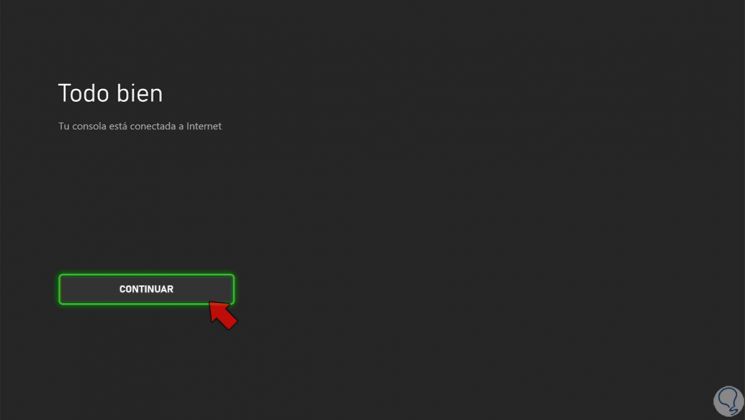
Step 5
To know more information about our connection, we will click on "Test network speed and statistics".
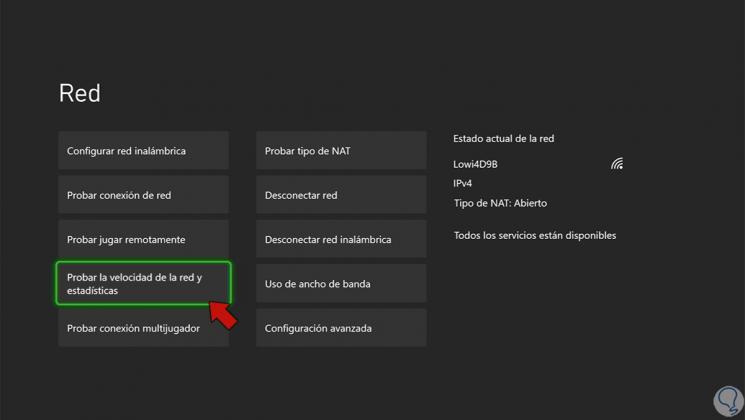
Step 6
We will see a new window where we can know our download speed, packet loss or latency among other data.
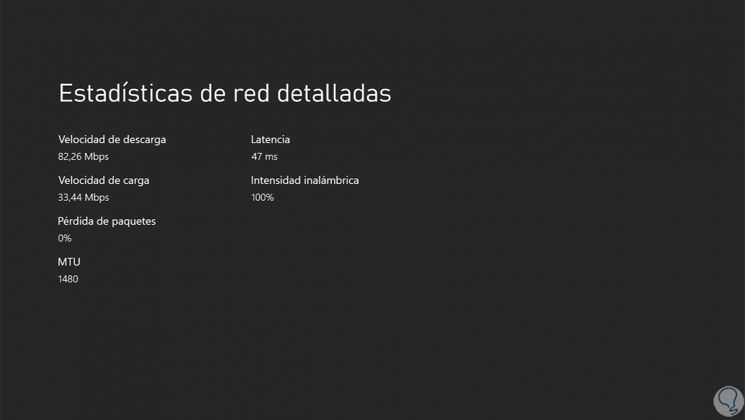
2. Fix Couldn't Sign In Fortnite Xbox Series X or Xbox Series S
The first thing we can try is to connect and disconnect our network on Xbox Series X or Xbox Series S, for this:
Step 1
We go to the following Xbox menu:
Step 2
Here we will click on "Disconnect network" to disconnect from the network.
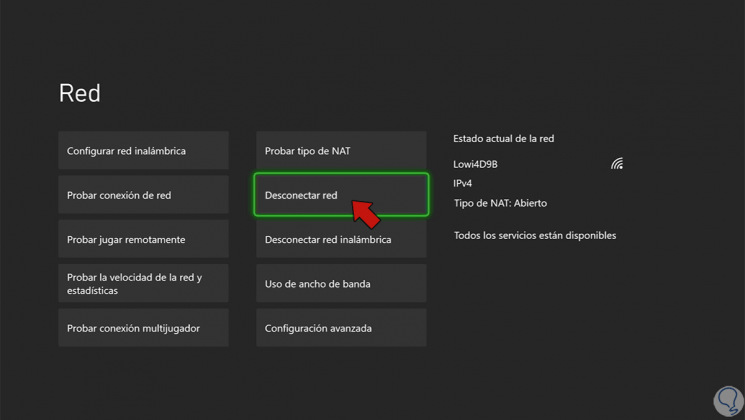
Step 3
Next, we reconnect in "Connect network".
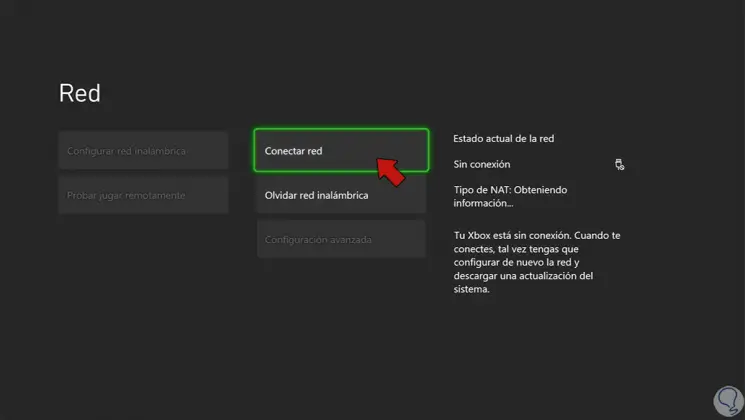
Step 4
We can do the same if we have both a wired and wireless connection, removing the current WiFi and connecting to a different WiFi network.
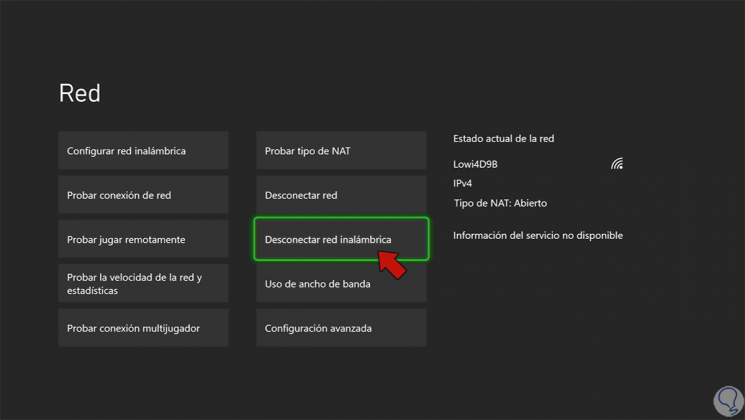
Step 5
Other solutions that you can apply for the Fortnite login error are:
More Fortnite solutions
Other solutions for Fortnite login error:
- Due to the consumption of network resources of Fortnite, it is better to use Network cable and not WiFi
- Avoid playing when multiple people are connected to the same network
- Connect and disconnect the network cable
- Restart the Xbox Series S or Series X
- Have at least 3Gb of internet speed contracted or free
In this way we can solve the error that Fortnite Xbox Series X or Xbox Series S could not be started and play correctly..