Opera is one of the modern browsers to install and use safely as it is a browser that is focused on security, privacy and speed..
Opera has integrated a VPN in its browser, thanks to which a safe speed is guaranteed avoiding online tracking and data theft, additionally, an ad blocker is offered to avoid the annoying advertising displayed on the websites we visit.
characteristics
Some of the features of Opera are:
- Twitter and Instagram in the sidebar
- Player and video integrated in the sidebar
- Opera Flow for sending links or files
- Data synchronization between devices
- Crypto Wallet for purchases with virtual media
getFastAnswer will explain how to install Opera on Ubuntu 21.04 in different ways so that you can select the one that best suits your needs..
To stay up to date, remember to subscribe to our YouTube channel! SUBSCRIBE
Using Ubuntu 21.04
We validate the use of Ubuntu 21.04 by executing the following in the terminal:
lsb_release -a
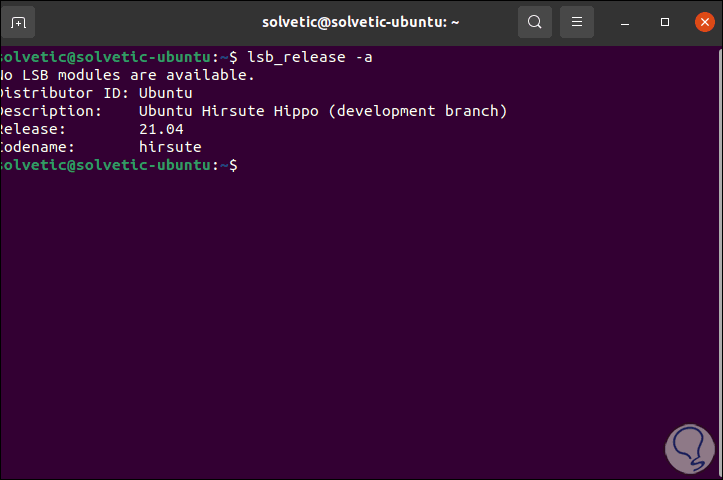
1. How to install Opera using Snap on Ubuntu
Step 1
Snap is a package manager for Linux with which we can manage various programs and applications, to install Opera with this medium, we go to the terminal and there we execute any of the following options:
Install the stable version of Opera
Install the beta version of Opera
sudo snap install opera-beta
Install the development version of Opera
sudo snap install opera-developer
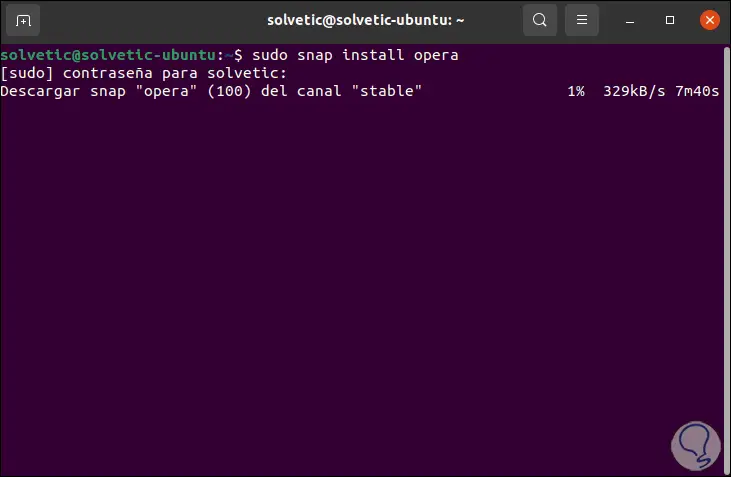
Step 2
Once the installation finishes we will see the following:
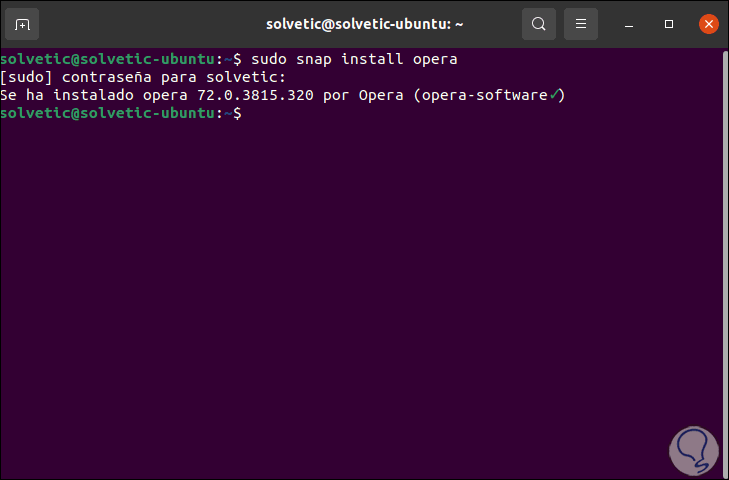
It will now be possible to access Opera on Ubuntu 21.04.
2. Install Opera using Ubuntu Software Center
This is another of the methods available for this Opera installation process.
Step 1
If we incinerate ourselves by this option, we open the Ubuntu 21.04 Software Center and in the search engine we enter "opera", this will be the result obtained:
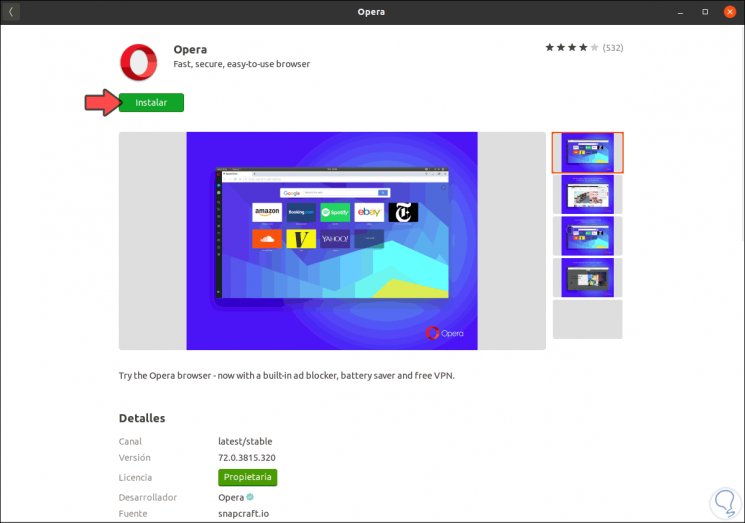
Step 2
We click Install and we must enter the local administrator credentials:
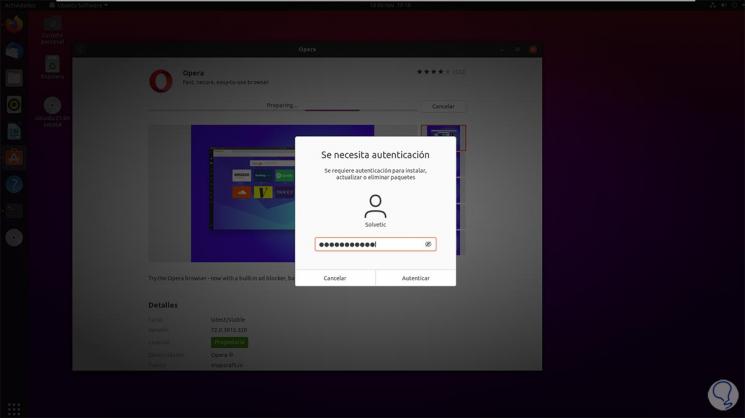
Step 3
After this the Opera installation process will start and we are ready to use it.
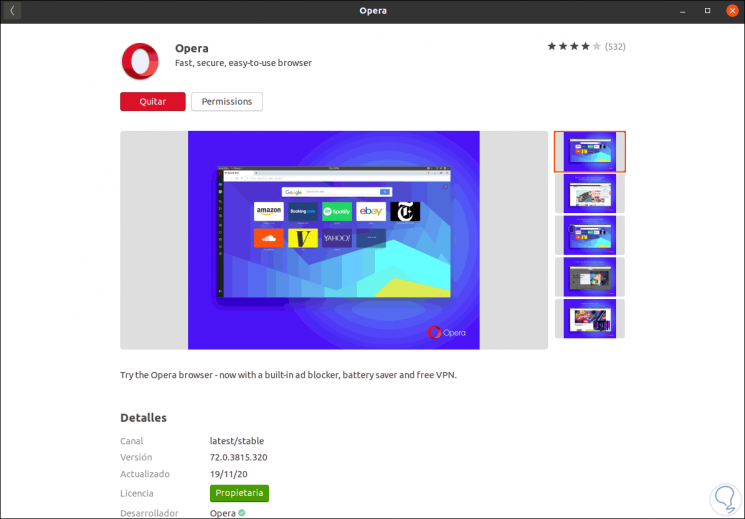
Step 4
With any of these steps it is possible to install Opera and this will be your environment:
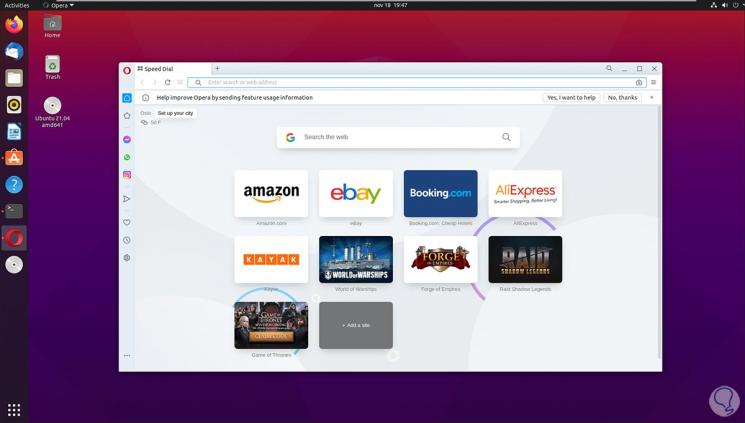
getFastAnswer has explained the process to install Opera on Ubuntu 21.04. In this way you can access this browser whenever you need it from your computer with Linux operating system..