Customizing our devices is one of the common actions when we acquire one since we usually like it to be different from the rest. Although a phone is the first thing that comes to mind, the truth is that today we can customize practically any digital device thanks to its options, in fact, this can be done even on current Smart TVs..
The Xbox Series S and Xbox Series X was not going to be less and it brings options so that we can change its background and customize it with different options. We can choose between changing the theme on Xbox or changing the background image on Xbox using our own images, game captures, victories captures ... Different options so that you can customize your console and make it 100% your style.
To stay up to date, remember to subscribe to our YouTube channel! SUBSCRIBE
How to change background Xbox Series S and Xbox Series X
Step 1
The first thing will be to enter the "Settings" panel from the main window or from the drop-down menu of your Xbox controller.

Step 2
Here we will have to first enter the "General" category and then click on "Personalization"
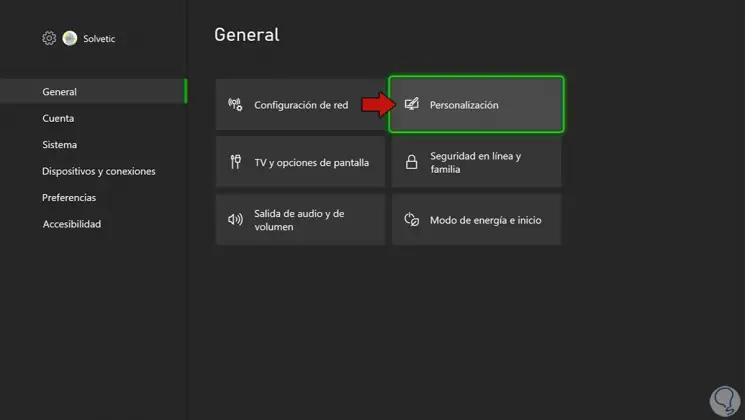
Step 3
In this Window we will go to the option "My color and background" to see the settings.
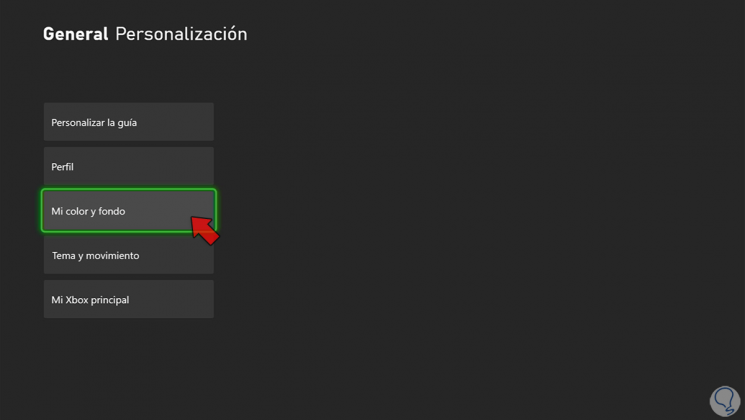
Step 4
Here we will have different options to change the background of Xbox Series S and Xbox Series X, from a solid color to a dynamic background.

Step 5
One of the options is that you can search for images inside the Xbox or inside a connected external disk.
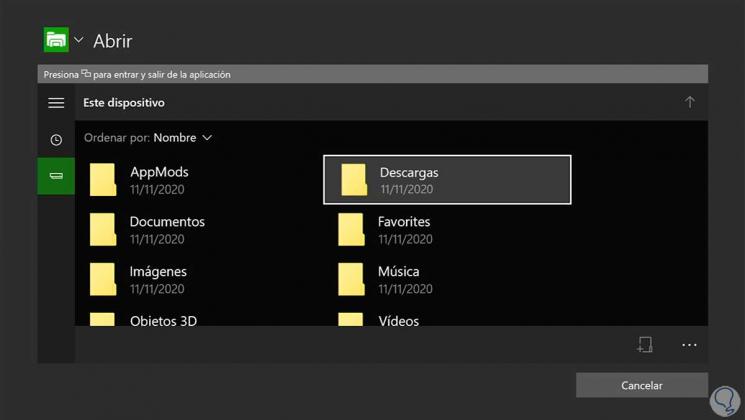
Step 6
We can also configure a game capture made. To do this, click on the capture.
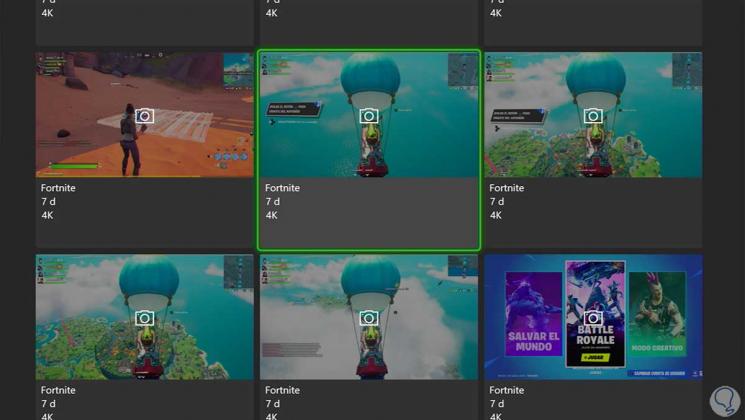
Step 7
Then press the "A" button. Now choose "More actions" and then click on "Set as background".

In this way we can change the background of our Xbox Series S and Xbox Series X and choose between different options to change the color or image..