Chromebook like any other computer equipment, is prone to various errors when being used, some causes may be physical and others internal, but these can affect the normal operation of use. A traditional error is that when we turn on the equipment it does not see nothing on the screen, this may be curious, but it happens, it undoubtedly affects the normal work in Chromebook since this is a special system that works online and by not accessing we will simply see many of our activities blocked..
The devices do not always work as we expect and it is normal to find tense moments like in Chromebook the black screen that seems to have stopped working. But it is something illogical that knowing that the equipment is active it is not possible to see the content on the screen. getFastAnswer will help you correct this error and we clarify that it may vary between the different computer models, in this example we will use an HP Chromebook computer .
To stay up to date, remember to subscribe to our YouTube channel! SUBSCRIBE
Fix Chromebook black screen error
Step 1
When we press the power button on our computer we can see that, although the screen starts, it does not display anything:
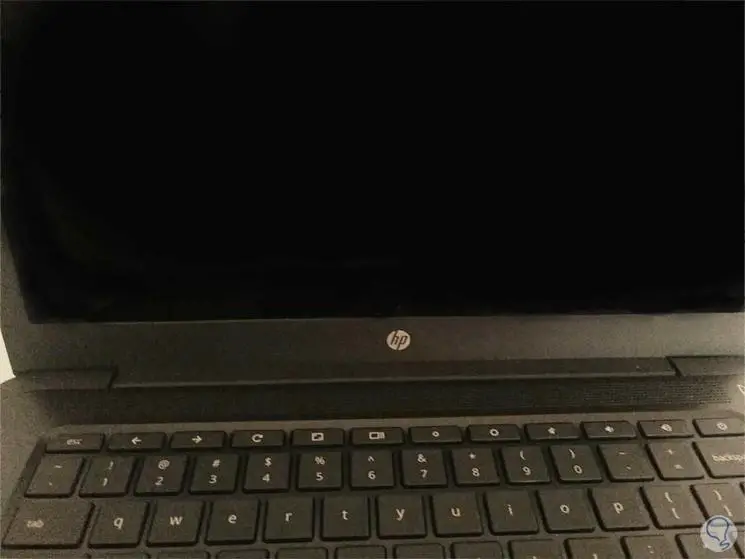
Step 2
To correct this it is a very simple process, at the top of the keyboard we press the Update and Power keys simultaneously for 1 or 2 seconds:
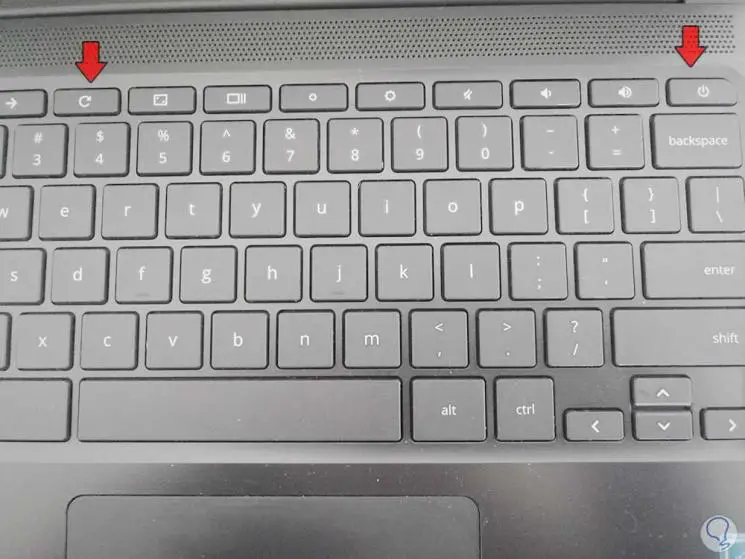
Step 3
After this, we click on the power button located in the upper right corner:
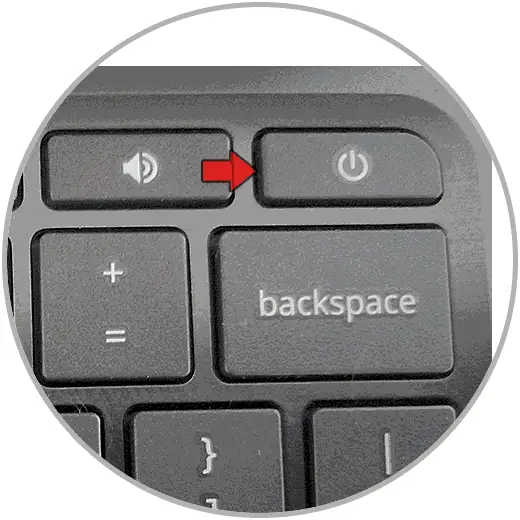
Step 4
As a result of this the team will load in the traditional way:

Step 5
Then we access the common login:

Note
In some cases we can check that the system is active thanks to the active light located on the side of the equipment.
With this simple process we recover the operation of Chromebook and fixed that Chromebook appears with a black screen..