Although we have different options to pay for our Xbox Series S and Xbox Series X, the truth is that not everyone knows that they are not real power off. Quick shutdowns put our Xbox Series S and Xbox Series X into a kind of sleep mode. This allows that when we turn on the Xbox again, it charges much faster. This is indicated if we turn off the console and we are going to make close use of it again, but for long periods of non-use, the least it is a complete shutdown..
Well, even check that sometimes we turn on the Xbox Series S and Xbox Series X after shutting down and it opens with recent items that we had opened. This is because it is not a real shutdown, something that affects the maintenance of the console. Today we will see how to do a complete shutdown of the Xbox Series S and Xbox Series X.
To stay up to date, remember to subscribe to our YouTube channel! SUBSCRIBE
How to completely turn off Xbox Series S and Xbox Series X
Step 1
The first thing we will do is enter our "Settings" panel either from the main screen or from the drop-down menu of the remote.

Step 2
Now within the category of "General" we will enter the option of "Power and start mode"
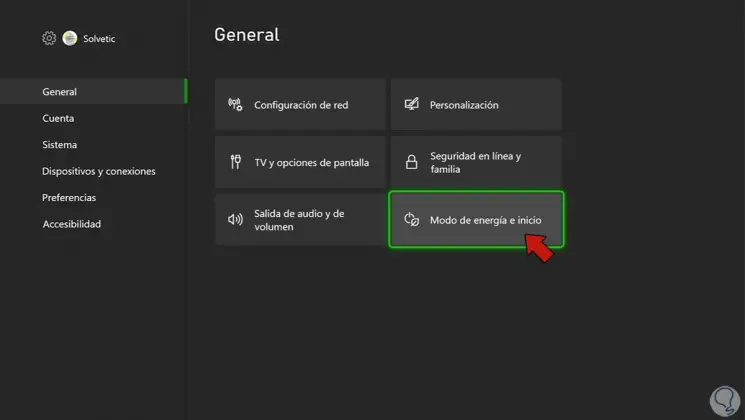
Step 3
Here we can find the option to "Turn off completely", click on it.
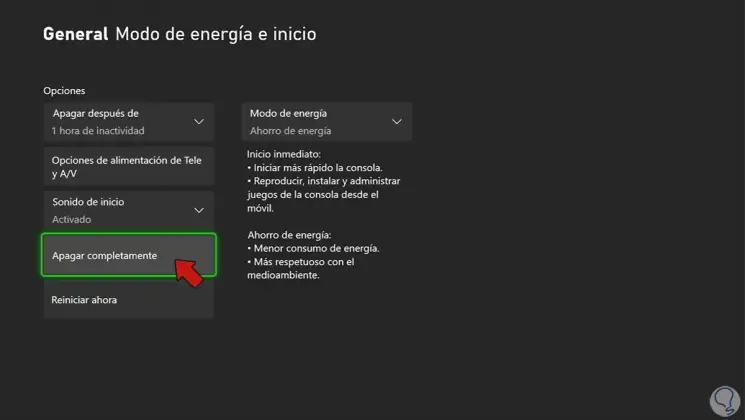
Step 4
In the next window we can confirm the action by clicking on "Turn off".
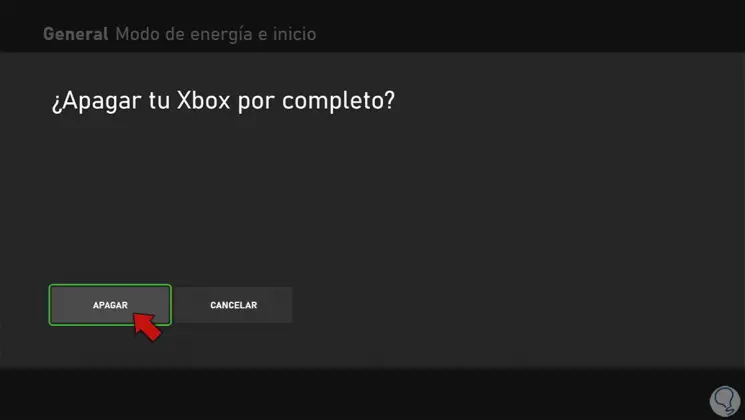
Step 5
It should be mentioned that this method completely turn off the console unlike other shutdown options such as the drop-down menu or the one that appears when we hold down the central button of our Xbox controller.
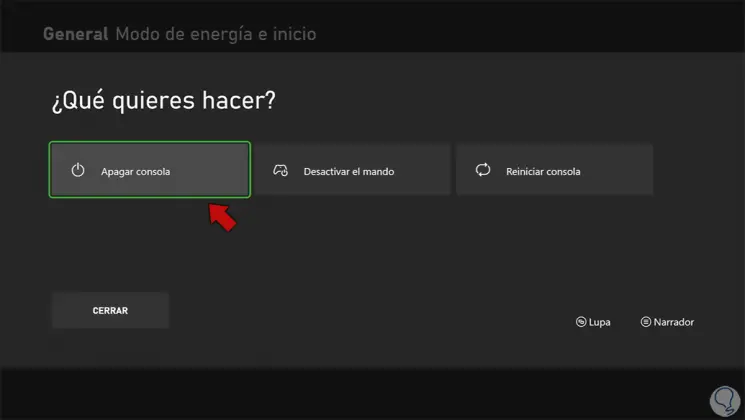
In this way we can completely turn off our Xbox Series S and Xbox Series X, preventing our console from being suspended..