One of the elements that matter most to players looking to improve in Fortnite is the Ping. With it we will be able to have more or less fluid games and thereby avoid bugs from occurring where they can eliminate us without us being able to do anything. If we have a very high Ping, it means that we are more prone to the game suffering delays and stops, this an online mode is very important. Fortnite on PS5 is one of the most widespread games so we must keep this aspect under control..
Fortnite is a game that essentially depends on the Internet, so to improve Ping we will basically have to take into account our connection and everything related. This time we will see what we can do to lower the Ping Fortnite and how to improve the Ping on PS5 when we play Fortnite.
To stay up to date, remember to subscribe to our YouTube channel! SUBSCRIBE
1. How to download and improve Ping Fortnite PS5 from game
Step 1
The first thing we will take into account so that our PING can go down is the following:
- It is better to be connected by Ethernet cable so that the connection is better and faster.
- We must avoid playing at the same time as when content downloads are taking place on our console or on other devices as this will limit the connection speed you receive.
- Try to contract a better Internet service through the service provider.
Step 2
Now while we play in Fortnite in a game we are going to press the button to open our menu (icon of the 3 stripes)

Step 3
Within the Fortnite drop-down menu we enter the "Settings" section

Step 4
Here we will move in the top menu with “R1 and L1” to the Settings or gear category. Here we will click on "Pairing region". We see that there are different server options to choose from and depending on the proximity the latency changes.
You can manually choose one that has the lowest value in ms, in this case "Europe" although with "Automatic" we usually take the lowest latency by default..
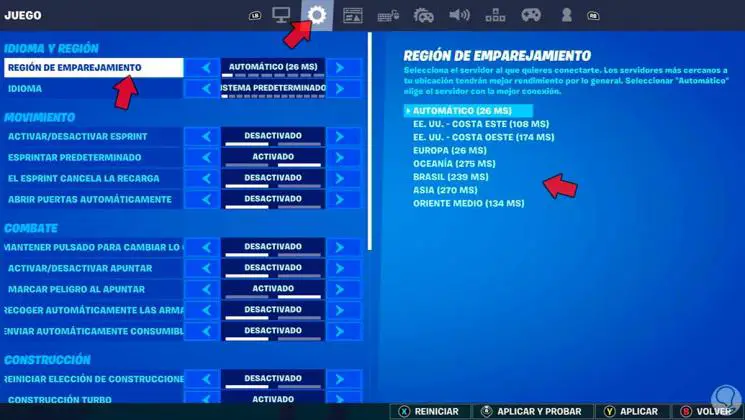
Step 5
This will allow us to download and improve our PING in Fortnite.

2. How to download and improve Ping Fortnite PS5 from Red
Step 1
To configure DNS, the first thing we are going to do is download an application on our phone, on this almost Android, to find out which DNS has the best answer right now.
For this case we will use the app "DNS Speed Test".
DNS parser
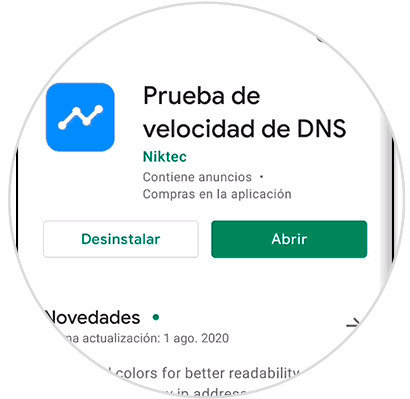
Step 2
We start the application and we will see a list of different DNS with their response. We click on the first one that has the best answer and corresponds to Google.
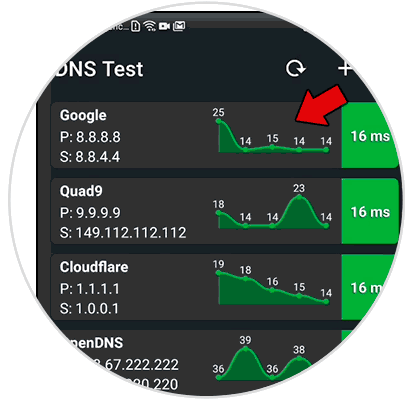
Step 3
Here we will see the number of DNS that we will now use within our PS5.
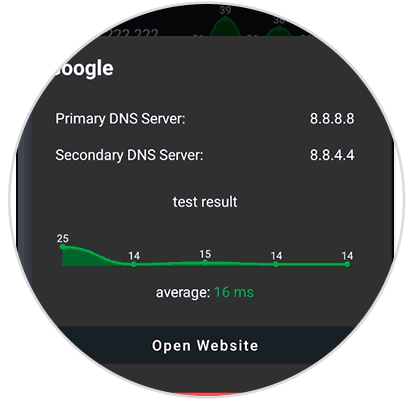
Step 4
We go to the main screen of our PS5 and click on "Settings".

Step 5
Enter "Network" within the options displayed.
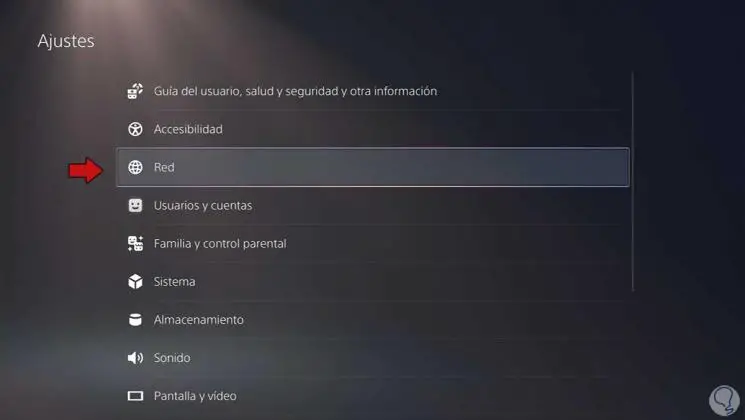
Step 12
Here we will enter “Settings and then“ Configure Internet connection ”.

Step 13
Now click on our current network and choose "Advanced settings".

Step 14
Now we will click on "DNS Settings" and then choose the "Manual" configuration
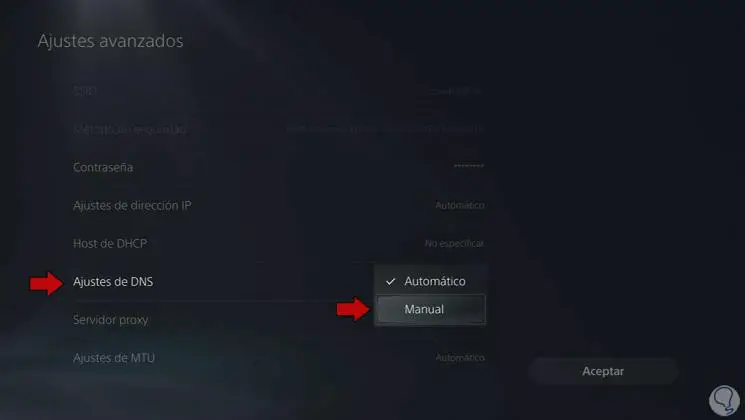
Step 15
Now we can enter the values of the primary DNS and after the secondary DNS that we have obtained in the application by clicking on each of the options.
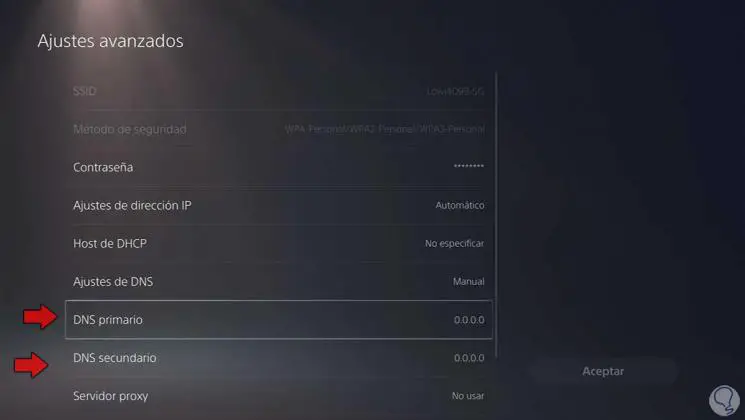
Step 16
At the end with "Accept" a network analysis will be done and we will see our DNS changed and this will help improve our Fortnite PING.

In this way we can lower the latency of the Ping in Fortnite and thus improve the Ping in PS5.