Nowadays the world of videogames is more and more complete and offers more options, since it has stopped being an entertainment, to become in many cases a world-wide competition . That is why having a program with which to manage our games can be very interesting in many cases..
Steam is one of the most complete solutions to manage everything related to games of various kinds (action, multiplayer, racing, 3D, etc.) in a comprehensive way. This means that the games can be bought, started or eliminated, many of the games on Steam are large (more than 4 GB) so little by little it will fill up space on our hard drive.
If some of these games will no longer be used, a tip getFastAnswer gives you is to uninstall them from Steam to free up space. You must bear in mind that if you have bought a game and uninstalled it, it will not be necessary to buy it again since the game ID will remain linked to the Steam account, it will only be necessary to reinstall it again to be able to use it again..
Let's see how to easily uninstall a game on Steam.
To stay up to date, remember to subscribe to our YouTube channel! SUBSCRIBE
How to uninstall games on Steam
Step 1
The first thing is to access the Steam platform, then we hover over the option "Library" and there we click "Start":

Step 2
This redirects us to the library where the games we have installed on Steam are, we select the game to uninstall, right-click on it and select "Manage - Uninstall":

Step 3
By clicking there the following message will be displayed:

Step 4
We confirm the action by clicking on "Uninstall", after a brief moment we can see that the game has been uninstalled from Steam:
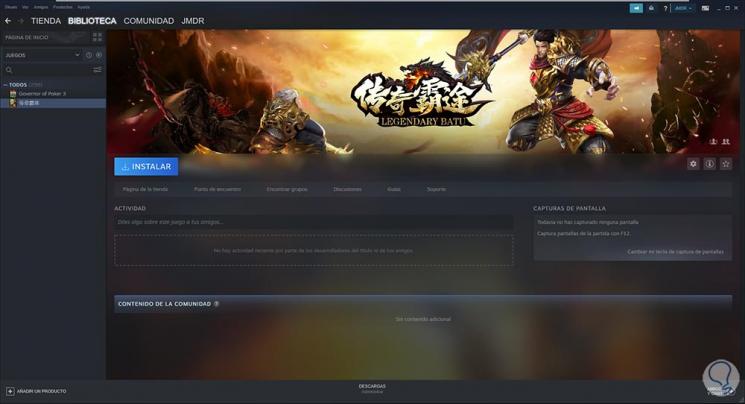
As we mentioned, the game will remain linked to the account and it is possible to install it again by clicking "Install"..
Note
In some cases it is possible that the uninstallation of an error, if this is your case we advise you to install the game and repeat the uninstallation process since sometimes some game parameters are incorrectly configured.
It's that simple we can uninstall a game on Steam.