Today the world of video games has become part of the day to day for many people since in addition to being a hobby for many, the truth is that it has become a job for a niche of the population which is professionally dedicated to compete in different types of games..
One of the most used consoles worldwide is undoubtedly the PlayStation, since for many the services that Sony offers with this device are really complete and of great quality. And it is that in addition to being able to play with those games that we buy, we have the possibility of accessing the Play Station Network online service.
The good part is that this account also has the possibility of linking it with our Epic Games account so that in this way we can enjoy all the advantages that this platform offers us. That is why below we show you all the steps you must follow to know how to Link PS5 account with Epic Games in a simple way, step by step..
To stay up to date, remember to subscribe to our YouTube channel! SUBSCRIBE
Link PS5 account with Epic Games
The steps you must follow to link are as follows.
Step 1
The first thing you should do is enter the "Epic Games" page
Epic games
From here you must log in with your account.
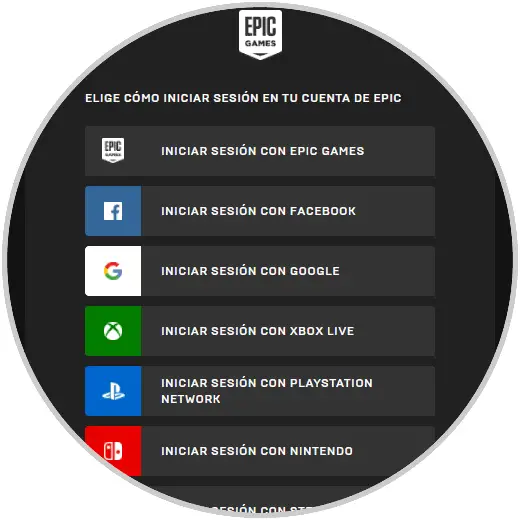
Step 2
Now enter your data to enter the account or create a new one if you do not have one.

Step 3
The next thing you should do is click on your username and select "Account"

Step 4
Now in the side menu you must select the "Connections" section and then "Accounts"
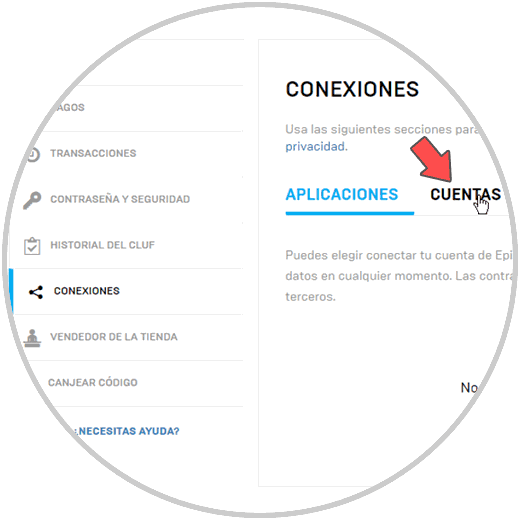
Step 5
Then you must click on the "PlayStation Network" section on the "Connect" button.
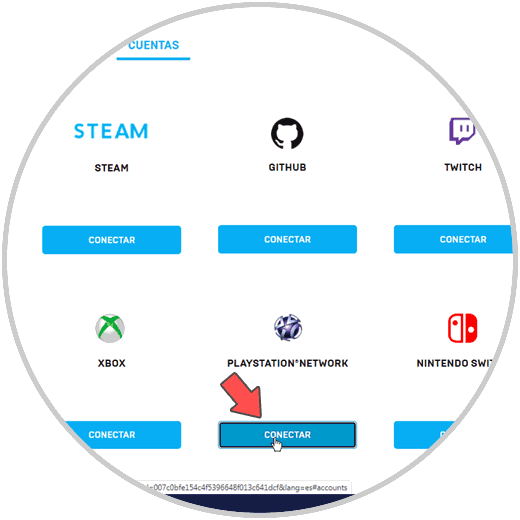
Step 6
You will see a pop-up window appear with a warning. We must click on "Link account"
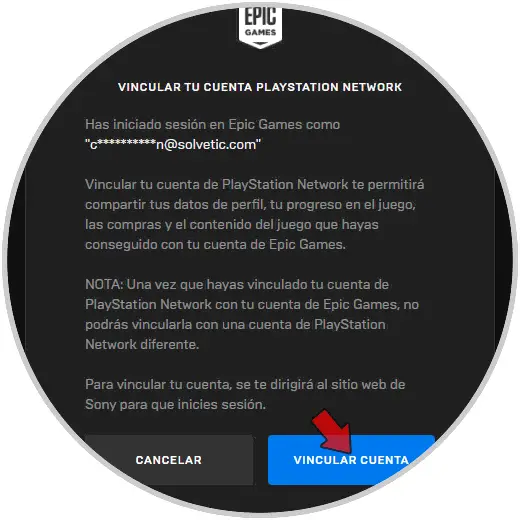
Step 7
In our email we will receive a confirmation email.
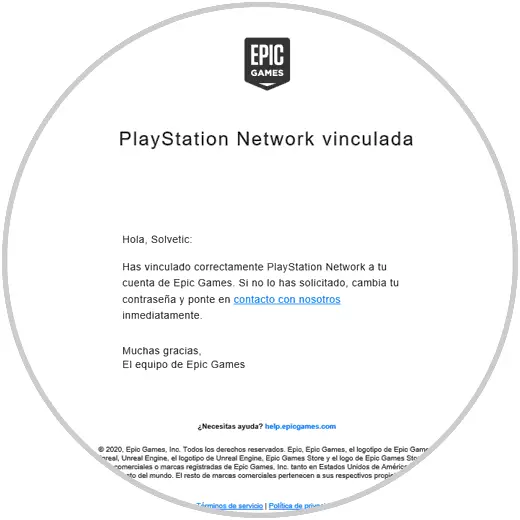
Step 8
Finally we will see that both accounts have been linked.
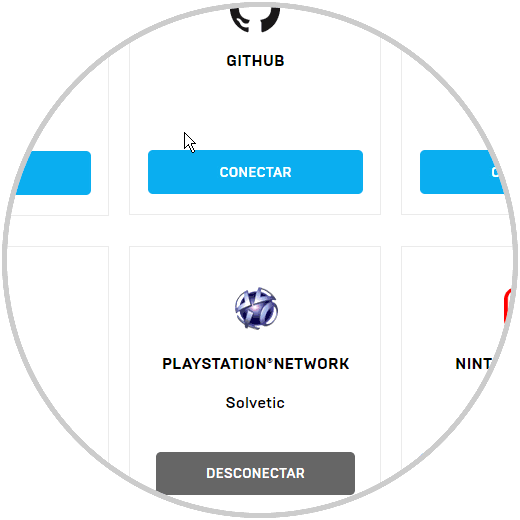
In this way we will have our PlayStation and Epic Games accounts linked in a simple and fast way. In the event that we want to unlink this account, we must follow the same process..