The Ping in Fortnite refers to the delay or lag that we have with respect to the server, we can also define it as lag. With the data from this Ping we will be able to know in real time what is the latency we are having and therefore if we are at an advantage or disadvantage with the rest of the users. If we have a high ping it will mean that we have a higher risk of suffering bugs or information loss..
This good is expressed in milliseconds and can be shown on the screen within Fortnite to control our connection at all times. A high ping can mean that we are eliminated from the game without realizing it because they are periods of time where we have not been able to see anything. That is why today we will see how to see Ping in Fortnite on PS5 easily.
To stay up to date, remember to subscribe to our YouTube channel! SUBSCRIBE
How to see your Ping in Fortnite PS5
Step 1
We open Fortnite and we are going to display the options menu using the PS5 button on the 3-stripes controller

Step 2
Now we are going to enter the "Settings" section that we see on the screen.

Step 3
Here we will move in the top menu with "R1 and L1" until we reach the category of "Game UI" where we will see different options.
Here with the buttons we move towards the option "Network debugging statistics". We will click on it to activate it..

Step 4
We apply and save the changes we have made.
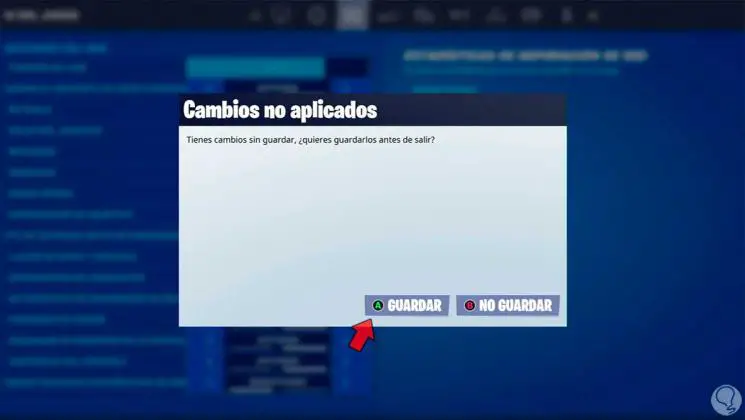
Step 4
From this moment we will see that the Ping appears in the upper left part of the screen while we play Fortnite, as well as network information in real time.

In this way we can easily see PING in Fortnite PS5 and thus know what the network situation is at this time while we play.