The PlayStation is one of the best-known consoles worldwide, since Sony has been striving for many years to achieve a high-quality device with different options that can meet the needs of users..
The fact that this console is for worldwide use, makes its configuration correspond to the country and region in which we are. However, it is possible that at a certain time or for some reason, we want to change this data since we are in another place or we want to access the functions of another region.
In that case, what we must do is change the region in the PlayStation application store. From here we will also be able to change the language. That is why below we show you all the steps you must follow to know how to change Country Region on PS5 and the language..
To stay up to date, remember to subscribe to our YouTube channel! SUBSCRIBE
Change Country PSN PS5 | Change language PS5 PlayStation Store
The steps you need to follow to change the country region and language on PlayStation Store are as follows.
Step 1
The first thing you should do is enter the PlayStation Store.

Step 2
The next thing you should do is click on the three points of the "More"

Step 3
In the drop-down menu, you must click on "Store Country"
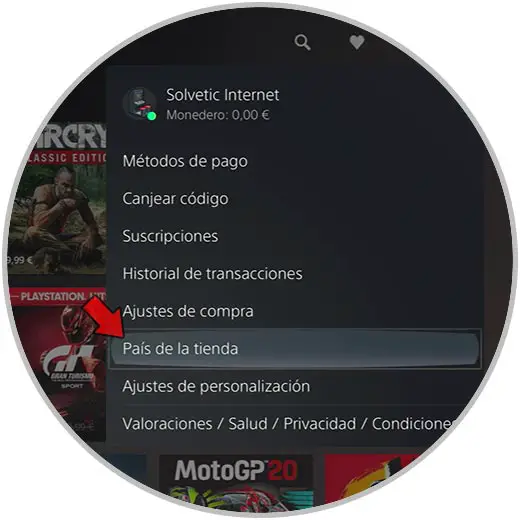
Step 4
The next thing you should do is click on the Country you want to change.
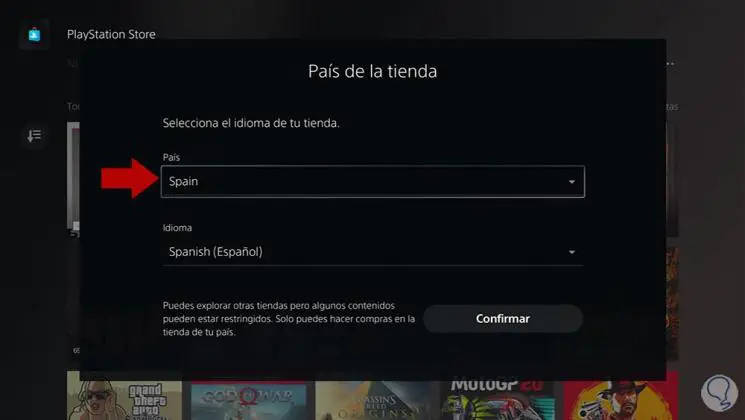
Step 5
Now select the new country from the drop-down that will appear on the screen.

Step 6
The next thing you will see is the new country configured. Now you can change the language if you wish.

Step 7
Once done, commit the changes.
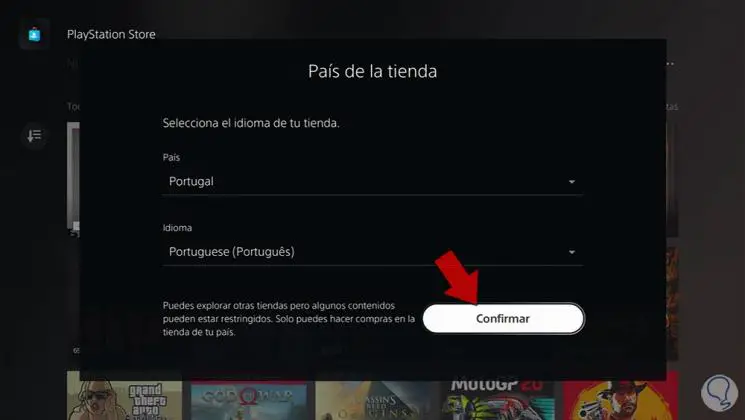
Step 8
Finally you will see that the entire menu language has changed.
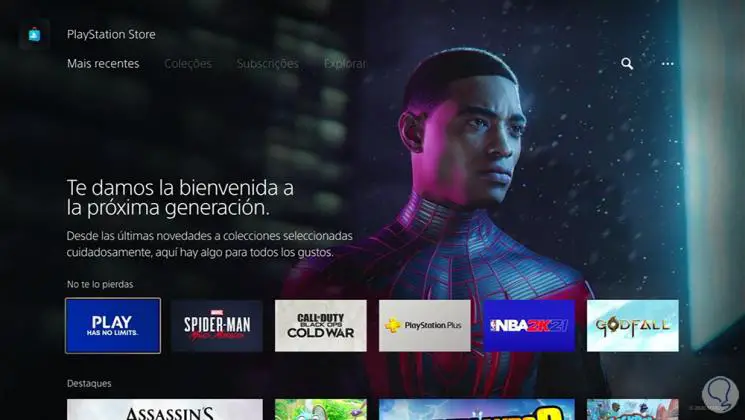
In this way you will have changed the country or region on your PS5 in a simple way. You can repeat this process whenever you want or need it.