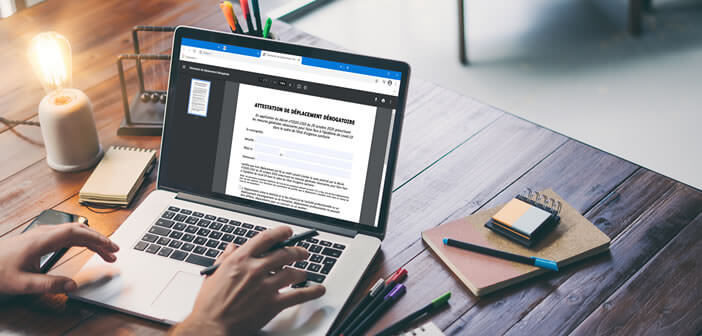
The latest version of Google Chrome browser has a new PDF reader that is more convenient and faster than the old one. It supports in particular annotations, the table of contents, the view in the form of thumbnails. Here is the procedure to activate it now..
Launch Chrome's New PDF Reader
Google has just started deploying Chrome 87 for computers. This new version includes many additions and improvements. Among them is a new PDF viewer offering various tools to facilitate navigation within large files.
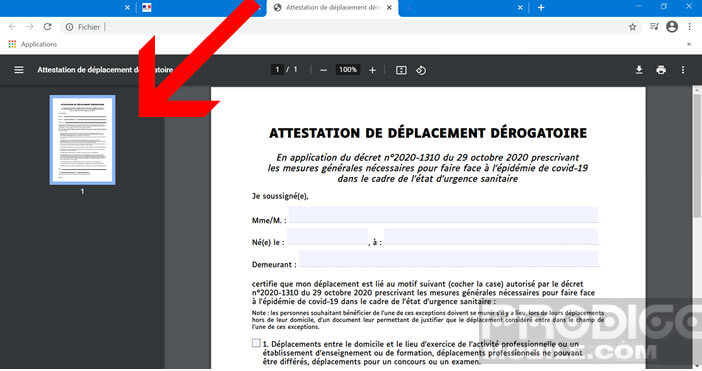 Chrome's PDF reader also has a navigation sidebar for viewing the different pages of the file as a thumbnail. The new toolbar takes place at the top of the screen..
Chrome's PDF reader also has a navigation sidebar for viewing the different pages of the file as a thumbnail. The new toolbar takes place at the top of the screen..
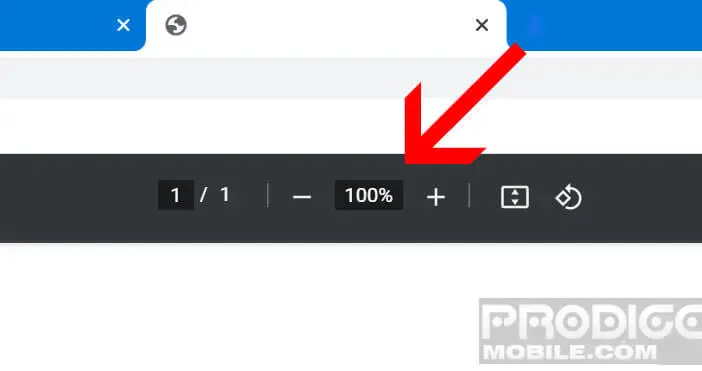 The latter groups together a whole series of tools and indicators (zoom button, page adjustment function, rotation button, print, etc.). You will also find in this bar a button to display the pages side by side.
The latter groups together a whole series of tools and indicators (zoom button, page adjustment function, rotation button, print, etc.). You will also find in this bar a button to display the pages side by side.
The new PDF reader is available on Chrome 87 and higher. The update is done automatically without any user intervention. However, nothing prevents you from checking manually if it is available and launching its installation..
- Open your Google Chrome browser on your computer
- Press the menu icon (3 superimposed dots) at the top right of the window
- Select the help option
- Then click on the heading about Google Chrome
The version number of your browser will be displayed directly in the window. Google Chrome will take the opportunity to check if your software is up to date. If necessary it will automatically download the latest version.
Once the operation is complete, you just have to click on the relaunch button to restart the browser and finalize the installation of the new version. You can then take advantage of Chrome's new interface and its new PDF reader.
Force the activation of the new PDF reader
If you have Google Chrome 87 on your computer, you will certainly be surprised to find the interface of the old PDF viewer again. Rest assured, this is normal. The latest generation PDF reader is not enabled by default even after installing the latest updates.
You have to do it manually by activating the option from the experimental functions of Chrome also called flags. Well known to geeks and hackers, this section brings together a whole series of new tools that Google is testing before their official launch.
- Open your Google Chrome browser
- Type in the URL field: chrome: // flags / then press the enter key
- Enter the following expression in the search flags field: pdf-viewer-update
- Click on the default button then press on the enabled option
- A window will ask you to restart Chrome
Then do a test by opening a PDF file. The new viewer will automatically open when viewing any PDF document. It offers good performance and great fluidity without impacting system resources.
Importantly, Chrome's new viewer provides native support for any PDF document. However, it should be borne in mind that this is a tool exclusively intended for consulting documents downloaded online.
You cannot edit PDF files or even create them. To use more advanced functions, you will need to download software dedicated to this type of task. Below is a method to turn PDF into Word document from your smartphone.