Video games are undoubtedly a means of daily entertainment for many people, but it has also become a means of work for another sector of the population. Whatever it is, they have become part of our lives, so in one way or another most of us have some knowledge of them..
There is no doubt that one of the most famous in recent times is Fortnite, which offers a number of different options for different players. We can play this game from the computer or mobile phone, but also from video consoles such as PS5 .
Among the options that we can find available, one of them is to change our name. In this way we will stop appearing as we have configured in the first moment, and our player will have the new assigned name. In case you want to know how to carry out this process, below we show you the necessary steps to do so..
To stay up to date, remember to subscribe to our YouTube channel! SUBSCRIBE
How to change the name of my Fortnite PS5 account
The steps you must follow to change your name in Fortnite from PS5, are the following.
Note
You must bear in mind that the name will be changed in all online games
Step 1
The first thing you should do is enter the console and select the "Settings" icon from the top menu by clicking on the main menu.

Step 2
Then you must enter the "Users and accounts" section
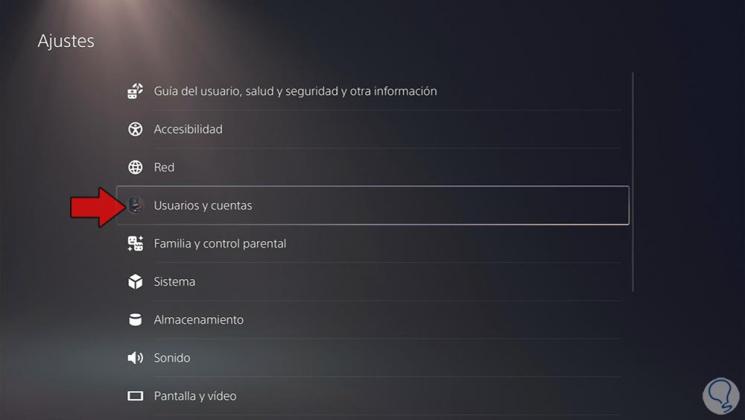
Step 3
Once inside this section you have to click on "Profile"
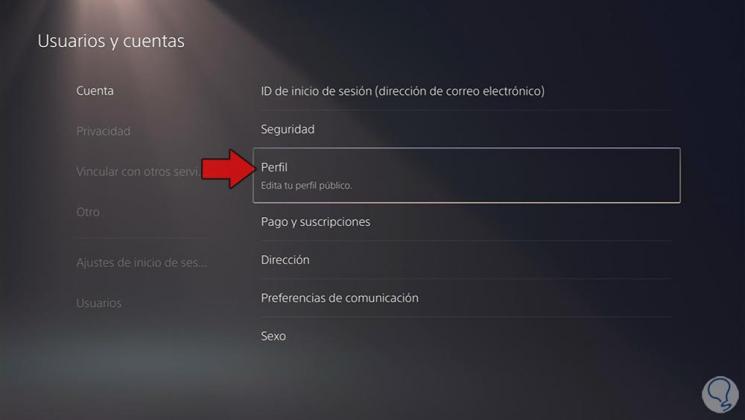
Step 4
In the new window, you have to click on "ID"

Step 5
Now you must accept the conditions of the name change.
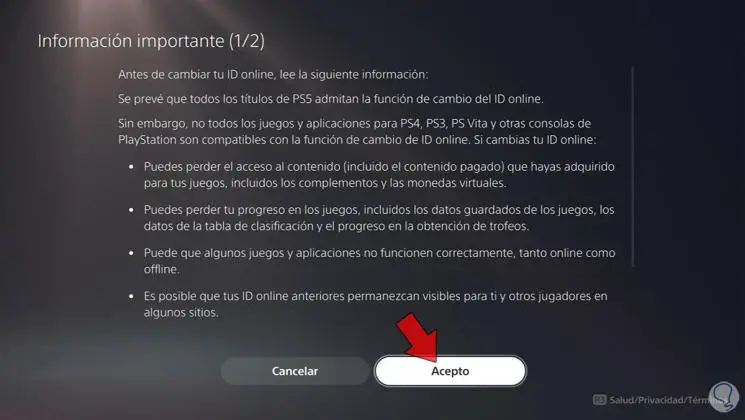
Step 6
Now you must write the new name that you want to have in online games like Fortnite.

Note
You must bear in mind that only the first name change will be free.
Step 7
Confirm this action for the change to take effect.

Step 8
You can discuss your old name for the next 30 days so your friends can recognize you.
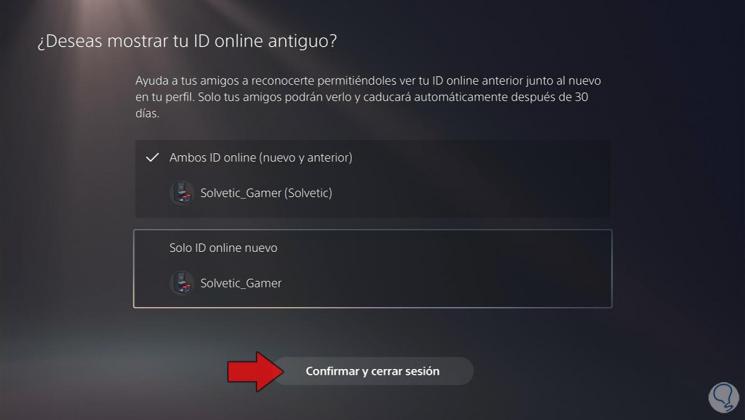
Step 9
Finally, you must log out and log in again so that your new name is changed correctly.
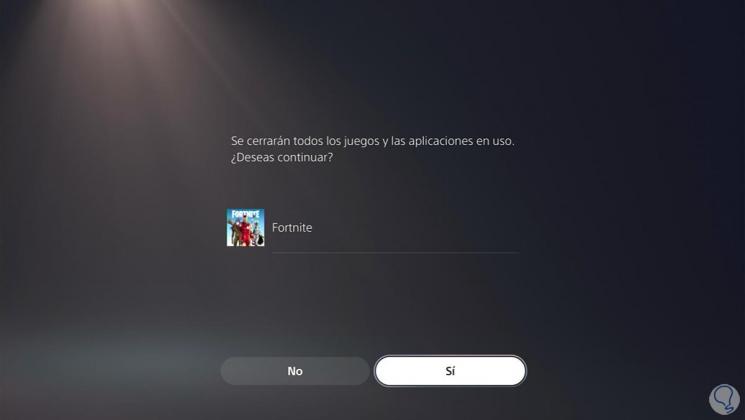
In this way, you will have changed your name in Fortnite and in all those games that you access online.