Consoles are undoubtedly one of the most used devices for entertainment by millions of users who use them on a daily basis, both professionally and in many cases. This means that the options they offer are increasingly complete and therefore the possibilities are increasing..
The PlayStation is undoubtedly one of the top game consoles of the moment, since Sony has been striving for many years to ensure that the quality and specifications are as complete and with the highest possible quality.
Generally we play the console through the television since it is the most comfortable way and with the best quality generally. However, you may want to connect your console controller to your computer to be able to play through your PC. In that case, you must follow the following steps so that the PS5 controller is linked to your computer..
To stay up to date, remember to subscribe to our YouTube channel! SUBSCRIBE
Connect PS5 controller to PC wirelessly via Bluetooth
Step 1
The first thing you should do is enter your Windows computer and select:
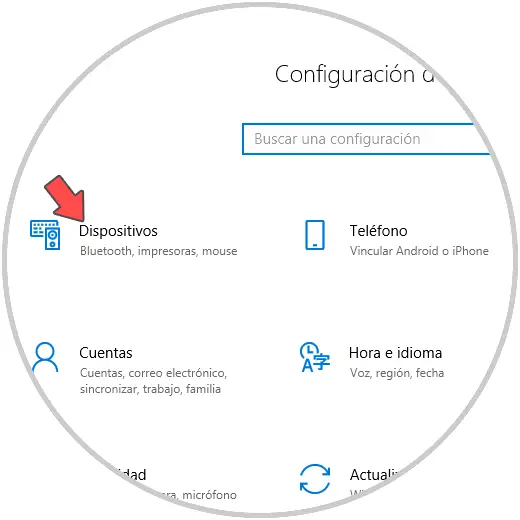
Step 2
The next thing you should do is enter the "Bluetooth and other devices" section and select that you want to add a new one, making sure that the bluetooth is connected.
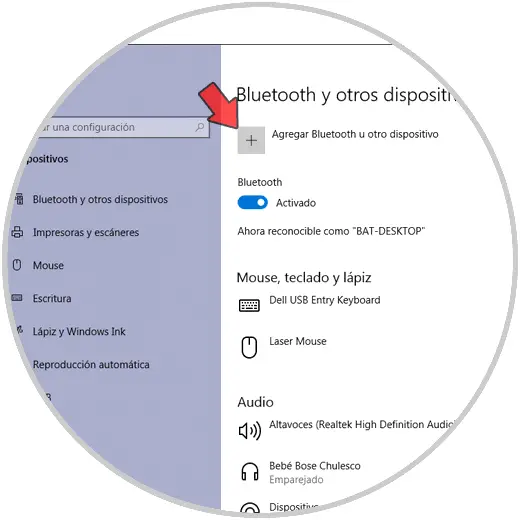
Step 3
Now you will see a pop-up window appear. In this case you must select that you want to add a "Bluetooth" device
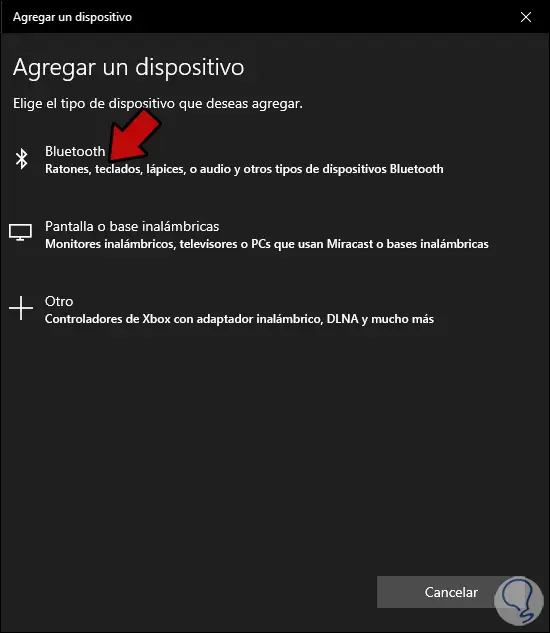
Step 4
Now you have to press the "PS" and "Share" buttons on the controller to start the search mode.

Step 5
Next, among the available options, you must check "Wireless Controller" and it will finally be connected.
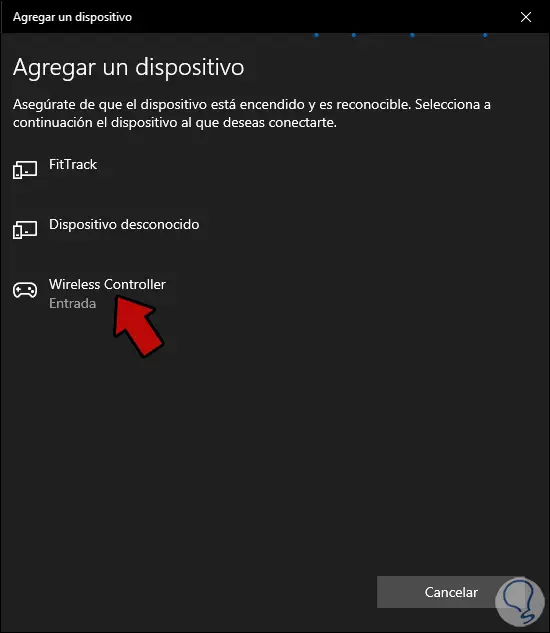
Step 6
You will be able to connect correctly. If you want to remove it, you must click on it and press "Remove device"
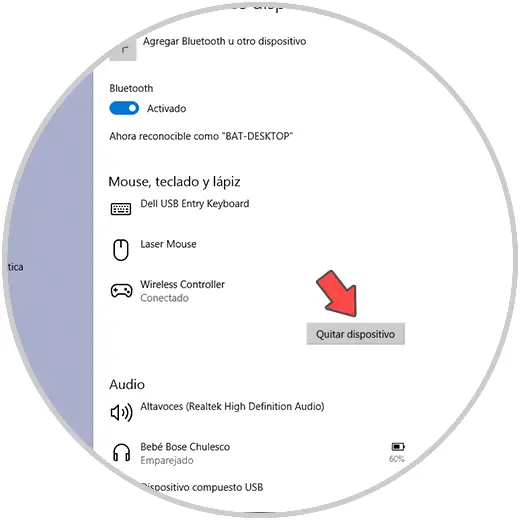
Note
On platforms like Steam you can configure the remote according to your needs.
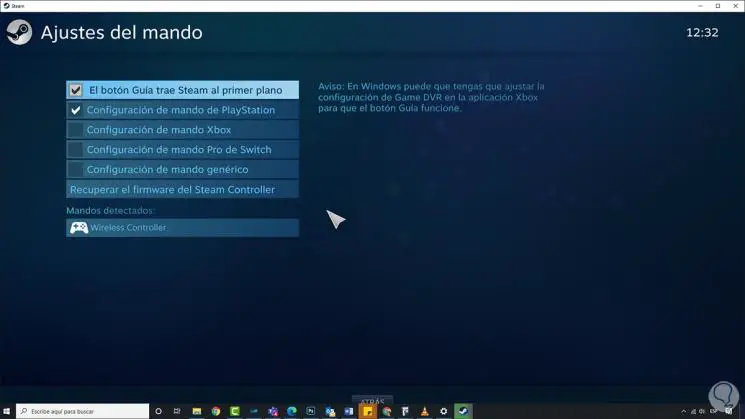
In this way, your PS5 controller will have been connected to your PC so that you can use it whenever you want.