Today we spend a good part of our time in front of the computer screen, accessing different websites and different applications. Generally, to access the apps and different pages, we need the use of password and username since we have a personal account from which to manage our profile etc. The use of passwords is something natural to access thousands of applications today and that is why for security we always recommend handling strong passwords and others ..
But with so much password that we have in our mind, it is possible that we forget the password to access Epic Games or that for security reasons we want to change it since we are not comfortable with that password. Epic Games is a platform where we have hundreds of games of all kinds with the best management options for the user.
getFastAnswer will show you the step by step to change the password in Epic Games..
To stay up to date, remember to subscribe to our YouTube channel! SUBSCRIBE
Change password in Epic Games
Step 1
The first thing is to access the Epic Games Launcher, enter our access email and we will see the following:
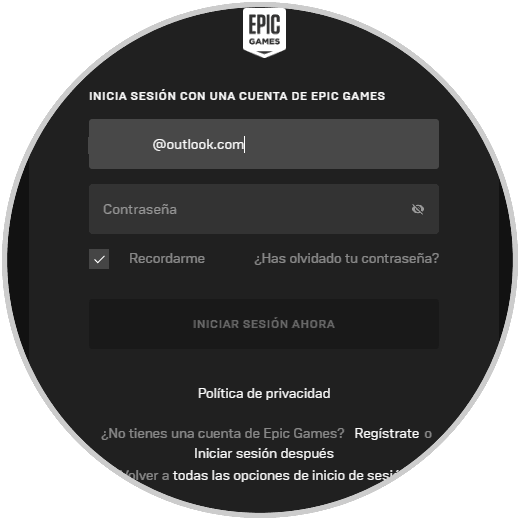
Step 2
There we click on the line "Have you forgotten your password?", This will open a new window where we must enter the email where we will receive the notification:
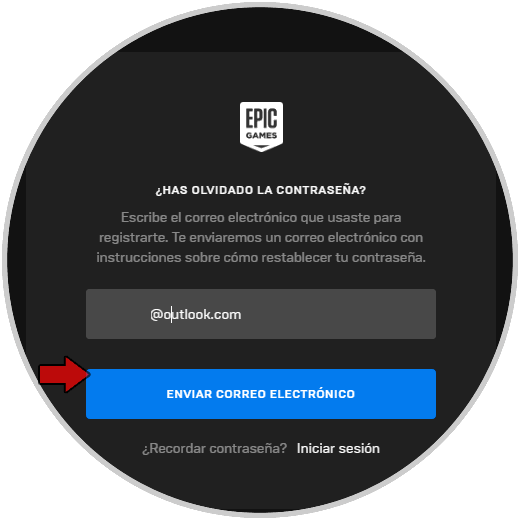
Step 3
We click on "Send email" and after this we must verify that we are people and not robots, for this we complete the captcha:
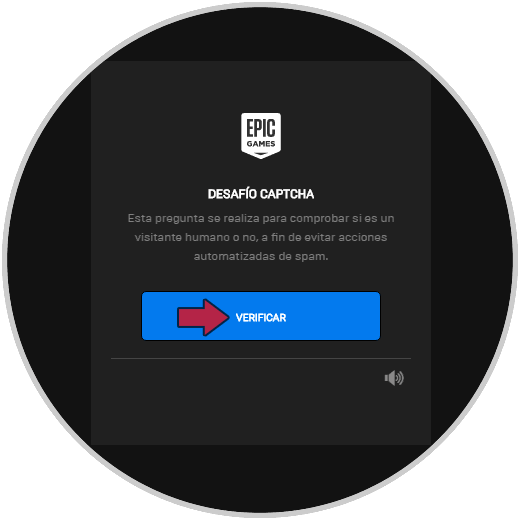
Step 4
Once finished, we will see the following message indicating that the email has been sent:

Step 5
We open our mail to see the notification from Epic Games:
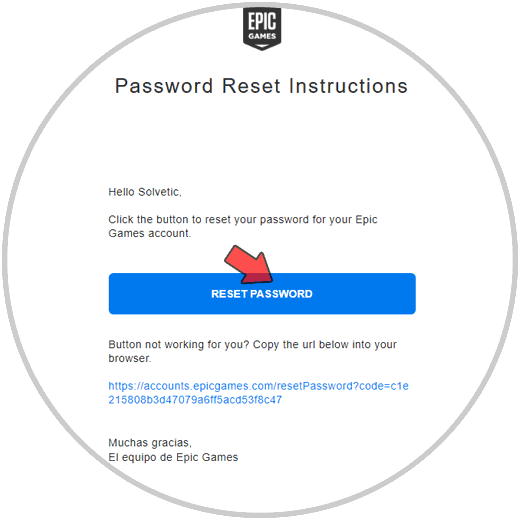
Step 6
We click on "Reset password" and a new window will open where we enter and confirm the new password for Epic ames:
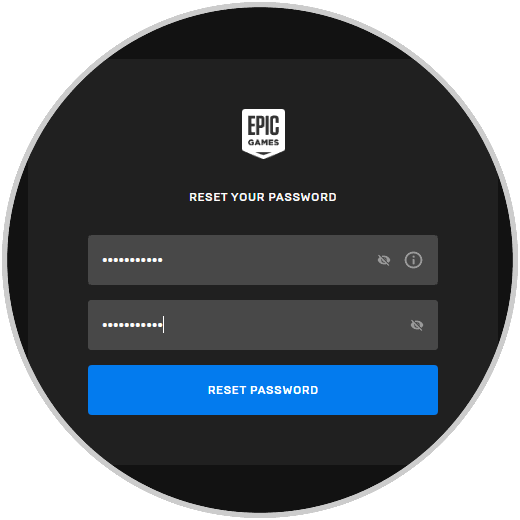
Step 7
We click on "Reset Password" and confirm that the new password has been assigned:

Step 8
We click on Sign In and enter the email and the new password:
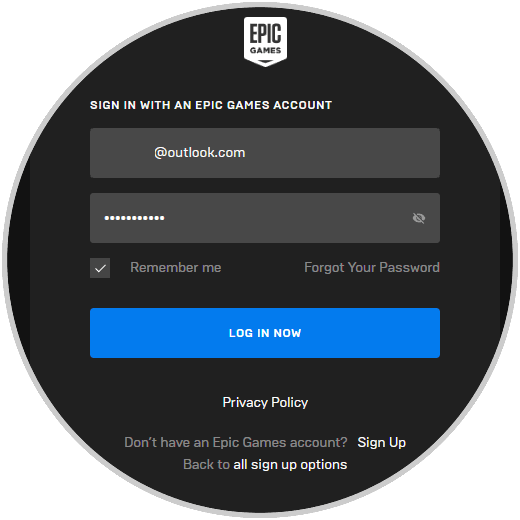
Step 9
We click on Log in now and access the web platform:
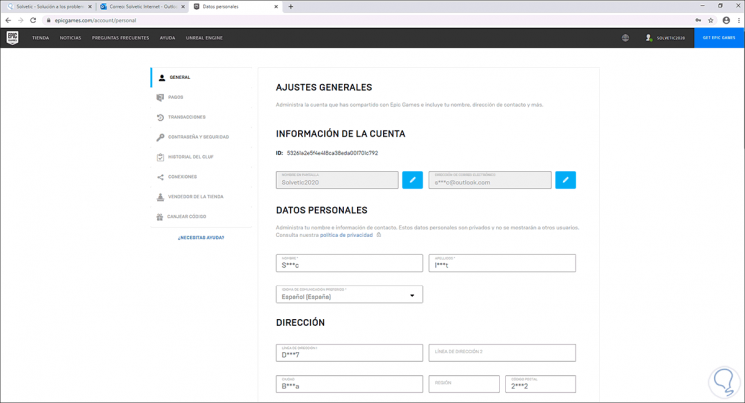
Step 10
We log in with these credentials in the Epic Games Launcher application and we will access the management from there:
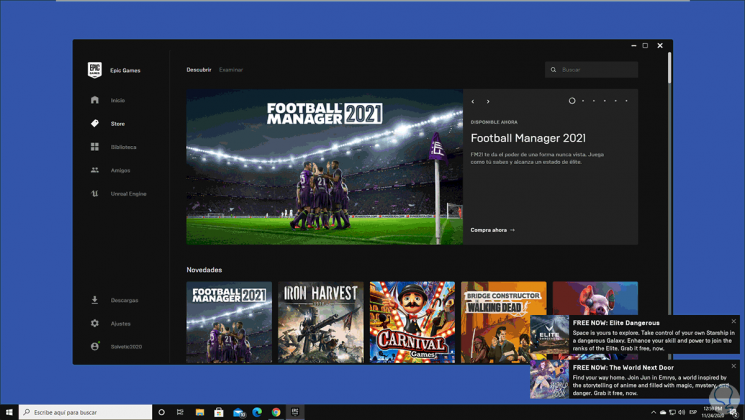
With these simple steps we have changed the password in Epic Games.