Today we have a number of technological devices such as telephones, computers or consoles. Video consoles, although they are not as common and as widely used as mobile phones, the truth is that it is increasingly common to meet people who have one and who spend part of their time playing video games..
The truth is that when we have one of them in our hands, such as the famous PS5, the difficult thing is not to spend hours in front of the screen playing different games or concentrating on one. However, spending so much time using the PS5 can cause us to end up experiencing different failures. This may be one of the reasons why we want to restore our console, as this possibly fixes different errors that we may be experiencing. Another reason why we may want to reset the PS5 to factory settings is because we want to set it up again and set the settings and other settings from scratch.
Whatever the reason we want to reset the PS5 and restore it to factory settings, here are all the steps you must follow to carry out this process..
To stay up to date, remember to subscribe to our YouTube channel! SUBSCRIBE
How to reset PS5 | restore factory PS5
The steps you must follow in this case are the following.
Step 1
The first thing you should do is turn on the console and enter the "Settings"

Step 2
Once inside the settings you must select the "System" section
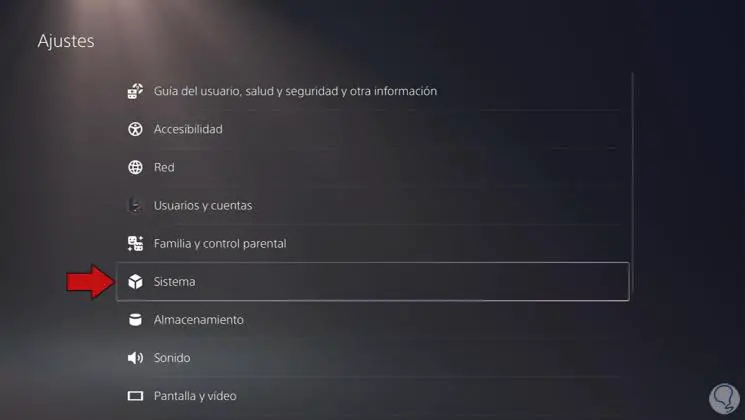
Step 3
Now that you are in the system, you must select "System software" on the side and "Restart options" on the right.
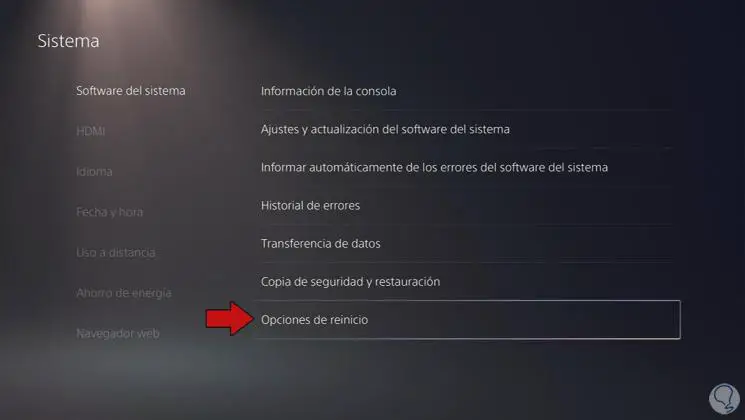
Step 4
The next thing we will see will be several options. In this case we select "Restart your console"
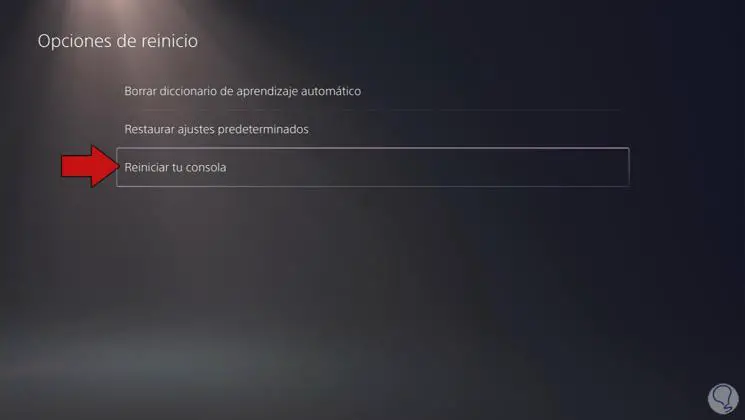
Step 5
We will see that a new window appears in which we must click on "Restart" to accept the process and confirm the process.
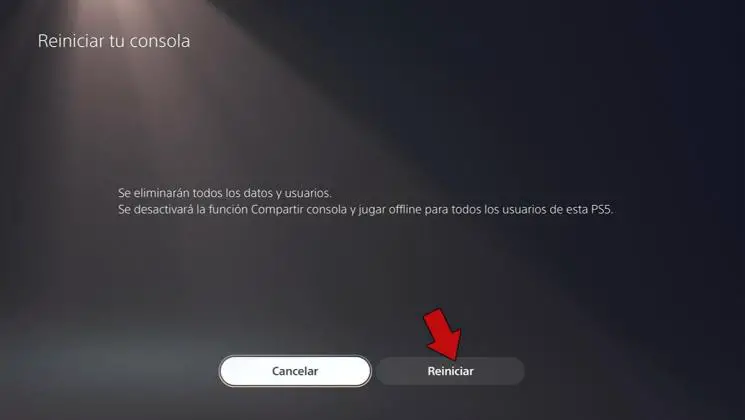
Step 6
Finally we will see a screen in which we are informed that if we accept the process all our data will be deleted. If you agree, click on "Yes"
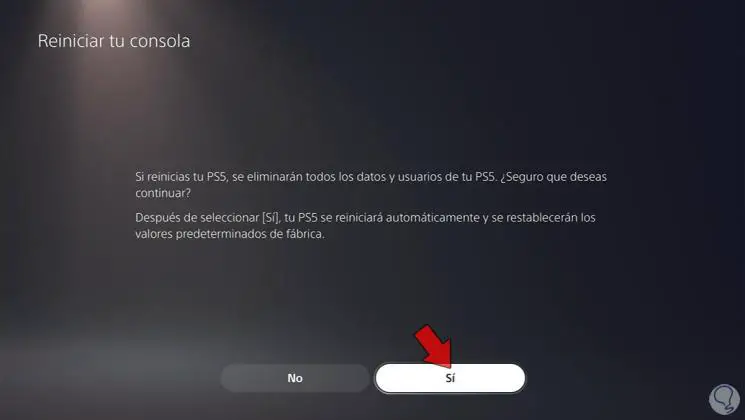
In this way we will have restored the PS5 to factory settings, so that we can reconfigure it as if it were new, since all the data and settings that we had stored in it will have been erased.