There are different mechanisms to protect interaction with Linux systems and we must always look for the best security options and without a doubt that one of the best options is using the SSH protocol..
SSH (Secure Shell) has been developed as a remote administration protocol with which we can control, manage and edit variables or processes on remote servers using the Internet through an authentication method, by implementing SSH, it is possible to authenticate a remote user , so that it can transfer elements to and from the client.
Advantage
Some of the advantages of SSH are:
getFastAnswer will explain how to install SSH on Ubuntu 21.04..
To stay up to date, remember to subscribe to our YouTube channel! SUBSCRIBE
How to install SSH on Ubuntu 21.04
Step 1
The first thing is to access the terminal and run SSH, this by default is installed on the system:
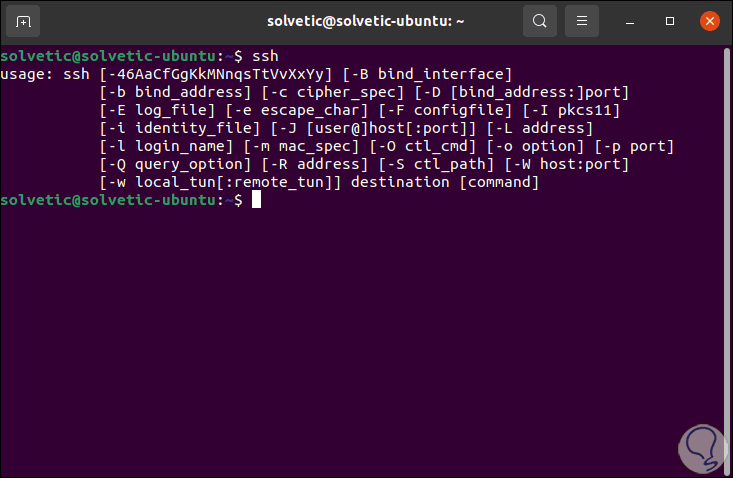
Step 2
When trying to connect locally we will see the following error:
ssh localhost
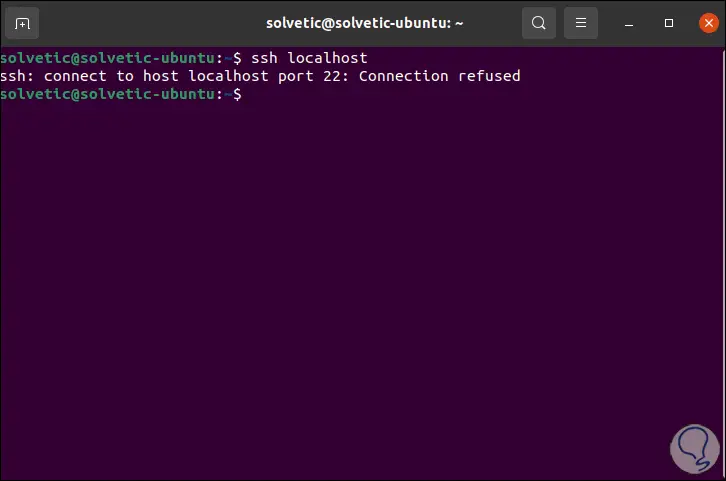
Step 3
In this case, port 22 (SSH) rejects the connection, to enable it we are going to install the SSH server with the following command:
sudo apt install openssh-server
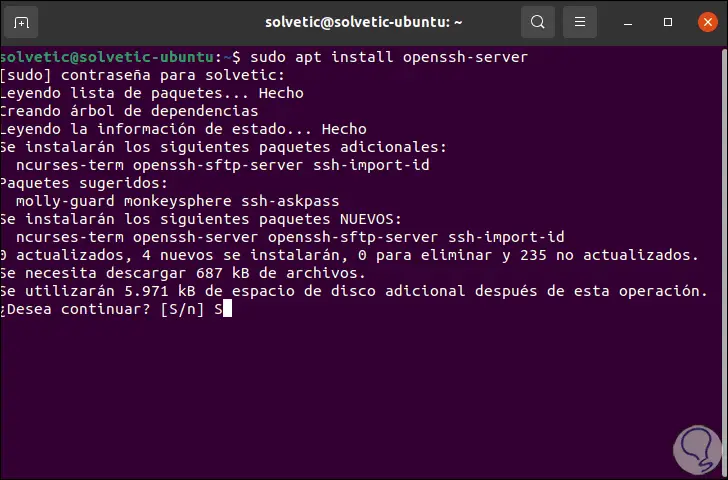
Step 4
We enter the letter S to confirm the download and installation of SSH:
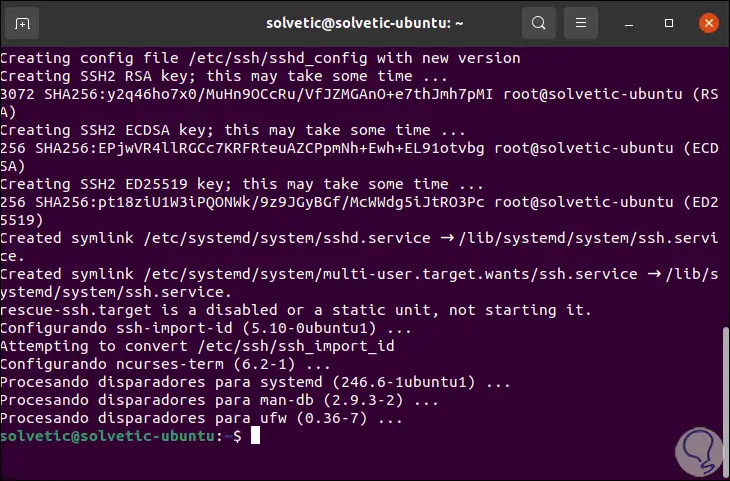
Step 5
After this, we are going to check the SSH status in Ubuntu 21.04 with the following command:
sudo service ssh status
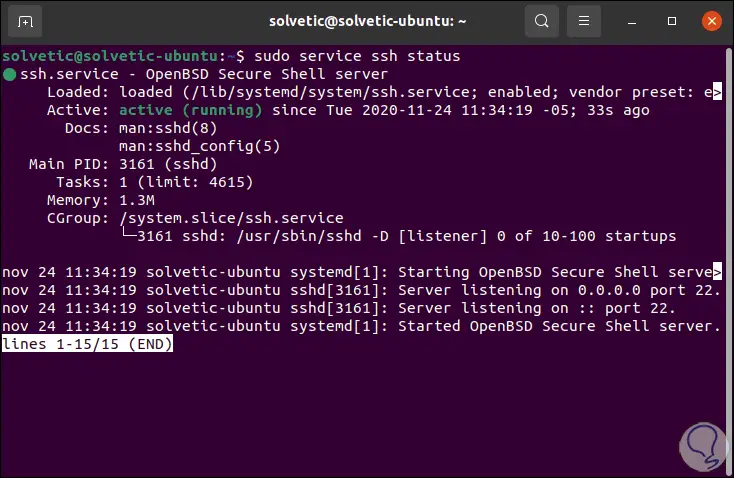
Step 6
As it is active, we are going to try the local connection again, we enter "yes" and then the administrator password to complete the process:
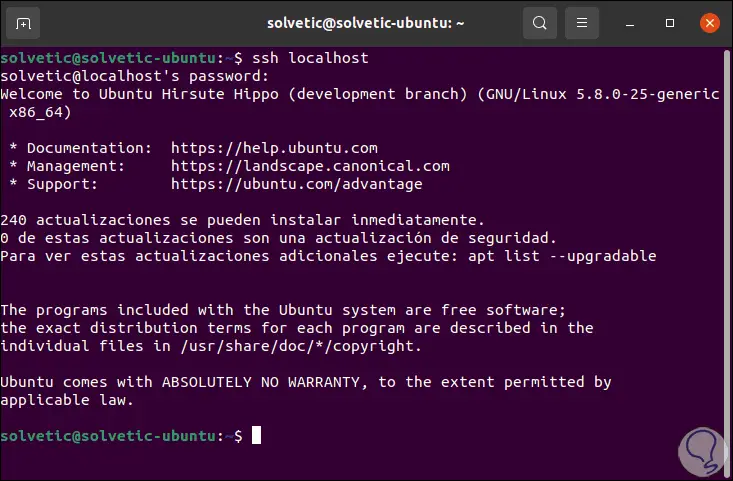
Step 7
We open the to the SSH configuration file with the desired editor:
sudo nano / etc / ssh / sshd_config
There we validate that port 22 is the default value:
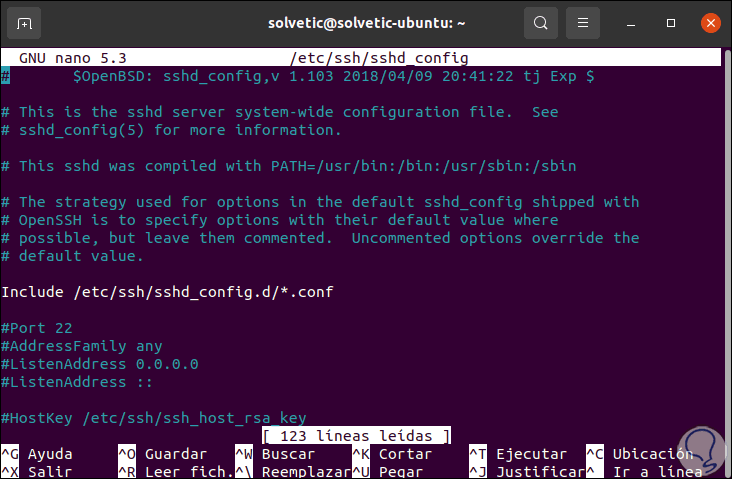
With this process, the SSH server has been installed in Ubuntu 21.04 and now it is possible to connect safely.