Today consoles are devices that have a large part of the population, since the gaming world has spread worldwide, since in addition to playing locally, we can do it online simply by connecting our console or computer to network..
There is no doubt that having a good console is essential for all video game professionals, but also for many users who are fans of this type of device. The number of consoles that we can find in the market is very wide, as well as the different versions that exist of each of them. The good part is that in the new consoles we can update the software, so we can enjoy different improvements.
In the event that you have the PS5, below we show you all the steps you must follow to know which version you have installed and if there is an update available..
To stay up to date, remember to subscribe to our YouTube channel! SUBSCRIBE
How to know PS5 version
The steps you must follow for the version you have on the PS5 are as follows.
Step 1
The first thing you should do is turn on the console and select the "Settings" icon at the top.

Step 2
The next thing you should do is click on the "System" section.
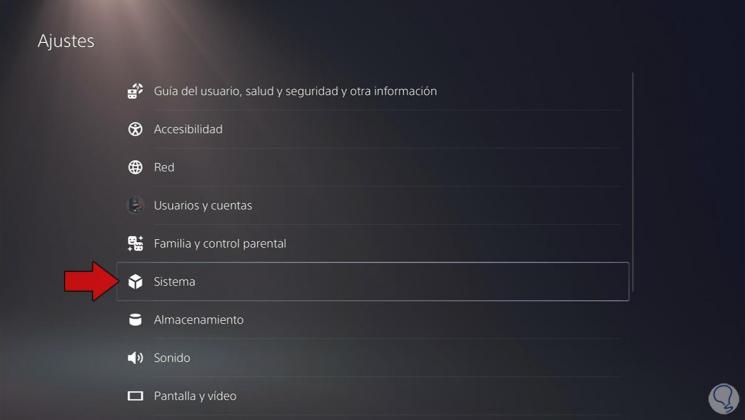
Step 3
Now you must select on the side "System software" and then "Console information"
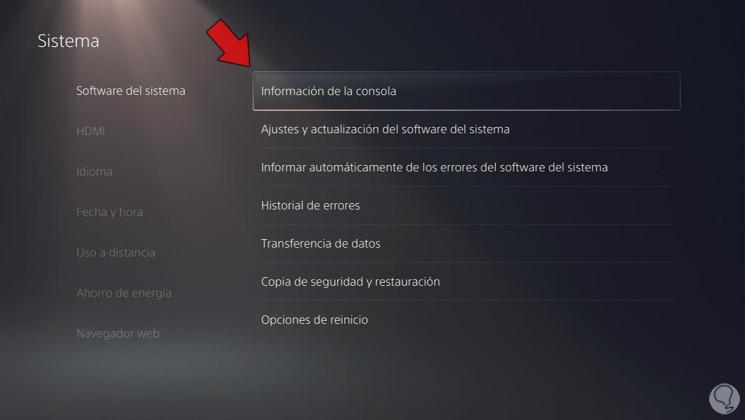
Step 4
Finally in the "System software" section you will see the version installed on your PS5. You can also see if there are any updates available.
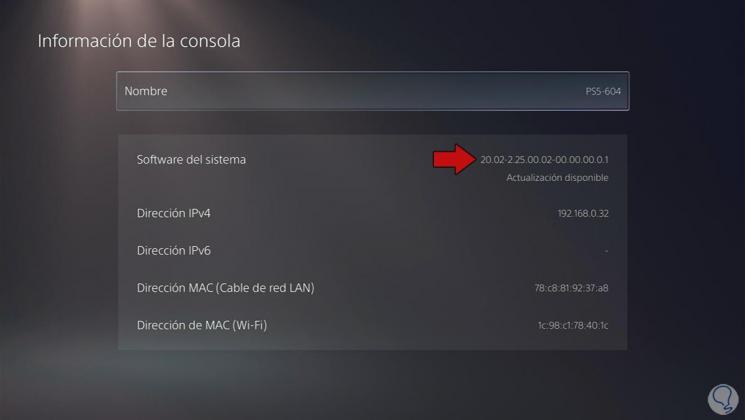
In this way you will be able to see the version you have installed on your PlayStatio 5 in a simple way by following these steps that you want to check each time.