BCD (Boot Configuration Data) are a set of data where the information about the system boot is stored and from where the operating systems installed on the computer are managed, this is a new function thanks to which it is possible to allow unmanaged systems by BIOS to boot correctly..
All the BCD files are stored in the boot folder to be able to perform administration tasks on them when necessary. In addition, they have an encryption to prevent unauthorized changes to them, this can naturally cause a negative effect on Windows startup.
BCD menu
Boot Configuration Data (BCD) contains the Windows Boot Manager menu in which we find:
- Loading the Boot Record volume
- System startup using winload.exe
- Lets you start a previous version of Windows with the NTLDR file
In Windows 10 we have the bcedit tool thanks to which it is possible to create a backup copy of the boot configuration and restore it when necessary, it should be noted that the BCD boot configuration data is housed in a data file in the Windows registry in the path:
HKEY_LOCAL_MACHINE \ BCD00000
In the case of UEFI boot, this file will be in / EFI / Microsoft / Boot / BCD on the EFI system partition. For security reasons we can create backup copies and getFastAnswer will explain the process for it directly from CMD..
To stay up to date, remember to subscribe to our YouTube channel! SUBSCRIBE
1. How to create a backup of BCD Windows 10
Step 1
We access the CMD console as administrators:

Step 3
In the console we execute "bcdedit" to see the current structure of this:
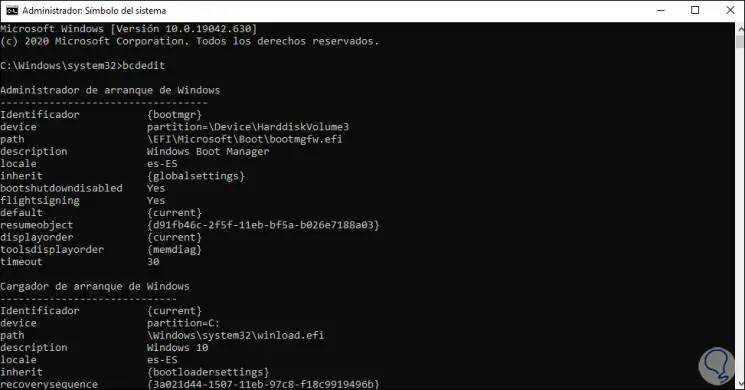
Step 4
To export this file (create the copy) we are going to execute the following syntax:
bcdedit / export "path"
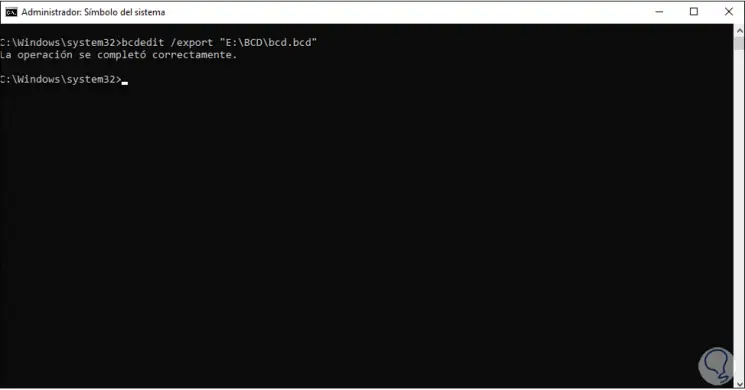
Step 5
We can go to this path to verify the created file:
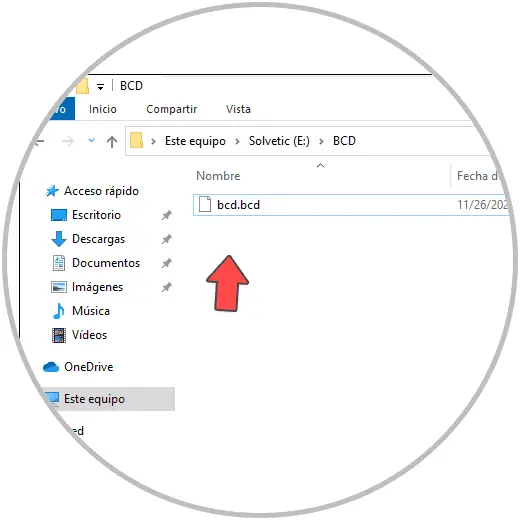
2 . How to restore a Windows 10 BCD backup
The process is simple, we open the CMD console as administrators and execute:
bcdedit / import "path"
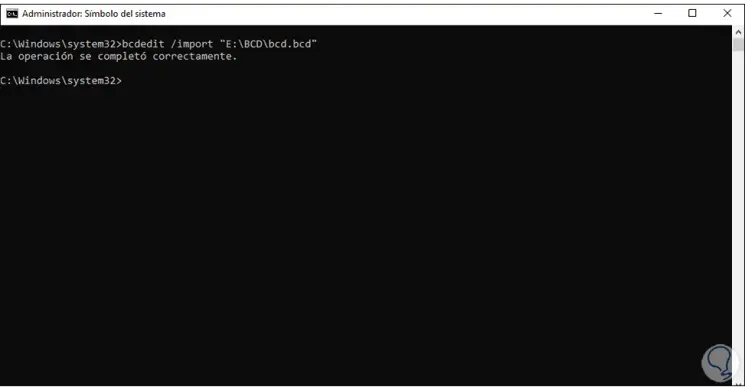
With these commands it is possible to both create a backup and restore the BCD values in Windows 10, always keeping in mind the importance of these for the correct start of the operating system and with it our work.