The PS5 is undoubtedly one of the consoles of the moment since it offers users different options and configurations that make it a highly desired console worldwide. But undoubtedly one of the reasons why it is so expected is because of the variety of video games it offers and the different possibilities..
Also from PS5 we have the possibility of connecting to the network so that we can access different services and online games. Among these options we find the possibility of accessing different platforms such as Amazon Prime video.
That is why below we show you all the steps you must follow to know how to watch Amazon Prime Video on PS5 in a simple step by step..
To stay up to date, remember to subscribe to our YouTube channel! SUBSCRIBE
Watch Amazon Prime Video on PS5
To know how you can watch Amazon Prime Video on the PS5, the steps you must follow are as follows.
Step 1
The first thing you should do is enter the main menu of the console and select "Multimedia content" at the top

Step 2
Within the multimedia content, you must select "Application Library" and click on "Go to all applications"

Step 3
Now you will see several options of apps available. In this case select "Amazon Prime". In the event that it does not appear, you can search for it through the search engine.

Step 4
The next thing you should do is click on "Download" so that the app is downloaded on the PS5.

Step 5
Now what you must do is click on "open" so that the application opens.

Step 6
The next thing is to link your Amazon Prime account with the console. To do this, click on "Identify yourself"

Step 7
Now you must select that you want to "Get a new code" or copy the one that appears.
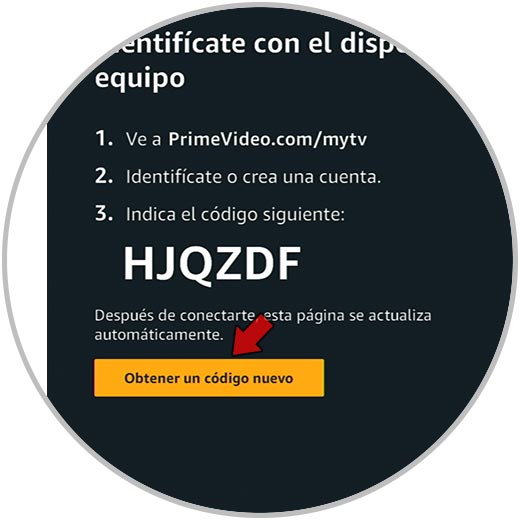
Step 8
The next thing you should do is enter from your phone or PC at the following address.
Amazon prime
Here you must paste the code that appears on your console and click on "Register device.
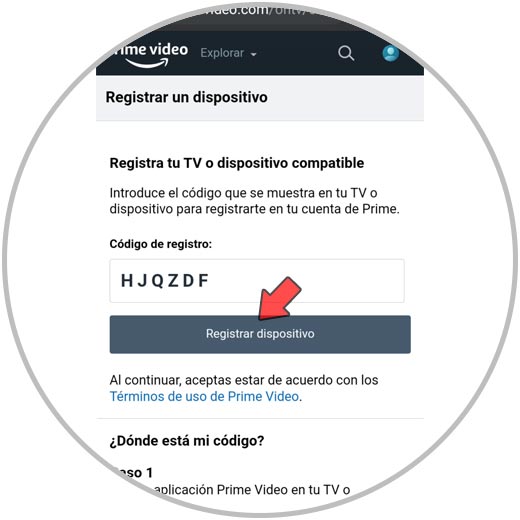
Step 9
Finally, once this is configured, you will be able to see your Amazon Prime Video account on your PS5.

Step 10
If you enter the water counts, you will see all the available content.

In this way you can access Amazon Prime Video services from your PS5 to see all its content on your screen..