The PS5 is undoubtedly one of the consoles preferred by users as it offers very good features, but above all it has a wide variety of games that can be played both online and locally. That is why the options it offers are quite varied..
In addition, through this console we have the possibility of connecting to the internet to carry out different procedures such as browsing the web or accessing streaming content platforms such as Netflix or Amazon Prime .
That is why having the appropriate elements to make use of it is essential. One of these elements which we use to play and to move through its menu. However, we may have this remote configured to vibrate, but we want it to stop being like that. In that case, the steps you must follow are those detailed below..
To stay up to date, remember to subscribe to our YouTube channel! SUBSCRIBE
Remove vibration from the PS5 controller
To remove the vibration from the PS5 controller, the steps you must follow are as follows.
Step 1
The first thing you should do is press the central button of the PS5 controller and in the screen menu click on "accessories".
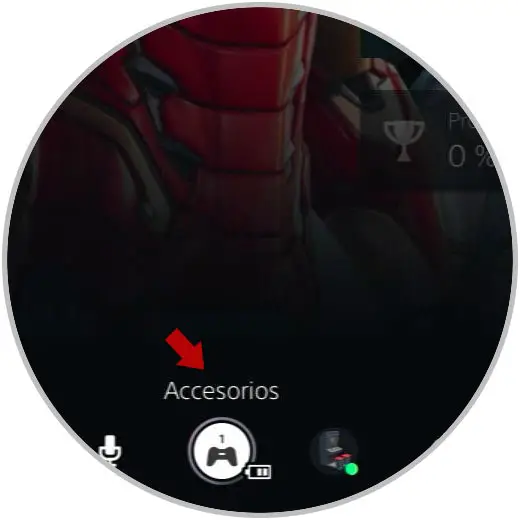
Step 2
Now you must select the command icon.

Step 3
Now you will see that the configured controls appear. Click on the one you want to remove the vibration and enter "Controller settings"
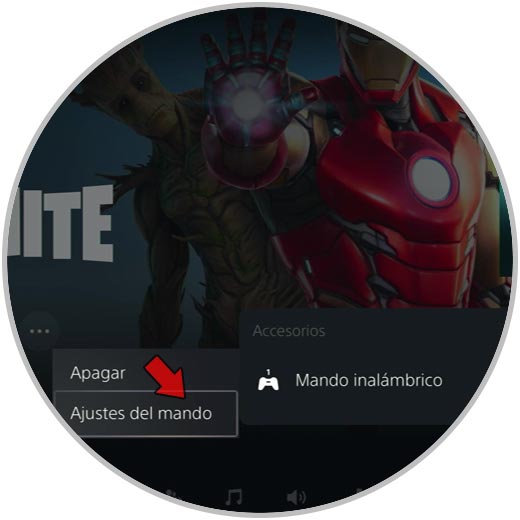
Step 4
The next thing you should do on the new screen is to go to "Vibration intensity" and click on it to configure it.
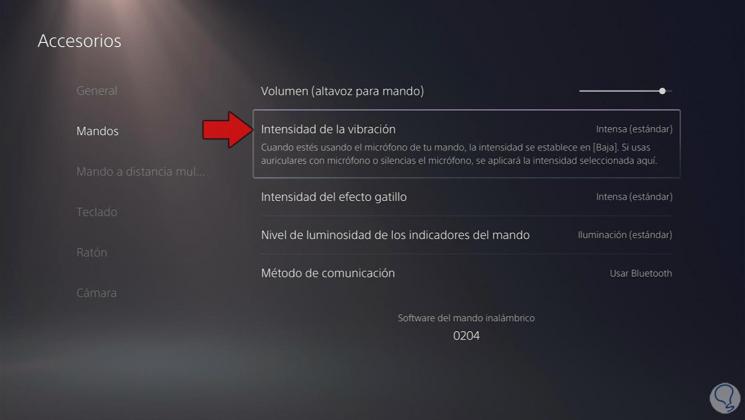
Step 5
Finally you will see that from here you can deactivate the vibration of the remote if you want.
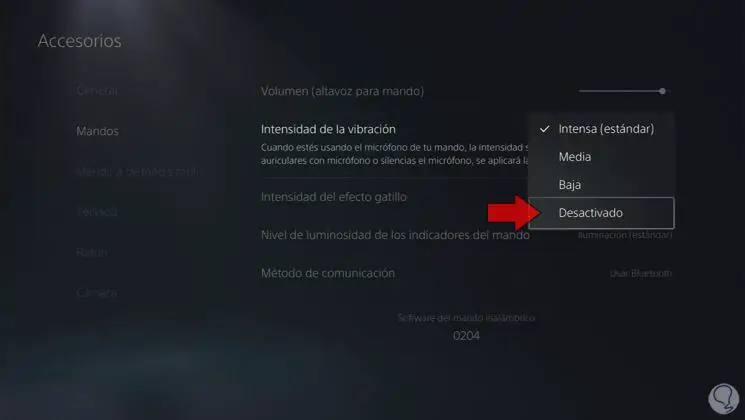
In this way you will be able to activate or deactivate the vibration on the PS5 controller in a simple way, every time you need it.