Today the consoles are increasingly sophisticated and that is why the options we have are increasingly numerous and complete. One of the options we have with all current consoles is the ability to connect to the internet and play online. We can also access different services such as streaming video platforms such as Amazon Prime ..
This means that many of the games we can buy through the network and thus not have to buy it physically in any store. But in addition to buying games, from the console we have the possibility of buying another series of things such as game accessories.
This can be an advantage, but the truth is that we must keep track and know the money we are spending on this type of service. That is why below we show you all the steps you must follow to know how to see the purchase history of the PS5 and how to see all the transactions made from the console..
To stay up to date, remember to subscribe to our YouTube channel! SUBSCRIBE
View PS5 Purchase History and Transaction History
If you want to see the purchase history of the PS5 and all the transactions that have been made on the PS5, the steps you must follow are the following.
Step 1
The first thing you should do is enter the console and select the "Settings" icon at the top.

Step 2
The next thing you have to do is enter the "Users and accounts" section
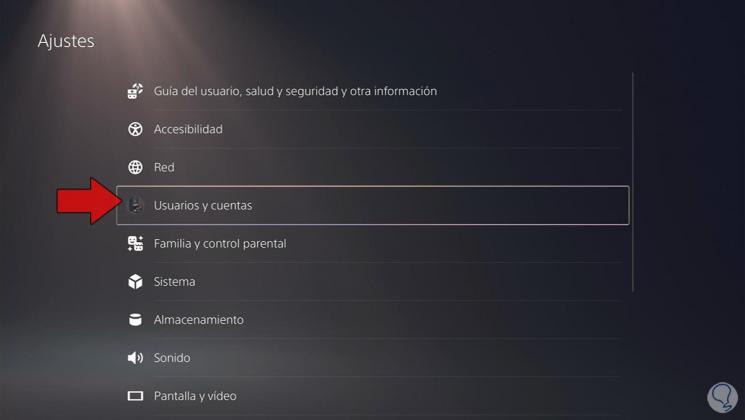
Step 3
Now inside the account section, you must enter "Payments and subscriptions"

Step 4
Now you will see several options. In this case you must enter "Transaction History"
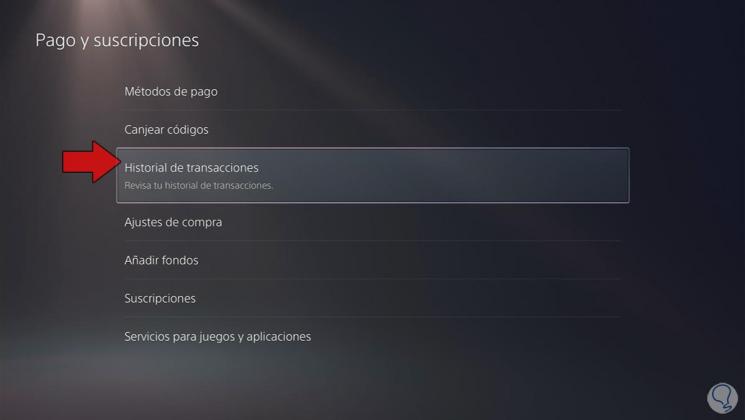
Step 5
Now you must select the time frame that you want to see in which purchases or transactions have been made on the PS5.
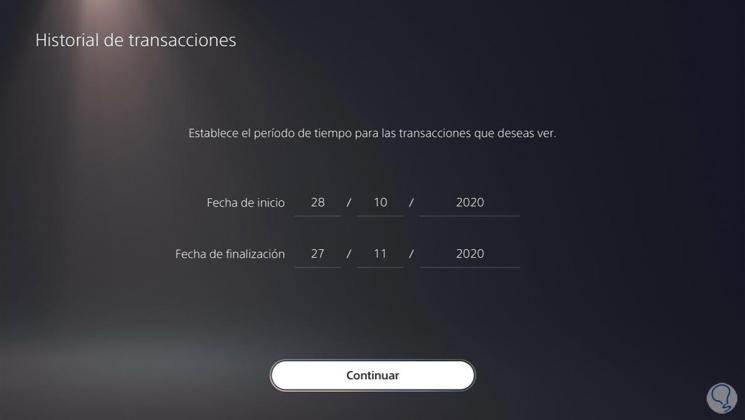
Step 6
Finally here you will see all the transactions and payments that you have made with the console and the price. In the case that it is free, you will see 0 in the purchase.
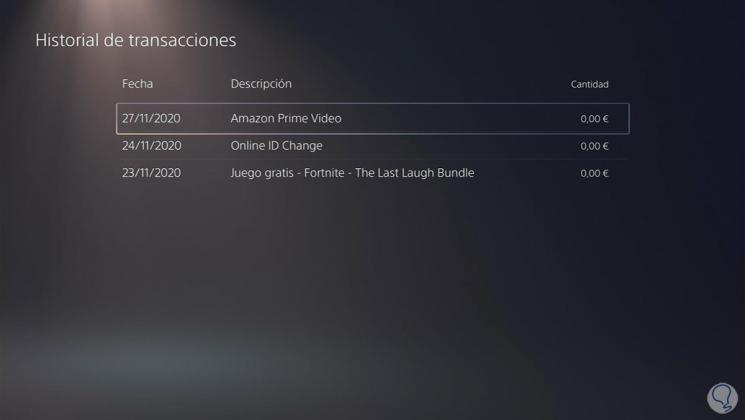
In this way you will be able to know all the transactions that have been carried out on the PS5 in the selected period of time.