Consoles are undoubtedly one of the star devices when it comes to entertaining us since for many years now, video games have become part of our lives, taking on more and more relevance over time. Today we can play from our computers, mobile phones, consoles, etc. That is why when the possibilities are increased, the time of use is also usually increased..
However, this can become a problem in many cases since it is not beneficial for health to spend a high amount of hours in front of the screen, be it the television, the telephone or the computer, playing video games.
That is why to control that, on PS5 we have the ability to see the hours we have spent playing a certain game. It is also possible that we want to see this data for other reasons and that is why below we show you all the steps you must follow to know how to know the time you have played on PS5 in a simple and fast way..
To stay up to date, remember to subscribe to our YouTube channel! SUBSCRIBE
See hours played PS5
To know the time you have spent playing a game from the PS5, the steps you must follow are as follows.
Step 1
The first thing you should do is enter your profile, clicking on the image.
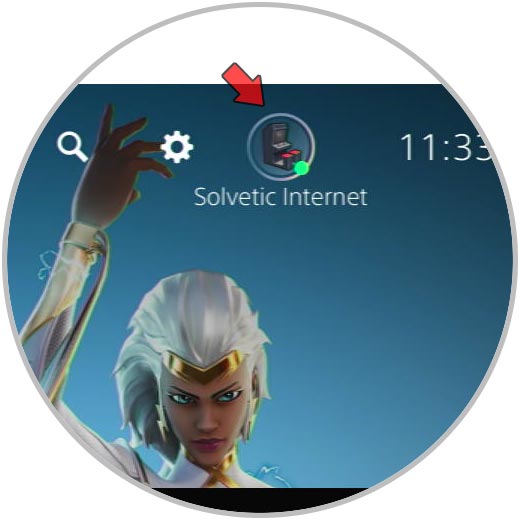
Step 2
The next thing you should do is click on "Profile" in the drop-down menu.

Step 3
The next thing you should do is click on the upper tab under "Games"
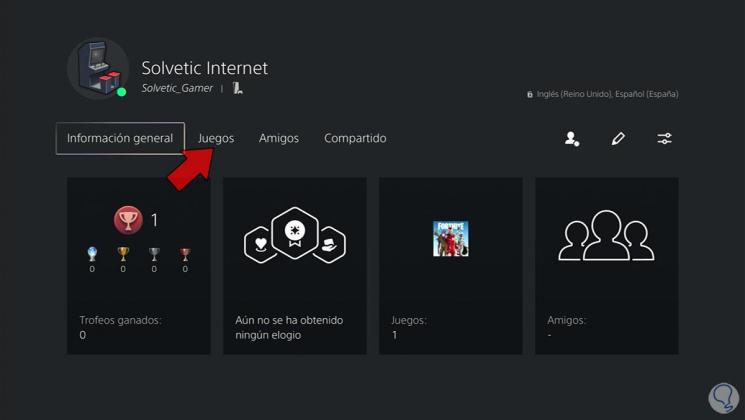
Step 4
Finally select the game in which you want to see the hours played. You'll see that it appears at the bottom.
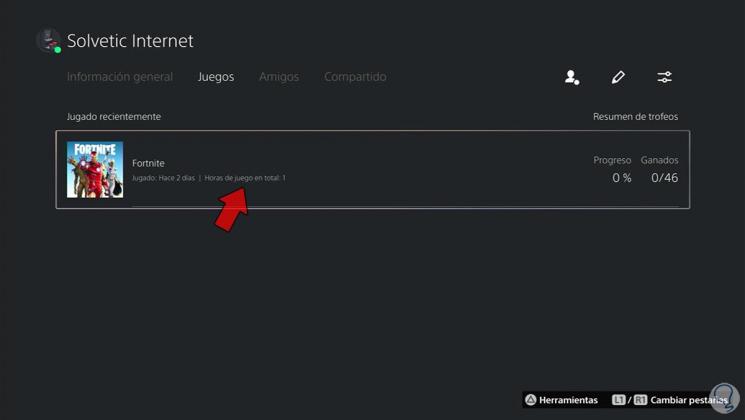
In this way you will be able to see the hours you have spent playing a certain game on the PS5, from the account with which you have achieved on the console.