Fortinte is one of the games of the moment, because millions of people around the world are frequent users of this platform, so it is famous worldwide. To play fortnite we can access from different devices since we can download the app on the phone, access from our computer or play through a console such as the PS5 ..
There is no doubt that when we play a game from the screen of our PC or television, since we have the console connected, the options improve and we usually play with the controller. That is why in these cases it is important to have the remote configured in the correct way.
The controller of the PS5 normally vibrates when we play, so we may want to disable this vibration while we play Fortnite. In that case, the steps you must follow to deactivate the vibration are the following..
To stay up to date, remember to subscribe to our YouTube channel! SUBSCRIBE
Step 1
To start the process, what you have to do is press the central button of the PS5 and in the menu on the screen click on "accessories".
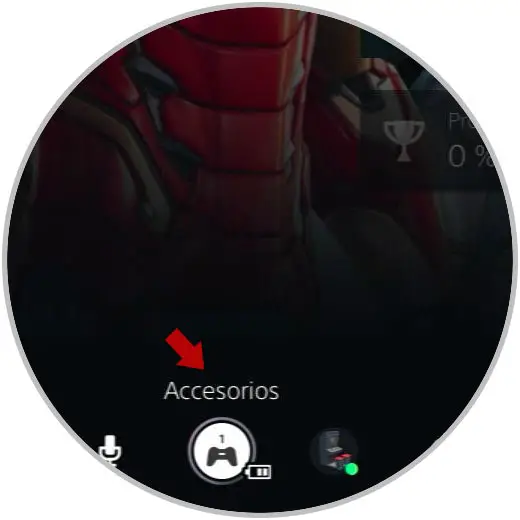
Step 2
The next thing you should do is click on the remote control icon.

Step 3
The configured commands should then appear. Select the remote for which you want to deactivate the vibration and enter "Controller settings"

Step 4
Now you will see a new screen. Next you have to go to "Vibration intensity" and click on it to configure it.
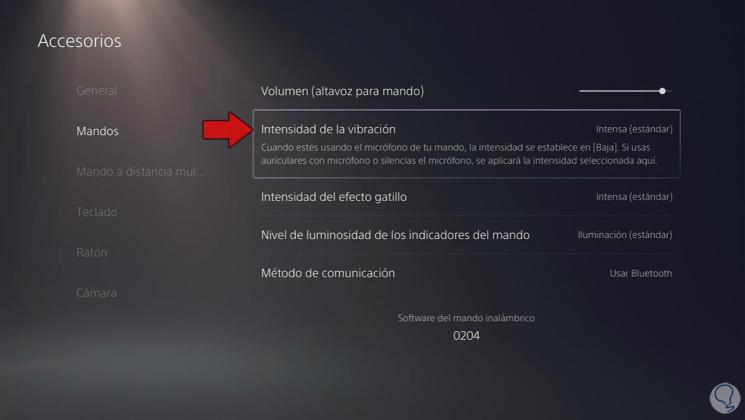
Step 5
Finally, you can deactivate the vibration of the remote.
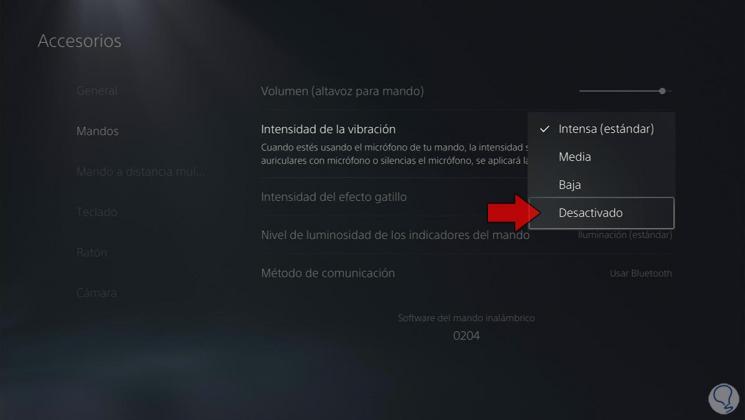
Note
Remember that you are deactivating the vibration of the controller in general, so it will stop vibrating in all those games you play in the event that you do not activate it again.
Finally you will see that from here you can deactivate the vibration of the remote if you want.