Consoles are undoubtedly one of the devices most loved by the public, since they offer entertainment and fun in an almost "infinite" way since they offer different options when playing and different game themes or ages..
Among the most famous consoles that we can find currently on the market, we find that the Xbox and the PS5 are the most loved and therefore the most used and purchased by a wide variety of public since we can run into players from a beginner level to a professional level.
There is no doubt that playing several people is also very fun, so these two consoles offer options to be able to divide the screen so that two players can play at the same time. In games like Fornite, this can be very entertaining..
That is why below we show you all the steps you must follow to know how to play Fortnite in split screen PS5 or XBOX Series X or S step by step.
To stay up to date, remember to subscribe to our YouTube channel! SUBSCRIBE
Play Fortnite on PS5 or Xbox split screen
The steps you must follow to know how to divide the screen on PS5 or Xbox are as follows.
Step 1
The first thing you should do is enter the console and click on "Settings"

Step 2
The next thing you should do is in the new menu, click on the option "Bluetooth accessories" to link the new remote.
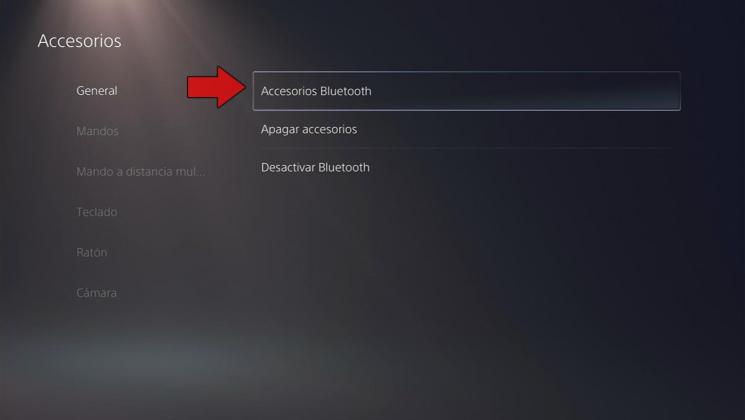
Step 3
The next thing is to press on the controller that we want to connect the button "Share" and "PS5" simultaneously until the light flashes quickly. You will see that it appears in the list of accessories found. Click on the remote to link it.
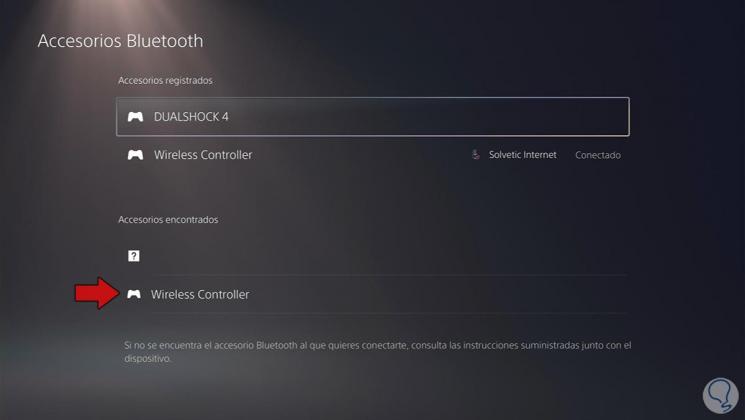
Step 4
Next you have to associate the user who will use that new command.
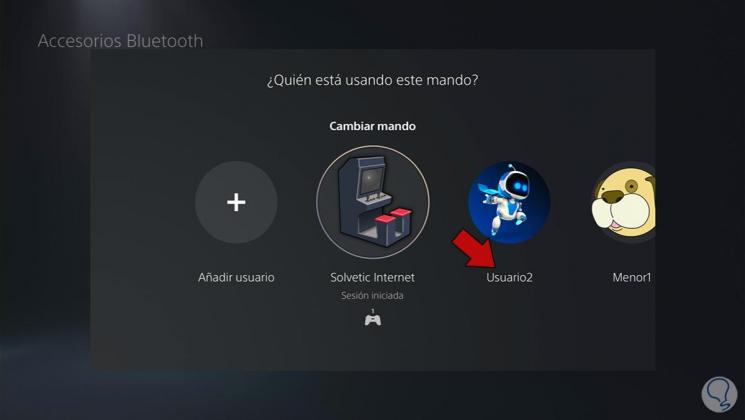
Step 5
The next step you need to do is to enter Fortnite. Once inside the game, you will see that at the bottom a notice appears to log in with the second player at the bottom.
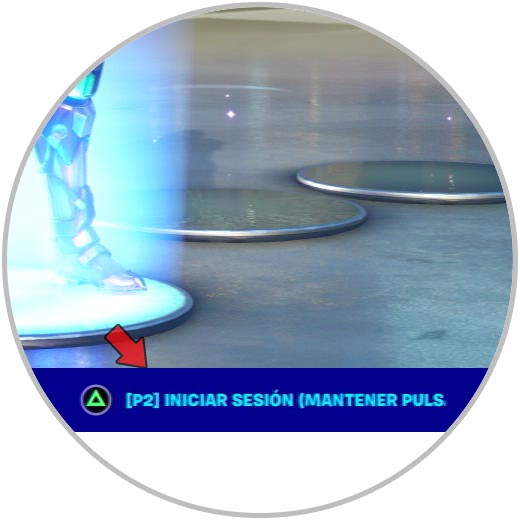
Step 6
You must now log into PSN with the new user in order to access the game.
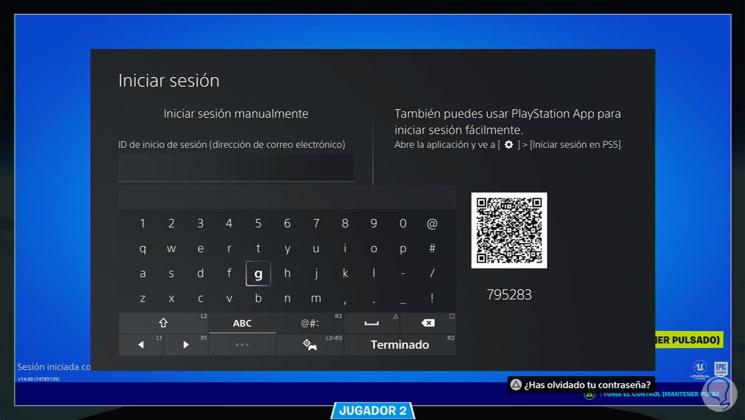
Step 7
When all of this has been set up, you will see that the new player has joined the game.

Step 8
Select the "Duos" mode to be able to play with split screen in Fortnite.
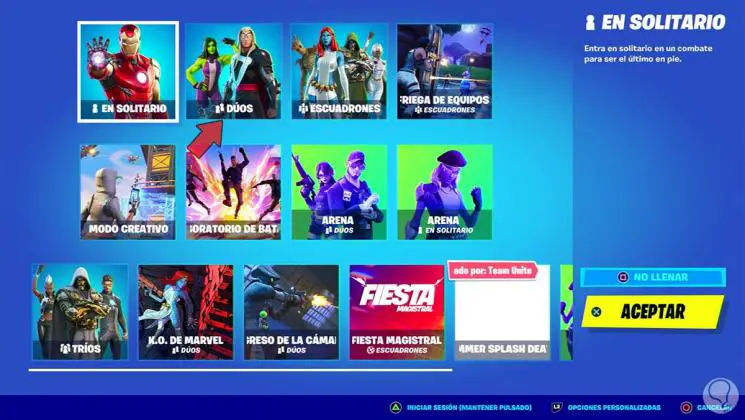
[plain] Step 9 / plain]
Finally you will see that the screen is divided into two parts, one above and one below. In this way, two players can play..

In this way you will be able to divide the screen of your television to be able to play Fortnite from the PS5 or the Xbox.