Without a doubt, security and privacy are issues of great concern to all users of platforms, applications and services of the internet or mobile devices. The European Union has put the batteries to preserve the privacy of users and thus avoid scandals like the Cambridge Analytica. This has been channeled into a new law that came into force last May and which obliges platforms and services to show their users the information they store about them as well as the option to decide what data they can store, modify or to download. Well, WhatsApp has had to adapt to this new law and it already allows the download of your information.

You may also be interested: How to migrate WhatsApp chats between Android device and iPhone.
As you may already know, all the services and applications store certain information about the user on their servers and WhatsApp is no less. Until now the user could not know the information that WhatsApp stored about them, much less have access to it to even be able to download it if they wanted to. Thanks to the new EU law this has changed and now WhatsApp offers the download of this data for any user of both iOS and Android devices..
Whatsapp allows the download of your personal information which includes: the names of your groups, chats or profile photo among other things. However, it should be noted that the downloaded WhatsApp information report will not contain the messages sent and received within these chats. If you want to get a copy of your chats you can also do it but for this you will have to do the following steps: How to download your WhatsApp chats from Android and iPhone .
Well, if you want to download and view the information that WhatsApp stores about you either from your iOS or Android device , below we show you step by step how to do it:
How to download the information of your WhatsApp account from your Android phone.
All you have to do is open the WhatsApp application for line followed by clicking on the icon in the form of three vertical dots so that in the menu that is displayed we can select the Settings option .
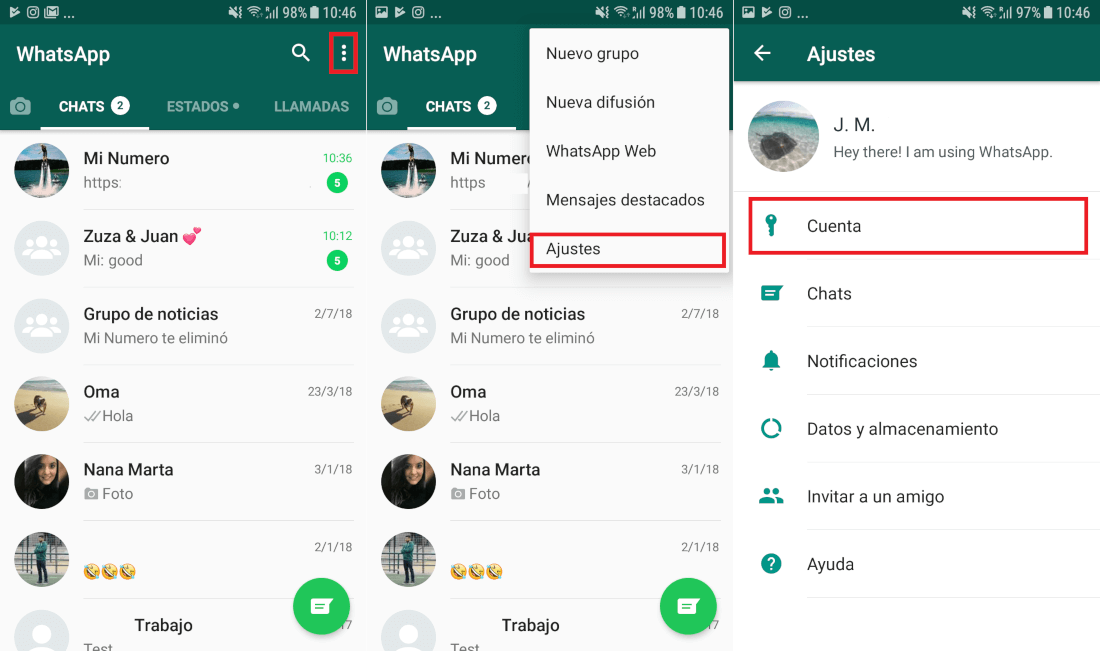
Now a new screen will open in which you will have to click on the Account option. On the new screen you will have to select the option: Request Info. From my account , which will give you access to the specific tool that allows you to download all this information. To activate this tool you will have to click on the button: Request Report ..
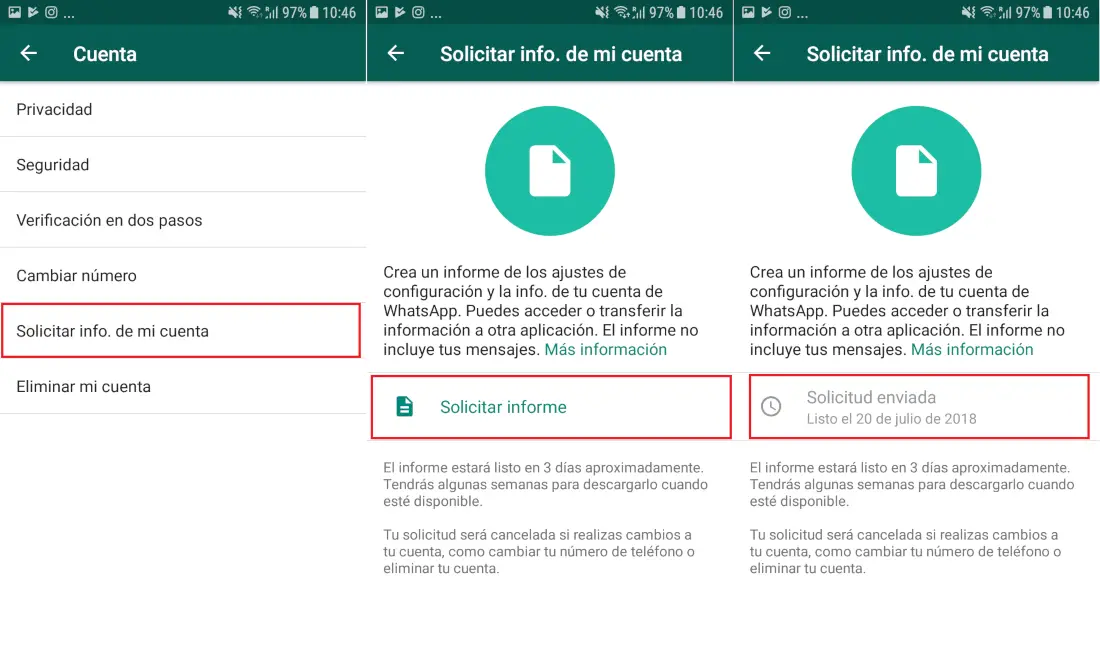
At this time, Whatsaap will indicate the days that you must wait until the download of your information is available. After this period you will be provided with a download link of a ZIP file which contains an HTML and JSON file which will give you access to all your WhatsApp information.
How to download the information of your WhatsApp account from your iOS device (iPhone).
Open your WhatsApp application and go to the Settings section located at the bottom right of the screen. Once here you will have to select the Account option. Now you will be directed to a new screen where you will have to click on the option: Request info. from my account ..
This will give you access to the tool in which you will have to click on the option: Request Report . Just like on Android devices, you will have to wait a maximum of 3 days to be able to download your ZIP file with all your WhatsApp information.
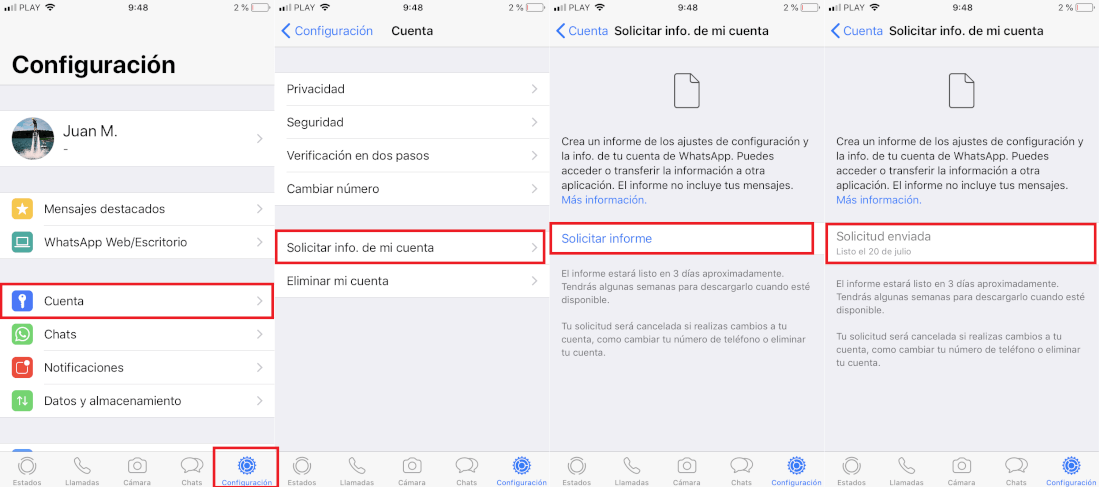
Important Note: You must bear in mind that both on Android and on iPhone when you request your information you should NOT change your account, change your phone number or delete your account, since if you do, the Information request will be automatically canceled.