If you are the owner of an iOS or Android device, almost certainly you have installed and used the WhatsApp application. This app revolutionized the way in which different mobile device users could communicate with each other several years ago. In addition, over time WhatsApp has progressively evolved offering new tools or modes of communication within the same app, such as the ability to send and receive notes / voice messages.
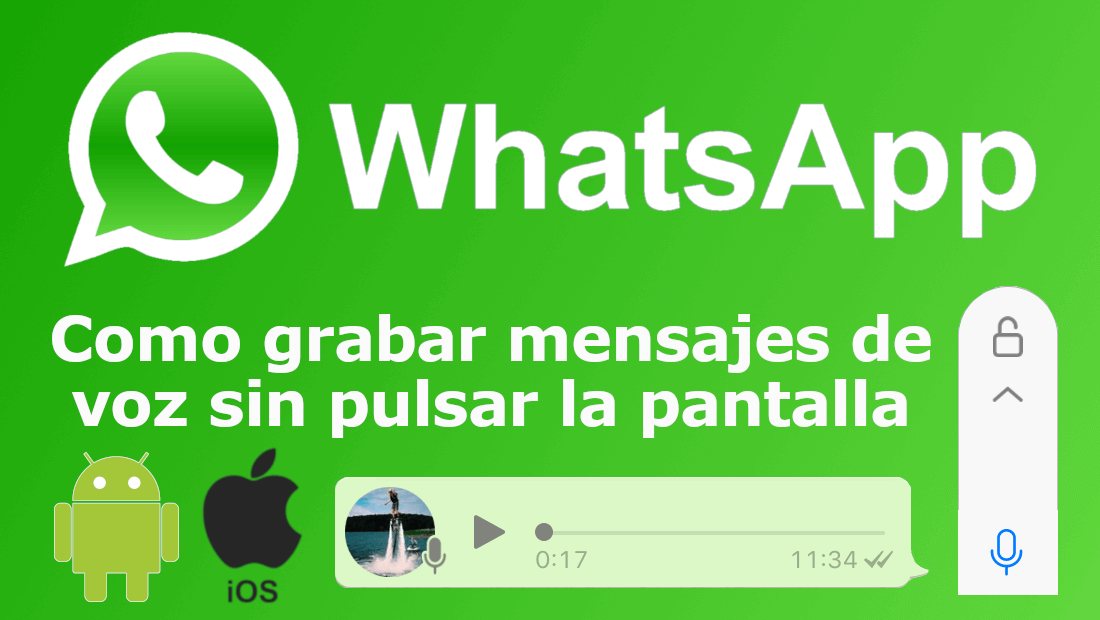
It may also interest you: How to change your WhatsApp number without losing your chats. (Android and iOS)
It is precisely in the WhatsApp voice memos that we want to focus on today and that is that this mode of communication is becoming more popular within the app. This is because sometimes WhatsApp users cannot physically write text with their fingers and therefore it is more comfortable or preferable to send voice messages.
In addition, other reasons why many users prefer to send voice messages instead of text through WhatsApp is that they can express many more nuances and feelings with the voice than with text. The problem that can arise when recording and sending voice messages through WhatsApp is the need to hold down the microphone icon within the chat, since if we stop pressing it, we will automatically stop recording..
To solve this problem, WhatsApp long ago incorporated an option, not known to many, that allows you to block the record button so that you do not have to physically hold the button. Thanks to this function you only have to press a button and no longer have to interact with your device until you finish and send the voice message.
If you do not know how to use this function, then we want to show you in detail, how to record voice memos on WhatsApp without having to hold down the microphone button :
How to avoid having to press the screen of your phone to record voice messages. (Android and iOS)
First of all, check that you have the latest version of WhatsApp on your iOS or Android device, as this will ensure that you have the option to record voice messages without having to touch and hold the screen. Once the app is updated, you must open WhatsApp and go to the group or chat in which you want to send a voice message..
Once here you will see how in the lower right part of the chat is the icon of a microphone (just to the right of the camera option). Precisely the microphone icon will be the one you must keep pressed for the recording of the voice memo to start. After the first second of recording you will see how just above the microphone icon you are pressing, you will see a padlock icon.
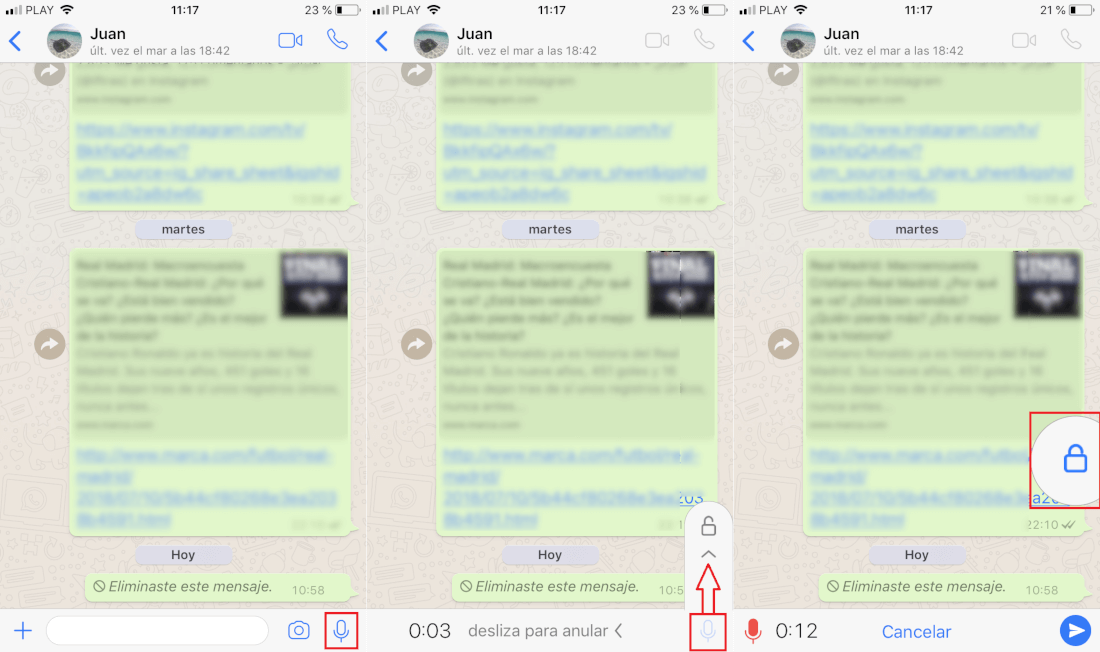
At this point you must slide your finger up to cover the Padlock icon. Once you have covered the padlock you can now lift your finger from the screen of your Android phone or iPhone. Now the recording of the voice message in Whatsapp, will continue without having to hold your finger on the screen of your mobile device..
At the bottom of the screen you will see the recording time that you have done. You will also have the cancel option in which if you press, you will basically delete the recording you are making. On the other hand, you will also find the icon in the form of a paper airplane in which you must press to send the WhatsApp voice message when it is ready to be sent.
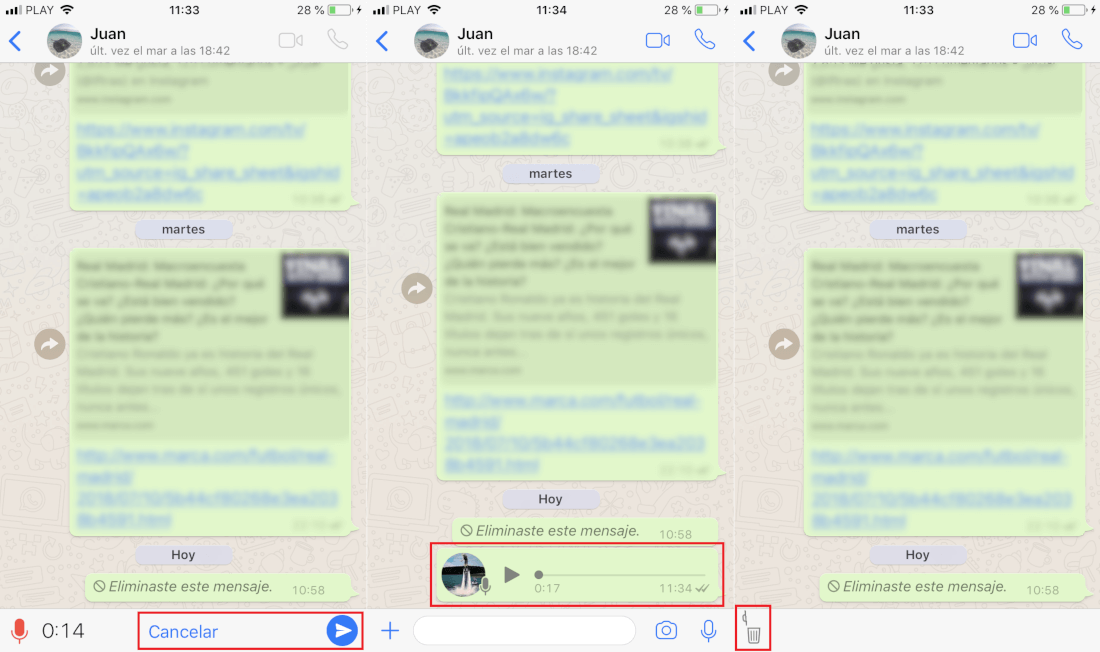
Without a doubt this trick is very useful and practical although there are many users who do not yet know how to use it.