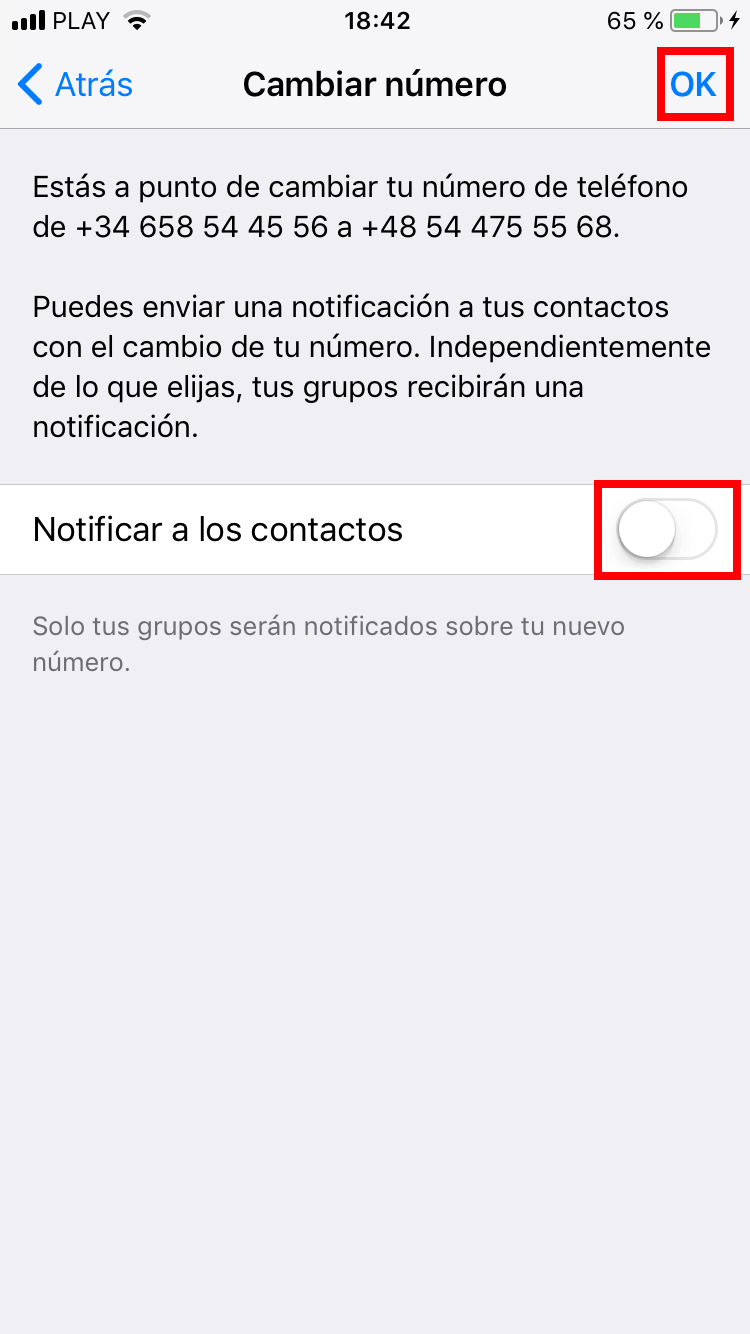Whatsapp is the most widely used messaging service on the planet by both Android and iOS device users. Its ease of use, number of functions and above all it is free, makes millions of users have decided to use this application now owned by Facebook. If you are already a user, you will know that to use the app you need to link your phone number with the application so that you can contact your contacts.
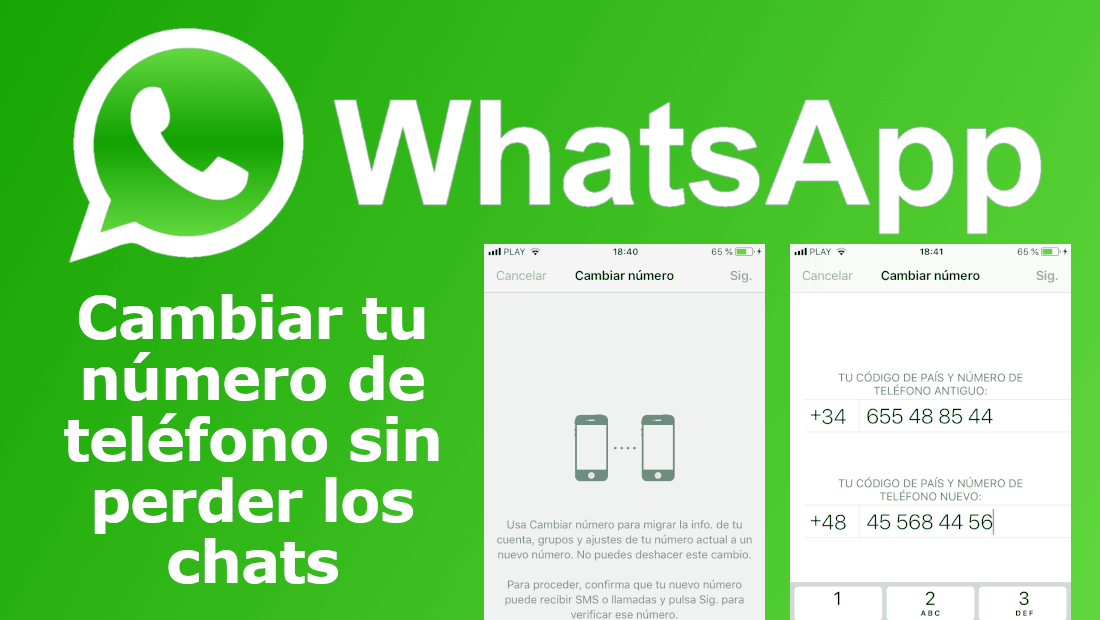
You may also be interested in: How to create a newsgroup on Whatsapp | Only admin can post.
The use of WhatsApp makes the amount of information and files that we store and share in WhatsApp chats over time very large and important. This is where one or several crucial questions arise, such as: What happens if I change my phone number? Do I lose my Whataspp chats if I change my phone number? Can I migrate my WhatsApp chats to another phone number?
The answer to all these questions is YES. Whataspp in both its iOS version and its Android version allows you to change the phone number associated with an app account for a different phone number and keep all your chats with the information and files they contain..
Also now the function also allows you to notify your WhatsApp contacts that you have changed your phone number. You will really have 3 options: 1) Notify all your contacts of the number change, 2) Notify only the users with whom you have an open chat or 3) Personalized which will allow you to expressly indicate who will be notified and who will not .
Without a doubt, this facilitates the portability of phone numbers, so if you change to a new one, you do not have to worry about losing your WhatsApp conversations. Furthermore this migration is compatible between different devices so if in addition to the phone number you also change devices, the backup of the old phone number will also be restored..
Having said this, we want to show you step by step how to change your phone number on WhatsApp and keep all your chats with the information and shared files:
How to migrate your WhatsApp phone number Without losing your chats and notifying your contacts. (Android and iOS)
- All you have to do is, first of all, make sure that your WhatsApp application is updated to the latest version. Once the app is updated, you must open it for line followed by accessing the configuration. In the case of iOS you just have to click on the configuration section at the bottom right of the screen and in the case of Android select the Settings option after clicking on the three vertical points.
- This will cause a new screen to be displayed in which you will have to select the Account option. This in turn will take you to a new screen of options in which you will have to select the Change Number option ..
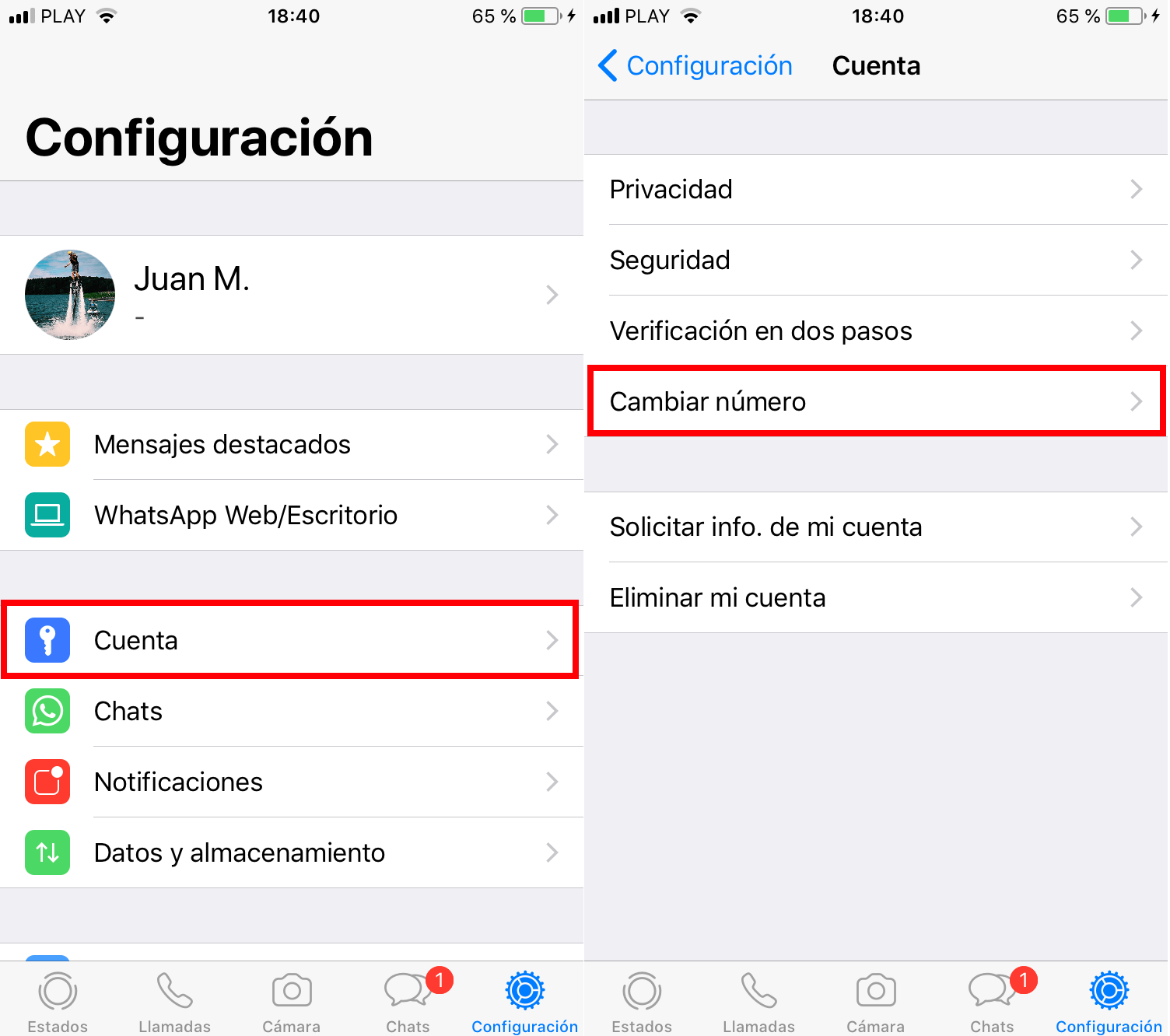
- This will cause an explanation of the function to be shown on the screen of your device. Among the most outstanding information shown here you should not forget two things: 1) The migration is not reversible and 2) The number to which you migrate must be ready to receive calls or SMS to be verified .
- Once the information has been read, you must click on Next located in the upper right corner of the screen. In the following, you must enter both the old phone number from which you want to migrate all your WhatsApp and the new phone number where you want to keep your old chats.
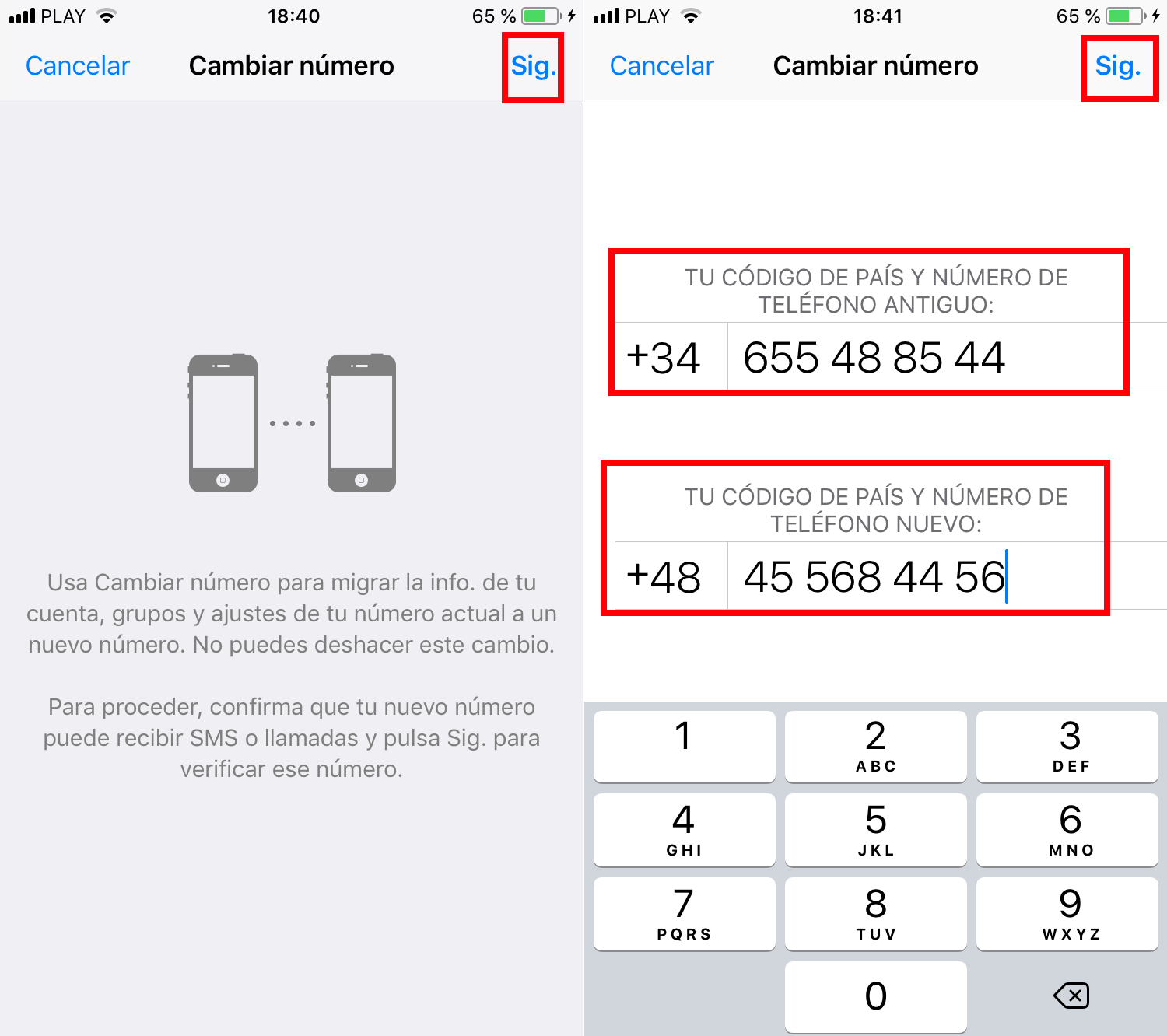
- Finally, after adding the two phone numbers, you must click on Next again in the upper right corner to access the different notification options. As we have previously mentioned you will have to choose between: Notify all WhatsApp contacts, Notify only the contacts with whom you have open chats and Personalization .
- Once you have selected one of these three options, you will have to confirm the migration process by simply clicking on the Done or OK option in the upper right corner of the screen. From that moment on, all the contacts you have decided will receive a notification in their chats indicating that you have changed your phone number.