Statistics say that today Instagram stories are used by more than 400 million users daily. This strengthens the Instagram strategy which is focused on improving the Stories section by incorporating new and better features. A clear example of these improvements is for example the incorporation of the Music function that allows you to add songs to the photos and videos of your Instagram Stories. However, even things to improve such as the slowness when it comes to uploading multiple photos or videos to your Instagram stories.
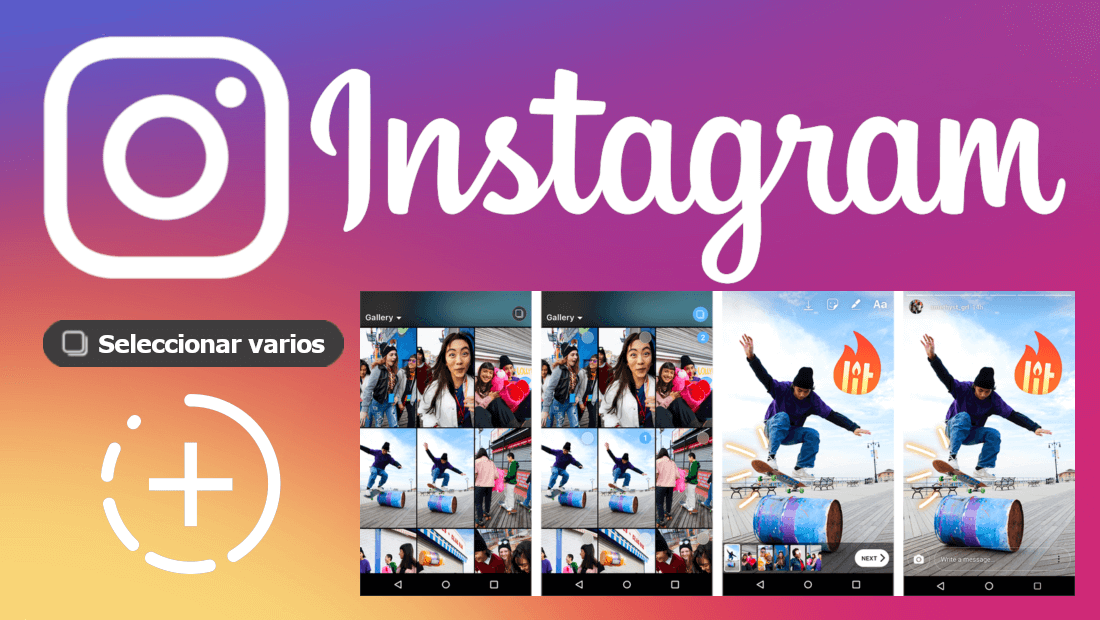
You may also be interested: How to upload photos to Instagram stories from the Gallery of Android or iPhone.
Until now, many users have complained that when they want to upload several stories to their Instagram profile, they must do it one by one, which takes a lot of time. This led many users to demand the incorporation of a function that allows you to upload several photos and / or videos to your Instagram Stories at the same time. Well, this function is already available and therefore the upload of multiple stories will not be torture..
To make matters worse, the Multiple upload function of photos and videos to Instagram stories not only allows you to upload these multimedia files from your gallery, but also allows you to edit them one by one from the editing interface. This is possible thanks to the carousel of photos and / or video uploaded.
It should be noted that this function has certain limitations and that is that you can only upload a maximum of 10 items between your photos and videos to your stories. Having said this, we want to show you step by step how to use the function to upload multiple photos and videos to Instagram stories, in one go:
All you have to do is open your Instagram application and access the Stories section which can be done either from the + sign next to your profile photo (on the profile screen) or by sliding the home screen from right to left ..
Once you are in the Histories camera, you must click on the icon that gives you access to the photo gallery of your devices, that is, the photos and videos stored on your device. When the multimedia files are shown on the screen, you will see the option Select Several in the upper part of the screen, in which you must press.
This will allow you to select more than one photo or videos to publish it in your Stories up to a maximum of 10. When you have all of them selected you will have to click on the Next option. This will take you to the editing screen which will incorporate a carousel at the bottom of the screen with all the images and videos you want to upload to your Stories at once..
Select the image or video you want to edit from the carousel, either by applying filters, text, stickers, etc. Obviously, the edition is totally individualized for each of the selected files. When the editing is finished, you will only have to proceed to publish all the photos and videos as separate stories.
The process is identical to that of any story, that is, you just have to choose what you want to publish it in your stories and click send. This will cause each of the photos or videos to be shown to your followers separately as a separate story.
Important Note: At the moment this function is only available for Instagram users who use the official app from their Android devices.