Tutorial showing how to ask questions on your Facebook wall from your Android phone or iPhone with the official Mark Zuckerberg social network app. These questions can be customized to restrict who can answer and who cannot, so you can preserve your privacy.

You may also be interested in: How to create and publish surveys on Facebook using Live video reactions. (Profile and pages.)
Previously at TechnoWikis we already told you about a very attractive way to conduct reaction surveys on Facebook, however this was an external method and which required a lot of adjustments and configurations. Well, Facebook allows you to ask these questions by default, so we will not have to use third-party programs..
As if this were not enough, this function is available both from the Web version and from the official Facebook app for iOS and Android. Although it is not very popular, the truth is that the function is visible to all users and it is also very easy to use.
As with any Facebook post , Facebook questions / surveys can be configured and customized to your liking. Also if you are one of the users concerned about privacy, you can also select which Facebook users will be able to answer your question..
As it could not be otherwise at all times you will be able to know the result of the survey not only at the end if during the period of time that the question is active. Obviously, the period in which the question will be available to users will be configured by yourself and is completely personalized.
Having said this, we want to show you step by step how to ask your friends and Facebook users questions from the official app for iOS or Android:
How to ask questions on your Facebook wall from your Android or iPhone device.
The first thing we will have to do is open the Facebook application on your Android phone or iPhone. When the app opens and the main wall is displayed, you must click on the publication box "What are you thinking?". This will open the editor, in which we will have to move the bottom of the screen up to display the list of options that we have available..
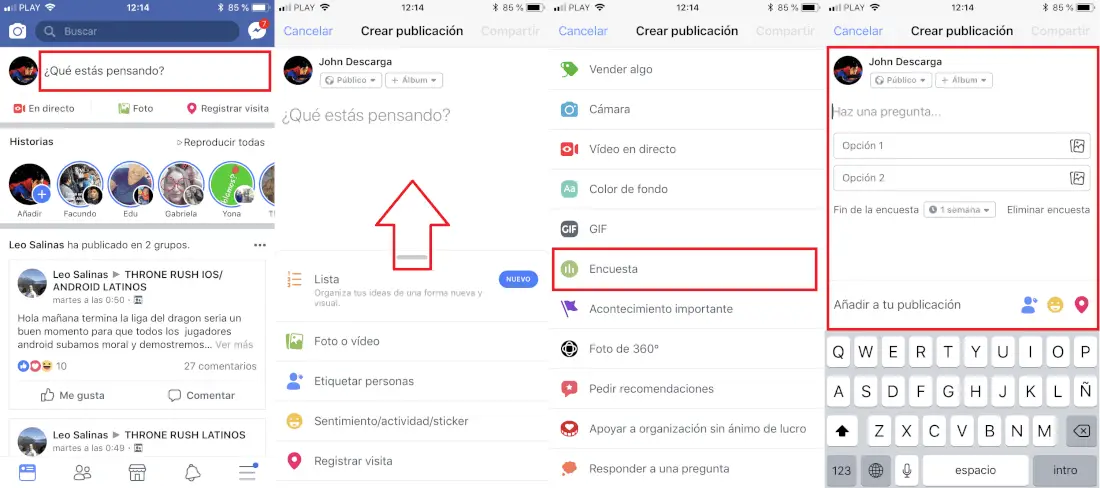
From this list we must select the Survey option which will take you to the survey editor where we can ask the question we want to ask as well as the possible answers. Unfortunately, at the moment, only 2 possible answers can be provided, but nevertheless a photo or Gif can be added to graphically identify each of the answers.
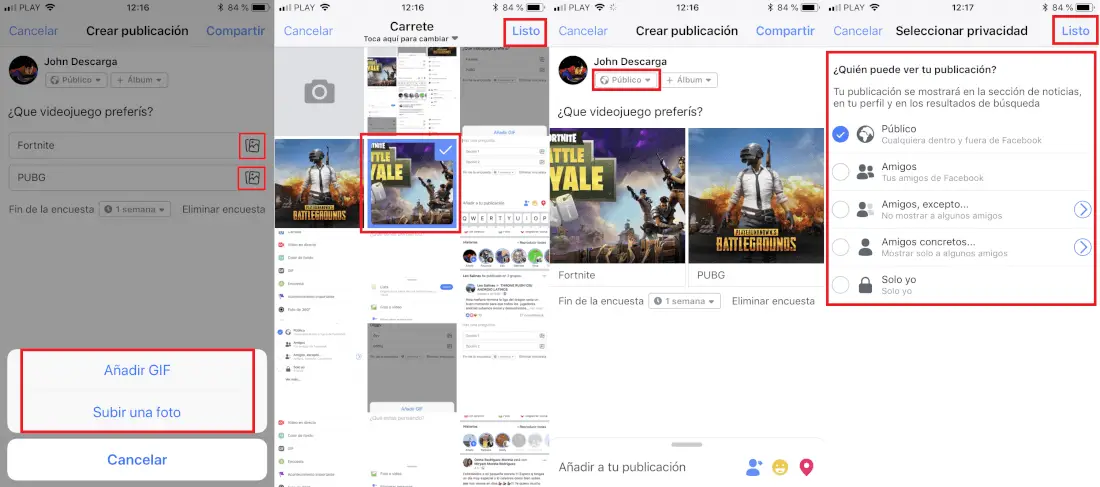
As we mentioned, you can also customize the privacy of the survey, which will affect the scope of the question, since the more private it is, the fewer the number of people who will have access to it.
Finally you can also add emoticons / reactions, tag people and even provide a location / Register visit. When everything is according to your taste, you can publish the question just by clicking on the share button located in the upper right corner of the screen.
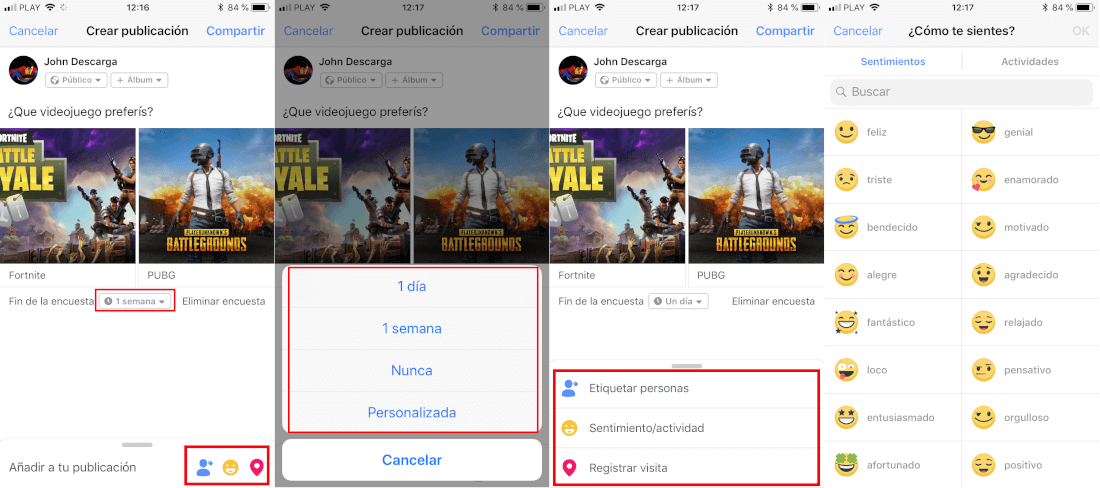
From this moment on, any user within the configured privacy range will be able to answer the survey question and you will be able to know their opinion on a specific topic. To know the result of the question you just have to click on the survey to check how the percentage of the same is shown on the images.
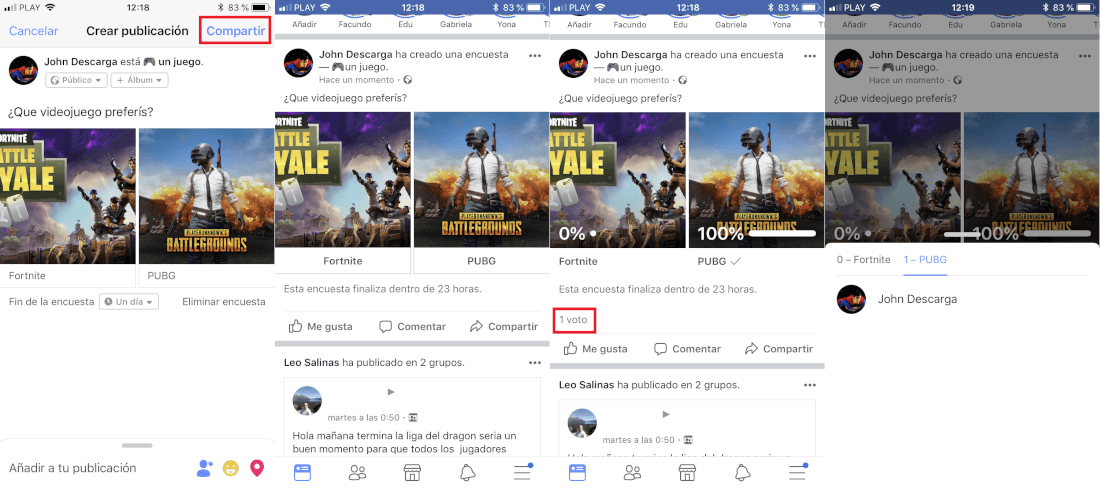
Just below the post you will see how the total number of votes is displayed. If you click on that number of votes you will see 2 lists: 1 with those who voted for one option and 2 with those who voted for the other option. In these lists you can see which user has voted each.