Instagram has become one of the most used social networks currently for users of Android or iOS device. The functions and options that it makes available to users do not stop growing and the Silence post function of any of your friends or Instagram followers is now available.

You may also be interested: How to delete videos from the IGTV Instagram channel (Android and iOS)
Until now, when we got tired or bothered by the photo or video posts that any of our friends or user that we follow on Instagram, the only solution that we could carry out was to stop following that person. In this way we managed to stop these publications from showing on our main wall..
Obviously this persuaded many users since they did not want people they follow to know that they have stopped doing so. To avoid this type of “potential” conflict, Instagram users requested the incorporation of a function that allowed them to segregate, block or silence publications of certain Instagram users without being forced to stop following that user.
Well, it seems that Instagram has listened to the demands of its users and finally they have introduced the Silence Post function of specific users on Instagram and below we show you how to use it:
How to silence posts and / or user stories on Instagram from a post.
The first of all will be to make sure that your Instagram application is fully updated which you can do by visiting the official Android and iOS stores ( Google Play or App Store ). Once you have the updated Instagram app, you must access it and more specifically in the Home section (the wall of public publications)..
Once here you will have to search and locate some of the user's publications that you do not want to see their publications and / or stories on Instagram. When you have located it, you will only have to click on the three ellipsis icon located in the upper right corner of the publication.
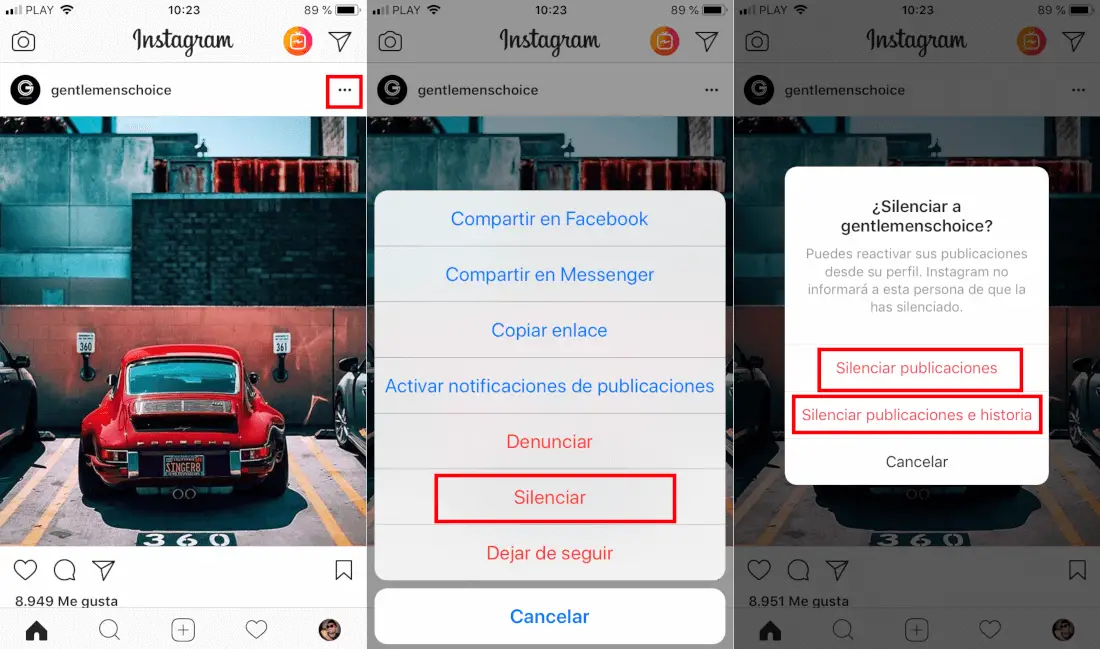
This will open a menu where you will have to select the Mute option. This in turn will expose a number of options such as: Mute Posts and Mute Posts and Stories..
Here you just have to select the option you want. From now on your public wall will stop showing the Publications, Stories or Both depending on the option selected.
How to mute posts and / or user stories on Instagram from a profile.
You can also silence posts and / or stories of an Instagram user you follow from their profile. In this case we will have to go to his Instagram profile to row followed by clicking on the three ellipsis in the upper right corner of the window. This causes a menu to be displayed in which you will have to click on the Silence option.
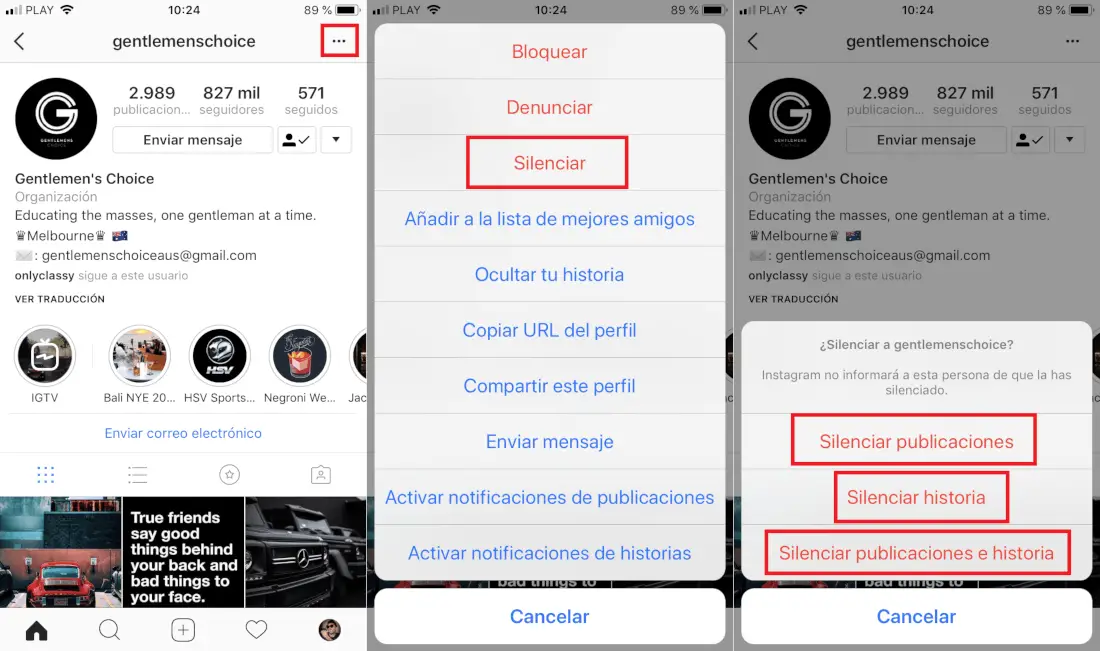
As in the previous method, this will cause a menu to be displayed in which we will have 3 options: Silence Publications , Silence Stories and Silence Publications and Stories . Depending on the option used, we will stop viewing publications, stories or Both, of the user you are following. Because it should be noted that even if you silence a user, you are still their follower and you will be able to see their publications and stories from their profile.
How to reactivate the posts and / or Silenced stories on Instagram.
In the event that you decide to re-view the stories or posts made by an Instragram user that you have previously silenced, you will have to go to that user's profile. Once here you will have to click again on the three ellipsis in the upper right corner of the screen.
In the menu, we will again have to click on the Silence option. This will automatically display a menu where you will now see the options: Reactivate publications or Reactivate stories .
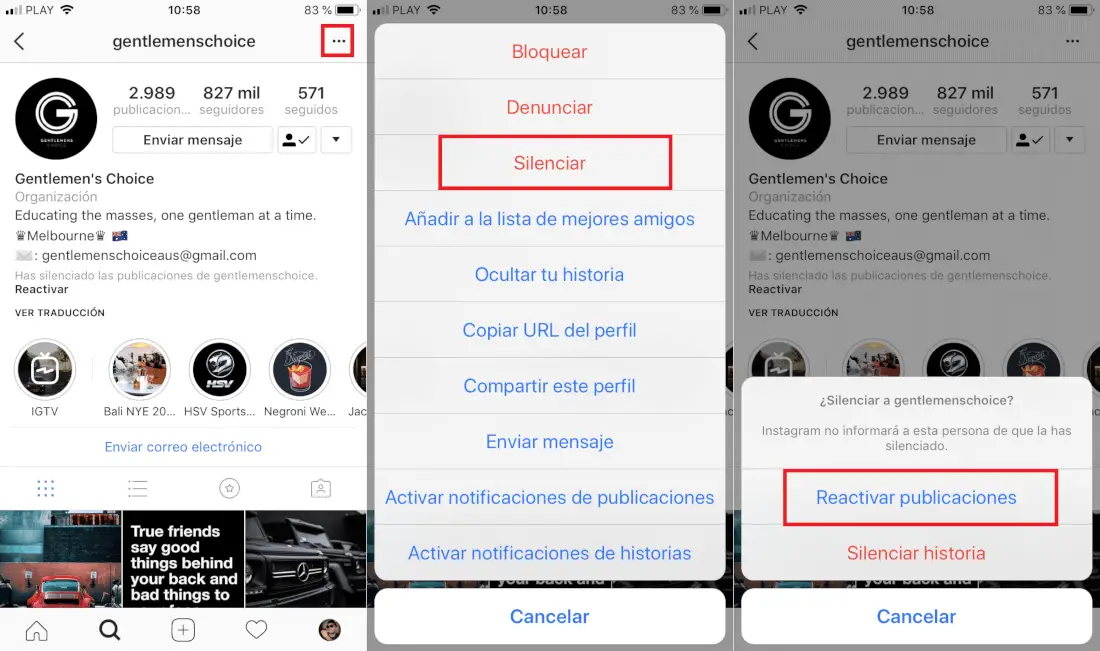
Select the desired option to re-display the user posts or stories that you had muted.