IGTV is the new section that Instagram has incorporated into its application and that can also be used from a dedicated app. This new section has been created to offer Instagramers a means to publish long-term video content and that until now on Instagram was limited to 60 seconds (1 minute). These longer videos will be published on an IGTV channel that will be available to followers of a certain Instagram profile.
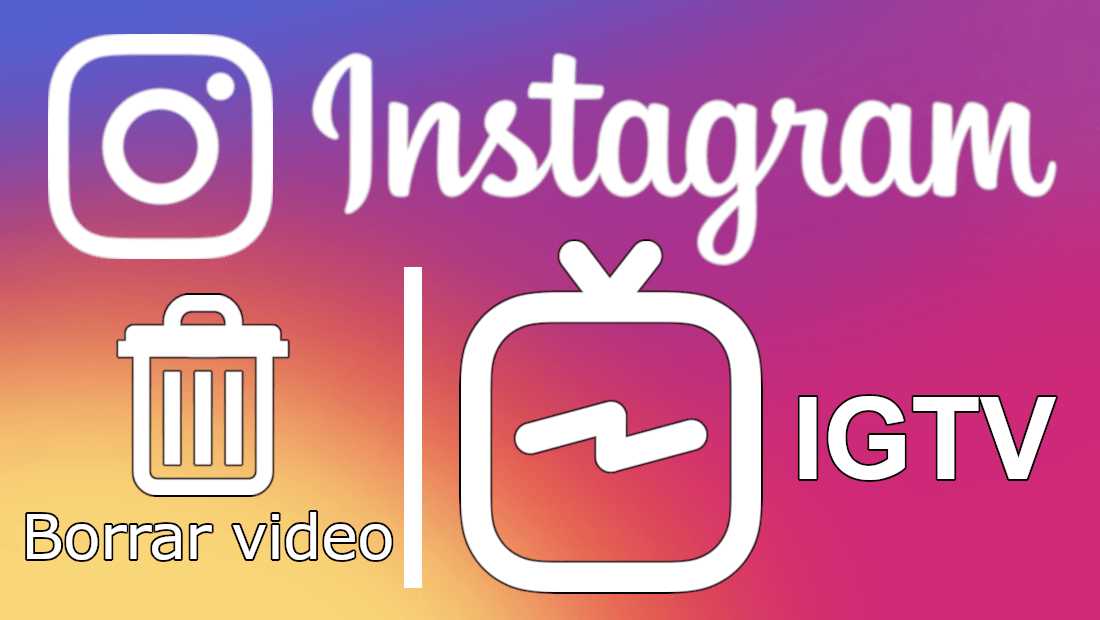
You may also be interested: How to create a channel on Instagram IGTV (Android and iOS)
Without a doubt, with this new feature added to Instagram, it collides head-on with YouTube. The discomfort of many YouTuber with the platform is known to all, considering that the distribution of benefits generated by the content produced by these users is unfair. Well, now many of these users will be able to publish their content on their IGTV Instagram channel instead of YouTube..
Taking into account that many YouTubers have, in addition to their YouTube channel, an Instagram profile, many may decide to unify their publication channels and start publishing all their content on Instagram, since they will now be able to publish their videos in addition to continuing their social activity.
Be that as it may now, any user can create an IGTV channel on Instagram and therefore can publish long-lasting videos. However, it should be noted that the control of the channel as well as its options seems somewhat poor, especially when compared to other video platforms in the cloud. Uploading video is quite simple just like deleting videos from the IGTV channel, however, it must be recognized that deleting videos can be complicated basically because the option is somewhat hidden and because the interface is not very intuitive..
Having said this, we want to show you step by step how to delete videos from your IGTV Instagram channel from an iOS or Android device :
How to delete videos from your IGTV Instagram channel.
Obviously in this tutorial we assume that you already have an IGTV channel on Instagram and that you have already published at least one video. If you meet these requirements and want to delete any of the videos from your channel , you must open the Instagram app and go to the IGTV section. In the case of having the dedicated app you just have to open it.
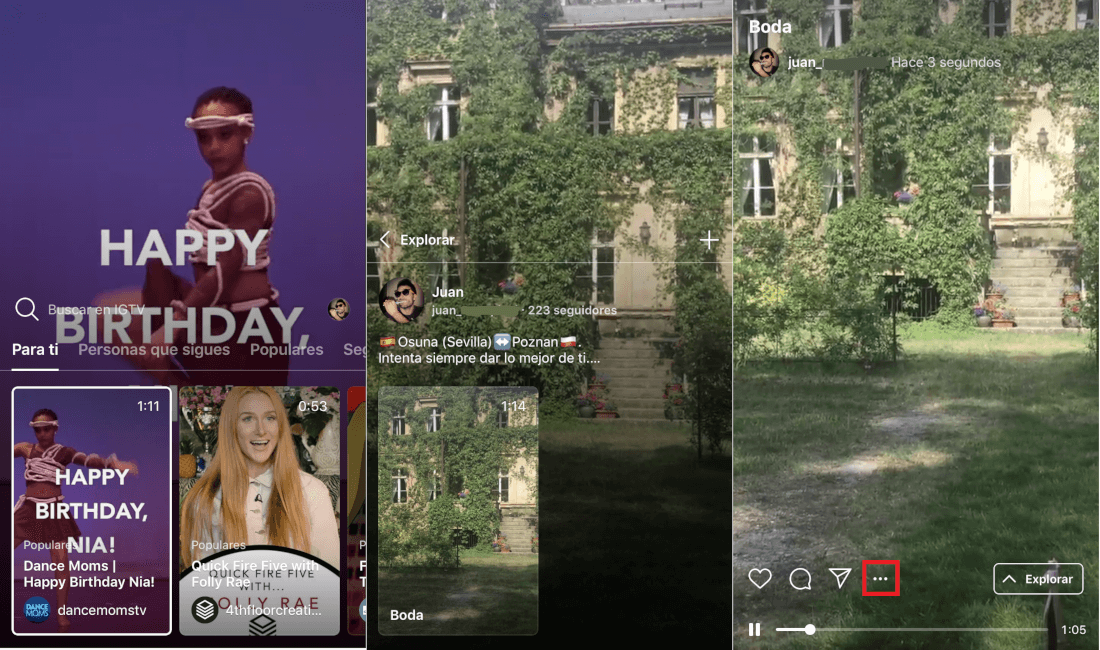
When you are on IGTV you must click on your profile picture to access your channel. Here you will see all the videos you have published and therefore you must scroll until you find and select the one you want to delete ..
When this video is shown in full screen, you will see the options to comment, share and like. Together with them you will see three ellipsis on which you must click. This will open a menu showing 3 options such as: View statistics, Copy link and Delete.
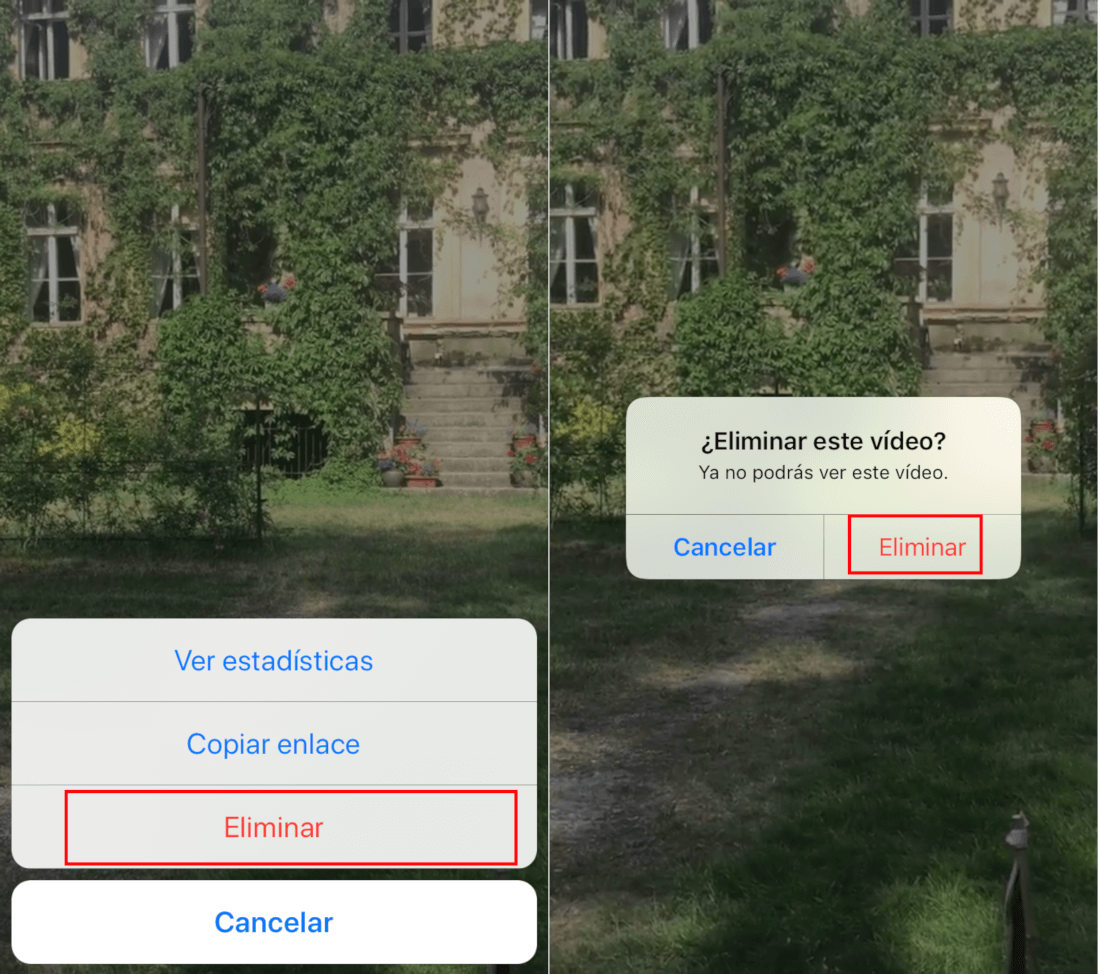
Obviously in this case we are interested in clicking on the Delete button , which will cause a confirmation message to be displayed in which you will also have to click on the Delete button. After confirming the action, the video will be removed from your IGTV Instagram channel.
It is worth mentioning that as we have mentioned when accessing the delete option you will also have the Statistics and Copy Link options available. The first of these options will allow you to know the specific statistics of the specific video, that is: Number of reproductions, Likes, Comments and Public retention.
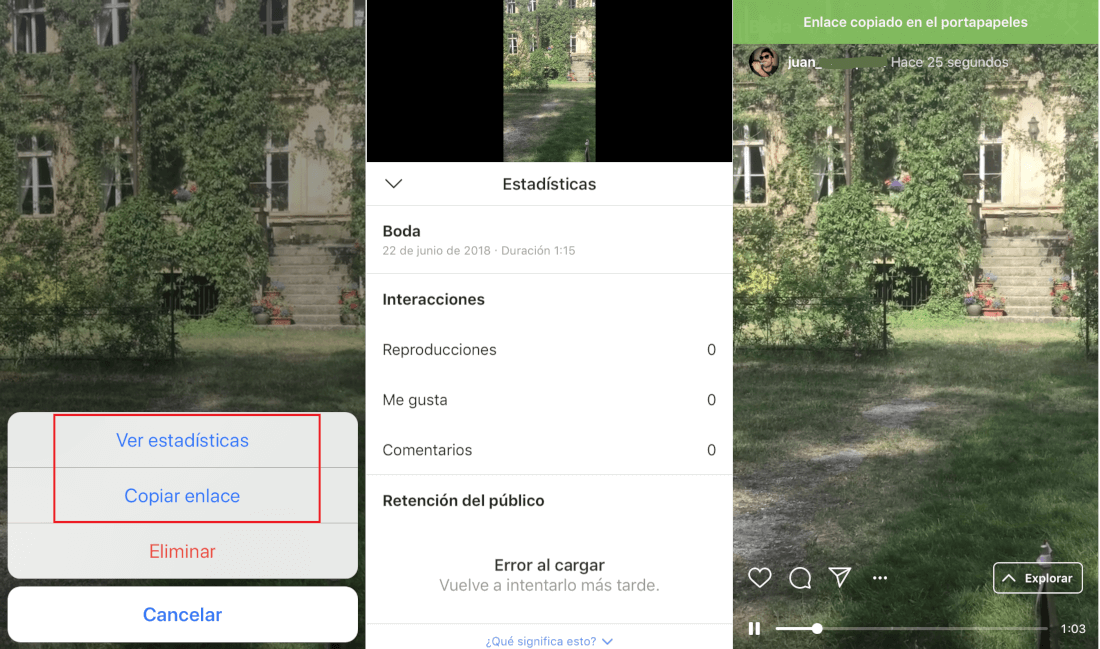
In the case of the Copy Link option, it will basically allow you to copy the direct URL to this video from your channel, which you can share with any other user or platform.