Instagram is determined to increase the number of users of its platform and rival other platforms such as YouTube. The social network that was born with the publication of photos with filters, evolved with the incorporation of videos and now the possibility of creating video channels in the purest YouTube style in which to upload longer videos has just been incorporated . This new function is called IGTV and although it is available from the Instagram app itself, you can also enjoy the channels as well as publish your content using the specific IGTV app.

You may also be interested: How to delete videos from the IGTV Instagram channel (Android and iOS)
These channels can be followed to keep you up-to-date with the IGTV channel's publications, yes, by following any channel you will automatically become a follower of their Instagram profile as both services are linked. As we have mentioned, access to IGTV can be done in two ways: From your Instagram app or From the specific IGTV app ..
After the last update of Instagram you will see how access to the IGTV section has been added to the main wall next to the direct messages icon . From here you can not only upload the videos to your channel and view the channels you follow, but you can also view content from other creators that you do not follow yet.
However, although you can use IGTV from Instagram to follow the channels of your favorite Instagramers, you can also create your own channel to upload your content and reach a larger audience. Worse How can I create a channel on Instagram IGTV ?. Well, very simple, below we show you step by step how to do it:
How to create an IGTV channel from Instagram or from the independent app (iOS or Android).
First of all, make sure you have the latest version of Instagram installed on your Android or iOS device. If you prefer, as we have mentioned, you can download the specific IGTV app which is already available totally free in the Google Play and App Store..
IGTV from Instagram for Android
IGTV from Instagram for iOS
Once we have the app or Instagram is updated, we must access it. In the case of accessing from instagram, you will have to click on the icon in the form of a TV located just to the left of the paper plane of the direct messages. This will give you access to the IGTV section.
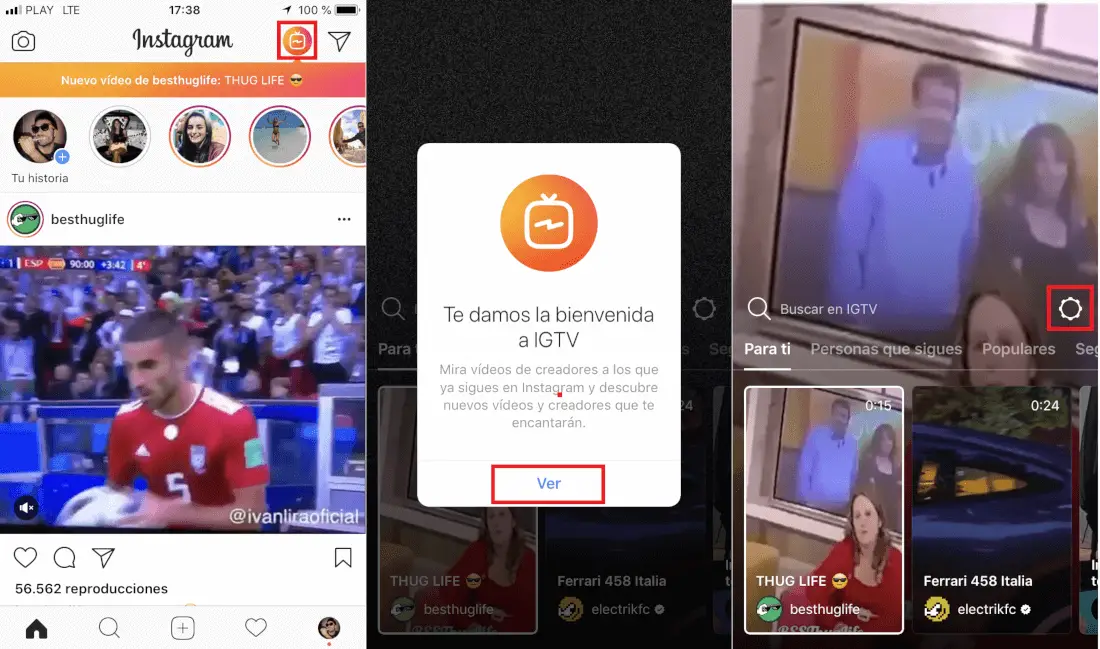
Now you will see on the screen all the videos of the channels of those Instagram profiles that you already follow (if they have uploaded content). Being the first time you access, you will not be able to publish videos until you create a channel on the platform since this channel is different from your Instagram profile even though both accounts are linked. To create this channel you will have to click on the icon in the form of a gear that is shown in the central right part of the screen..
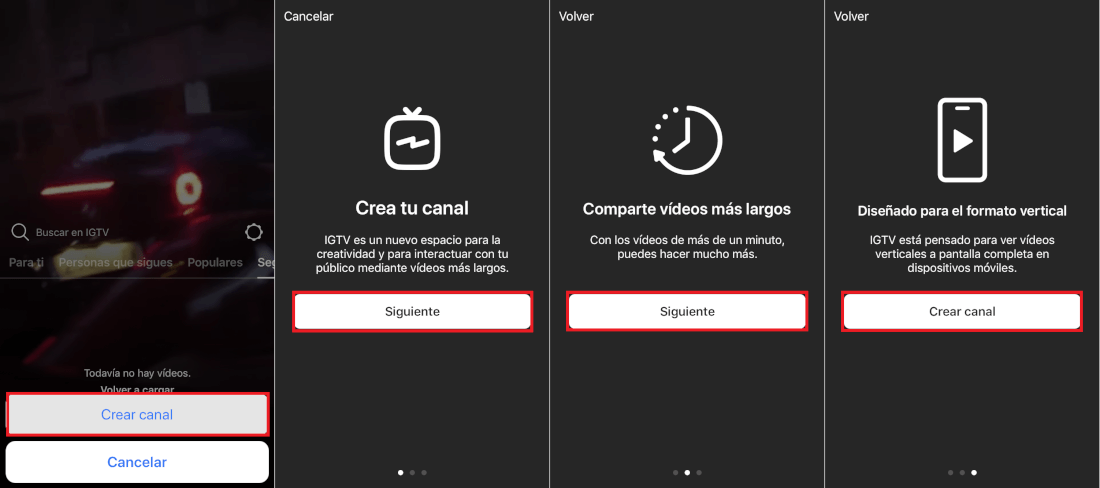
This will display a menu where you will find the Create Channel option , in which you will have to press. This will take you to a screen a carousel of screens in which the characteristics of IGTV will be explained to you. On the last of the screens, you must click on the Create channel button and voila, your channel is already created and available to upload the videos you want.
How to upload videos to your IGTV Instagram channel from Android and iOS.
Now to upload videos to your channel you will have to access your IGTV and click on the profile picture. This will make it show the description of your channel (the same as your Instagram profile) and a + sign, in which you will have to press. This will take you to your reel or video gallery from where you can select the video you want to upload to your channel.
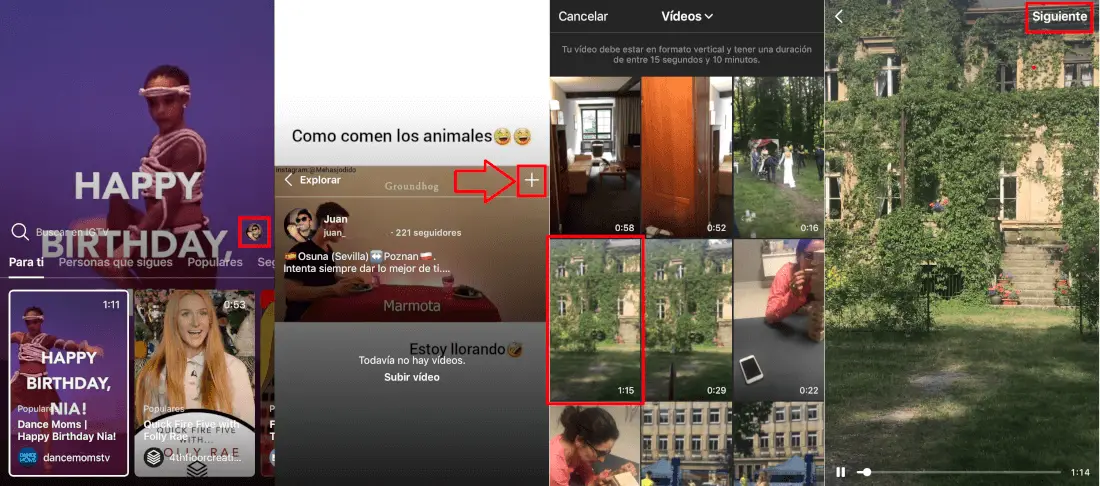
After selecting it you will be able to provide a title and a description to said video. You can also select a cover for your video which can be chosen from any of the frames of the video you are uploading or, conversely, upload a photo from your gallery or photo reel.
When everything is ready, all you have to do is click on the Publish button to proceed with the publication of this video on your IGTV Instagram channel. From this moment, anyone who follows your channel or Instagram profile will be able to view this video, which can be much longer than the ones uploaded to Stories.
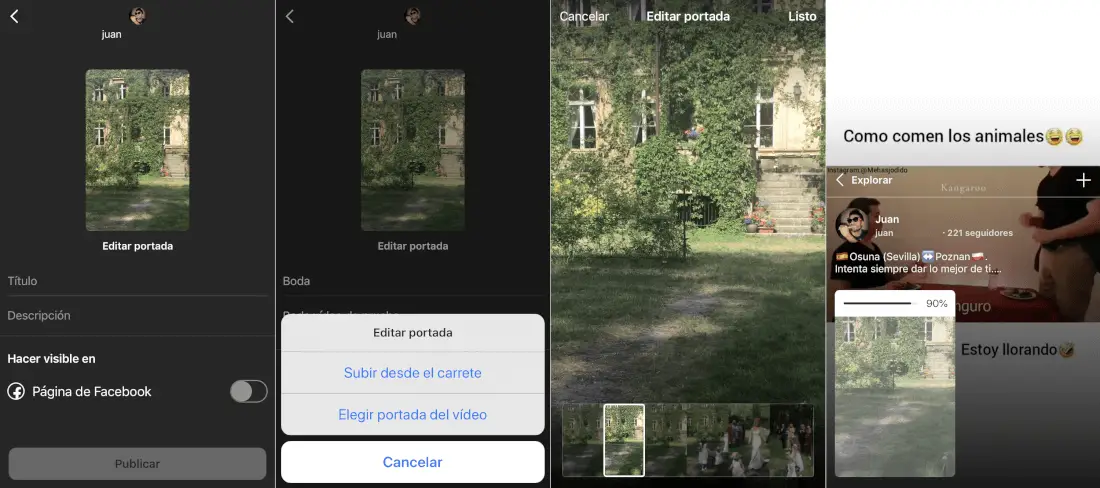
Without a doubt this is a strong bet by Instagram to subtract ground from the all-powerful YouTube. Only time will give or remove reason to Instagram.