The world of consoles has spread worldwide and today we can find that millions of people have devices of this type either personally in most cases, but we can also come across professional users for whom the world of video games has become a real job..
There is no doubt that one of the most used consoles in the world is the PS5. This Sony device is one of the most complete on the market, and that is why the options it offers are quite wide and varied. From this console, we have the possibility to create different users and put one of them as the main one, which is usually the first one to be created. However, surely you want to give permission to play other users to play the games that have been downloaded from the main account.
You should not worry as below we show you all the steps you must follow to know how to change the main PS5 user step by step in detail..
To stay up to date, remember to subscribe to our YouTube channel! SUBSCRIBE
Change main PS5 user
The steps you must follow to give main user permissions and be able to access the games on the PS5 are as follows.
Step 1
The first thing you should do is enter your PS5 account and select the option "Change user"

Step 2
The next thing you should do is click on the main user.

Step 3
Now go into the "Settings" of that account.

Step 4
In the menu you must click on "Users and accounts"
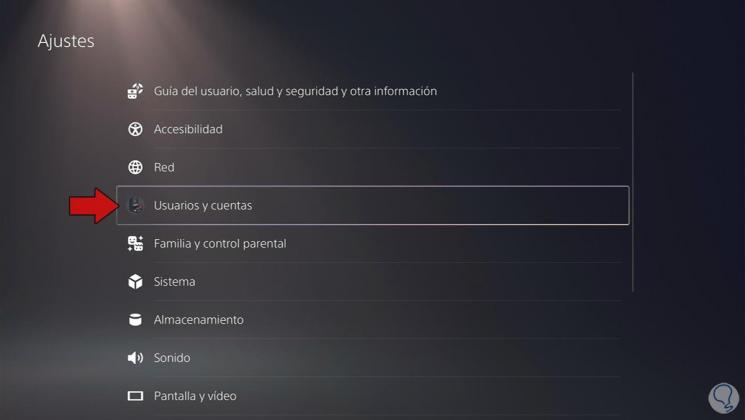
Step 5
In the new screen you must select "Other" on the side and click on "Share console and play offline"

Step 6
Now you will see a pop-up window. You must select "Activate" so that other users can play the games of the main account.
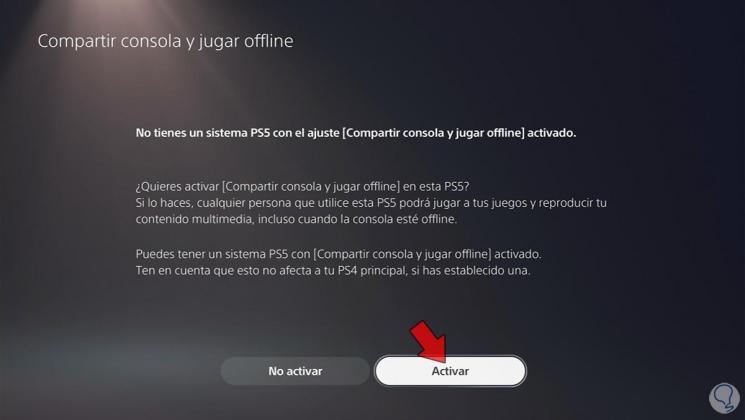
Step 7
You will see a message stating that you have activated console sharing and playing games online.
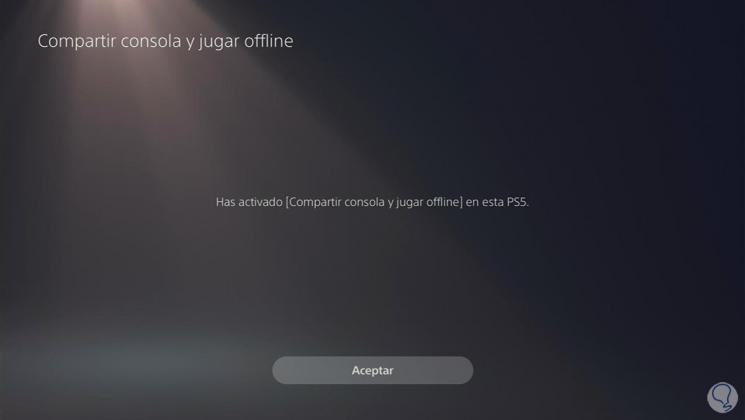
Step 8
From now on you will be able to play all the games purchased from the main account in all accounts registered on the PS5.
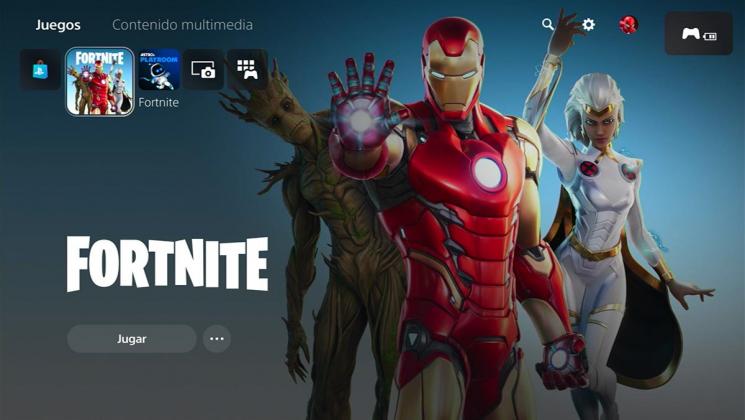
In this way you will be able to change the activation of the main user so that the games downloaded in this account can be played from any registered account.