Instagram definitely seems to rank first in the photo and video-based social media sector, leaving behind such prominent rivals as Snapchat. In part this is due to the great functionality of Instagram but also to the large number of functions added to the application for Android and iOS that in many cases have been copied directly from the competition. However, it seems that lately they have gotten to work and have begun to develop their own functions such as the new possibility of sharing public photos and videos from other accounts in your Instagram stories.
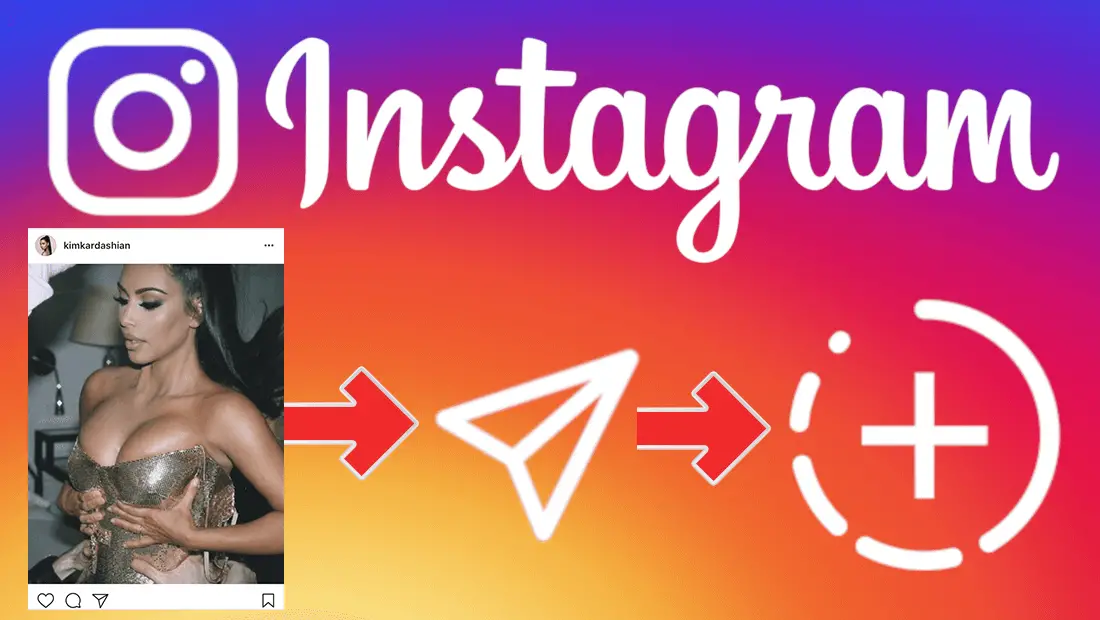
You may also be interested: How to download all your data from Instagram. (Photos, videos, Stories, I like it, directs)
As you already know on Instagram, there is the possibility of configuring our profile as private and public. Obviously, this configuration is focused on improving the privacy of users since any account that is configured as Public can be visited and viewed by any user of the social network. In addition, any of your publications, whether video or photos, may appear on the wall (feed) of any Instagram user..
Well, now if you are obsessed with privacy, it seems that there is a new reason to make your Instagram account private and that is that from now on the social network allows you to publish in the stories of any profile, the photos and videos published. by any public account.
In this way, any user can access any public Instagram account and “steal” any of their publications to publish it in their Account Stories. However, it should be noted that when a user posts a photo or video of another public user in their Instagram stories, a reference to the owner of the publication will be included. This means that anyone viewing the published story will be able to visit the profile of the original user and owner of said publication..
Having said this, we want to show you step by step how to use this function to publish in your stories the photos or videos of any other photo or video from public accounts :
How to post photos and videos of other Instagram users in your Account Stories:
The first thing you will have to do is update your Instagram application to its latest version using the official Google Play stores or the App Store. As soon as it is updated, you must open the Instagram app for a row, then go to the Feed (Wall) or to any public profile of the social network.
At this point, you'll need to open the post, either full-screen photo and video. Now it will be time to click on the plane icon located at the bottom of Photo / Video. Until now, this function showed a menu with all the users you follow to be able to share this publication privately with any of these users via direct message..
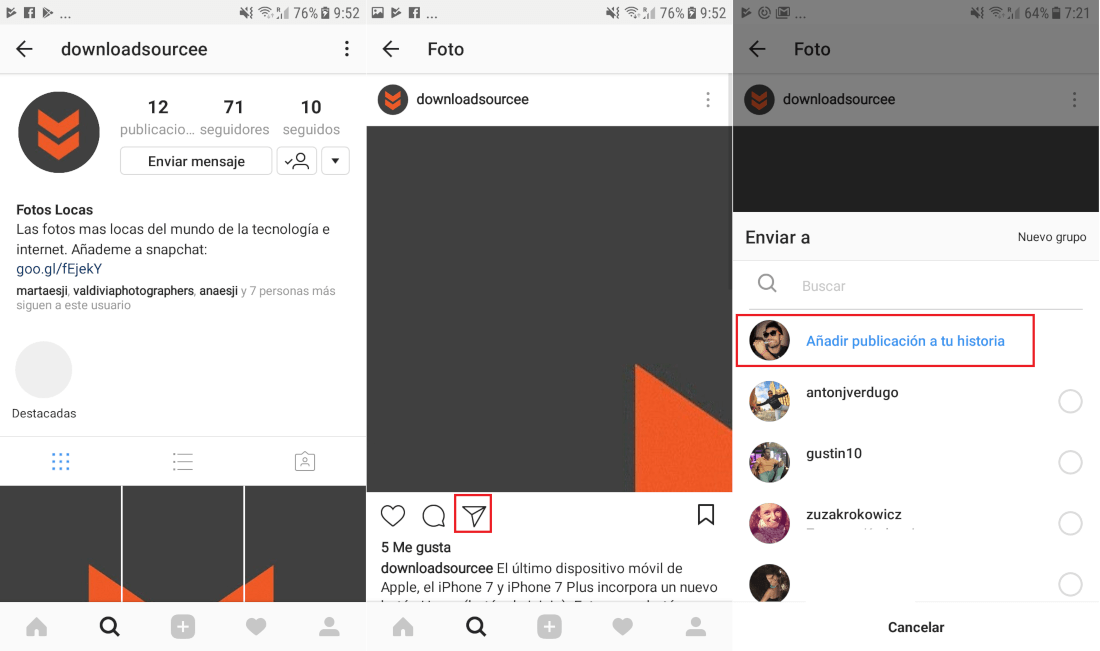
Now the list of users with whom to share the publication first shows the option Publish to Stories. If you select this option, the Story editor will open in which the video or public photo will be displayed along with a mention of the original profile.
This Story with the photo or video of another public user of Instagram can be edited and personalized as you do with normal stories, that is, you can add emoticons, text, draw, etc. When everything is ready you will be sent to the publication screen where you only have to select the option to publish Your Stories.
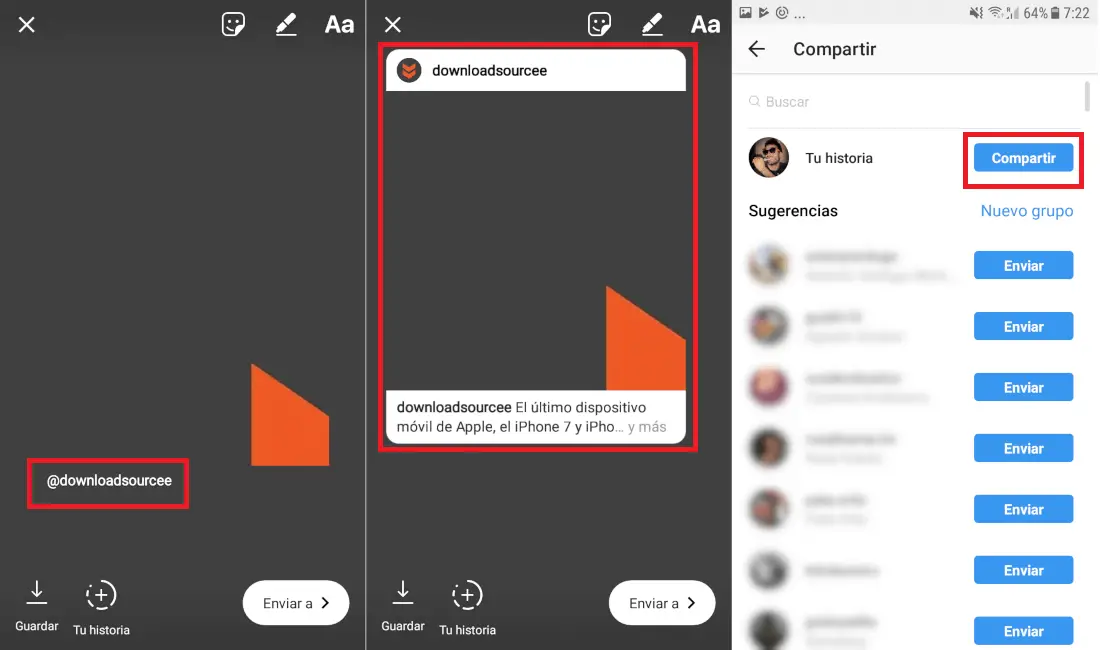
Once published, any user can visit your stories and view the original video or photo from another Instagram account with the mention of that account. In this way, any user can click on the mention to go to the Instagram profile that first published the photo or video.
Although this function could be criticized by many users because it would offer less privacy for their accounts and publications, the truth is that a new range of possibilities opens up for professional or brand profiles. Now this function can be used as an advertising framework in which influencers can publish Post of other brands in their personal stories with a direct mention of the profile of that brand or company.
Until now, many users or Instagram profiles needed to use third-party apps such as Repost posts from other users of the social network to publish photos or videos of other users to their accounts and without making a direct mention. Well, Instagram seems to be determined now to incorporate this function or a similar one natively.
Important Note: At the moment the function is being deployed for Instagram users from an Android device, however little by little it will also start to be available on an iOS device.