The world of video games is very wide and every time we find more options available both in games and on consoles. However, there is no doubt that the PS5 is one of the favorites and this is supported by the millions of users who use it daily, either professionally or simply as an entertainment mode..
Currently the consoles have the possibility to connect to the internet and thus increase the possibilities of use. In the case of the PS5 we see that we can log into PSN, a Sony platform that offers a lot of content. For this we must have an account which we must activate in our console.
However, it is possible that for certain reasons we want to close this session in the console since we do not want it to be started. In that case, below we show you all the steps you must follow to know how to log out of PSN PS5..
To stay up to date, remember to subscribe to our YouTube channel! SUBSCRIBE
1. Logout PS5 user
If you want to log out of the user session on the PS5, the steps you must follow are as follows.
Step 1
The first thing you should do is enter your profile icon and select "Exit the system" from the drop-down menu.
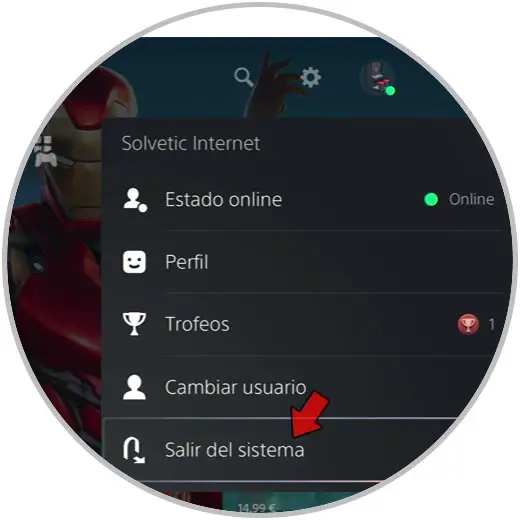
Step 1
Then you will see that the session has been closed. In the event that you want to start it again, you must press the PS5 button and you will see that you can log in to the user you want.
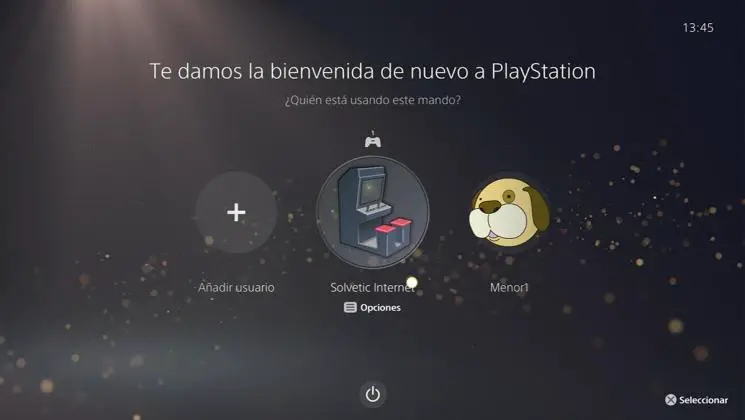
2. Log out PSN PS5
If you want to log out of PSN, the steps to follow in this case are as follows.
Step 1
In this case the first thing you should do is enter the "Settings" from the main menu.

Step 2
The next thing is to enter the section "Users and accounts"
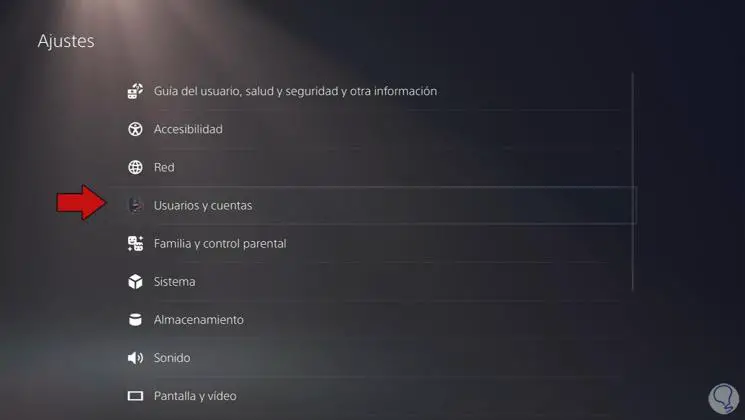
Step 3
Then you have to select on the side "Other" and then "Close session"
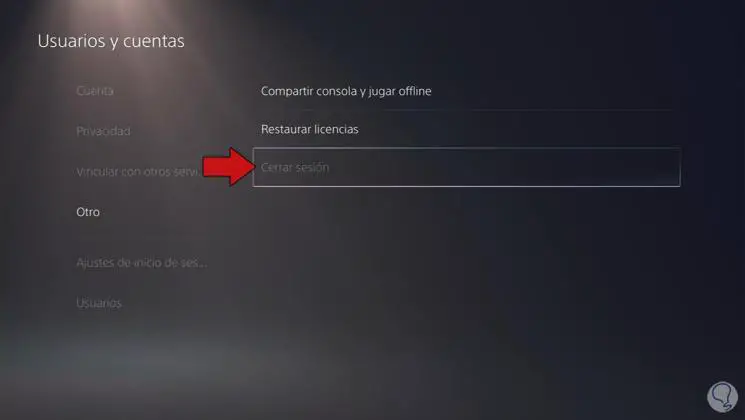
Step 4
If we go to our user icon, see that the green dot does not appear, indicating that we are not connected.
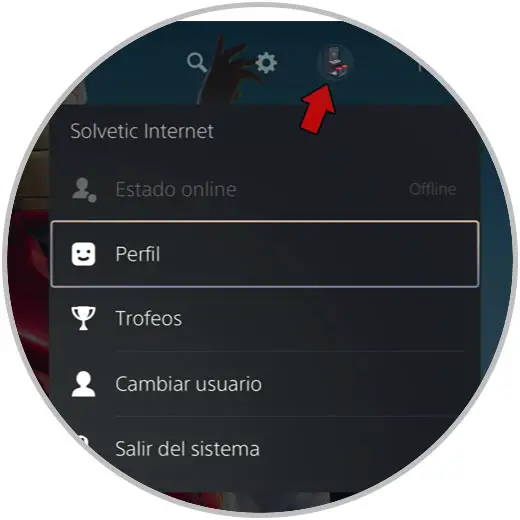
In this way, we will be able to log out of both the PS5 and the PlayStation Network in a simple step-by-step way.