Nowadays we spend hours and hours in front of different devices since every day we use our telephone to communicate or carry out different tasks, we access our computer for work or personal matters or we turn on the console to play a few games of different games, many of us ..
There is no doubt that the gaming world is more and more extended and more people are accessing it to play different video games and in many cases to challenge themselves with different opponents. That is why there are different online gaming platforms, so that this connection is simpler and more direct.
On the PS5 we find that we can connect to PlayStation Network, a Sony service that offers a variety of options. That is why below we show you the steps you must follow to know how to log into PlayStation Network from the PS5..
To stay up to date, remember to subscribe to our YouTube channel! SUBSCRIBE
Sign in to PlayStation Network PS5
The steps you must follow are the following.
Step 1
The first thing you should do is connect the wired controller to the console and press the PS5 button until the light turns blue.

Step 2
Click on "Add user" to link it with the connected controller.
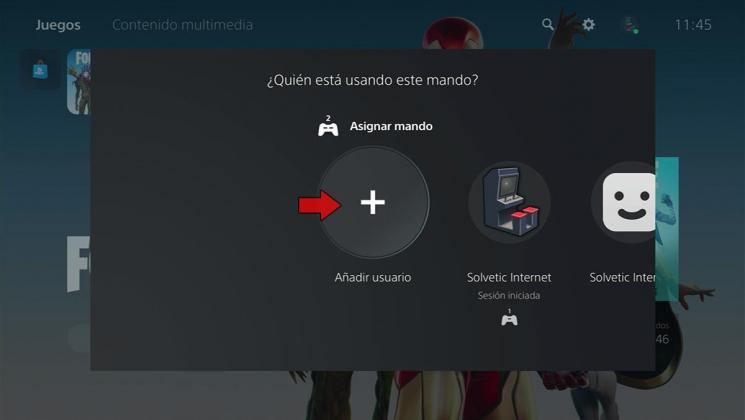
Step 3
Now you will see a screen in which you must select "Start"
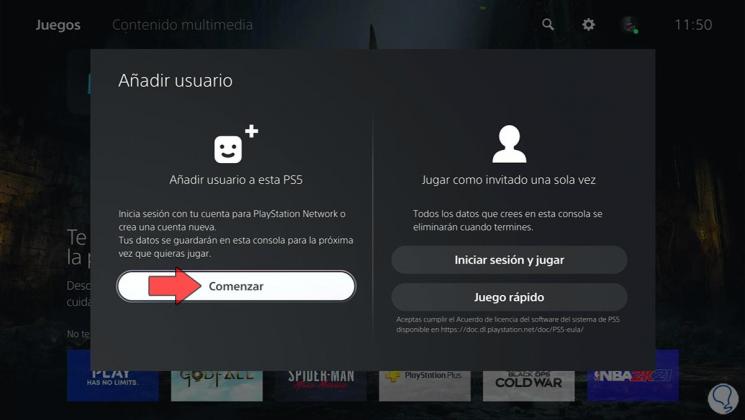
Step 4
Then you can log in from the PS5 or from the App. In this case we have used the app. To do this we go to the application and click on the "Settings" icon
PS APP

Step 5
The next thing you should do is click on "Sign in to PS5"
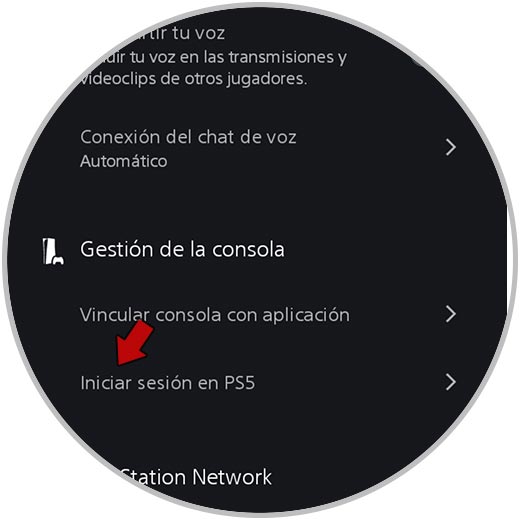
Step 6
Now you must scan the QR code that appears on the screen to continue with the configuration.

Step 7
Once the process is ready, you can now log into the PS5.

Step 8
Finally you will see that the new user is already registered and you will be able to access all the content of PSN.
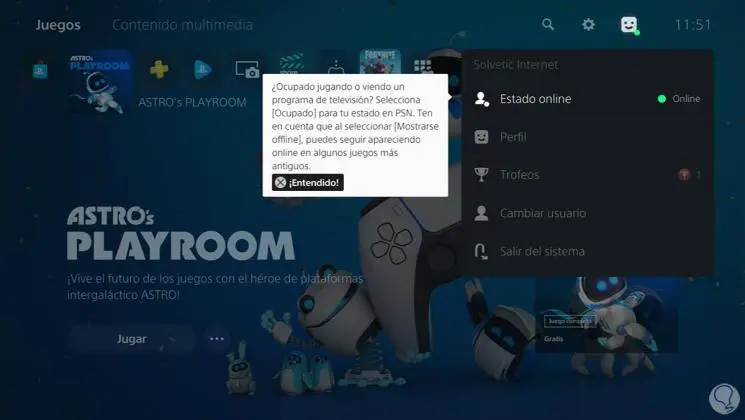
In this way you will be able to log into PSN quickly to access all the options offered by this service.