Privacy is one of the main concerns of internet users whether they are mobile or desktop devices. After the scandal of the leakage of personal data by Facebook, it has made the majority of services and platforms have decided to update and improve their privacy features to further protect their users. An example of this is the new addition of Incognito Mode on YouTube for Android.

You may also be interested in: How to delete Yotube's search history and reproductions on Android and the Web.
This Incognito Mode of the official YouTube app for Android is already available although it will begin to be shown progressively to users. This Incognito Mode will provide a layer of privacy beyond that provided by your Google account..
As you may already know, when we use YouTube we will have to log in with our Google account to access all the functions offered. However, this account is also used to track user activities and usage.
An example of this is the history of views, suggested videos, Likes and Dislikes, etc. This annoys many users as it feels like their privacy is in between. A clear example of this may be that when viewing a series of videos with a specific theme, Youtube will show us videos related to that theme and therefore if we leave our Android device to another user, they will be able to know what themes or videos you usually view..
Well, to prevent this from happening, Youtube has just added the incognito mode that practically allows you to use YouTube as if you were not logging in with your Google account, even if you have. This is nothing new since in YouTube for desktop you can already prevent Youtube from collecting the videos displayed in the video history. If you are interested in how to do this, the following post tells you step by step: How to disable YouTube history to eliminate personalized recommendations .
Having said this, we show you how to activate the incognito mode of YouTube for Android and thus view videos privately :
How to activate and use Incognito Mode in the official YouTube app for Android.
The first thing you will have to do is check that your YouTube application for Android is fully updated, however, this does not ensure that the function is already available in your Google account since, as reported, the function will be launched progressively. .
Once updated, open the Yotube application and when its interface is displayed, click on the icon with your profile photo located in the upper right corner of the screen. This will display the main menu of the account where you will now find the Incognito Mode option. This is shown under the same icon as Google Chrome's incognito mode..
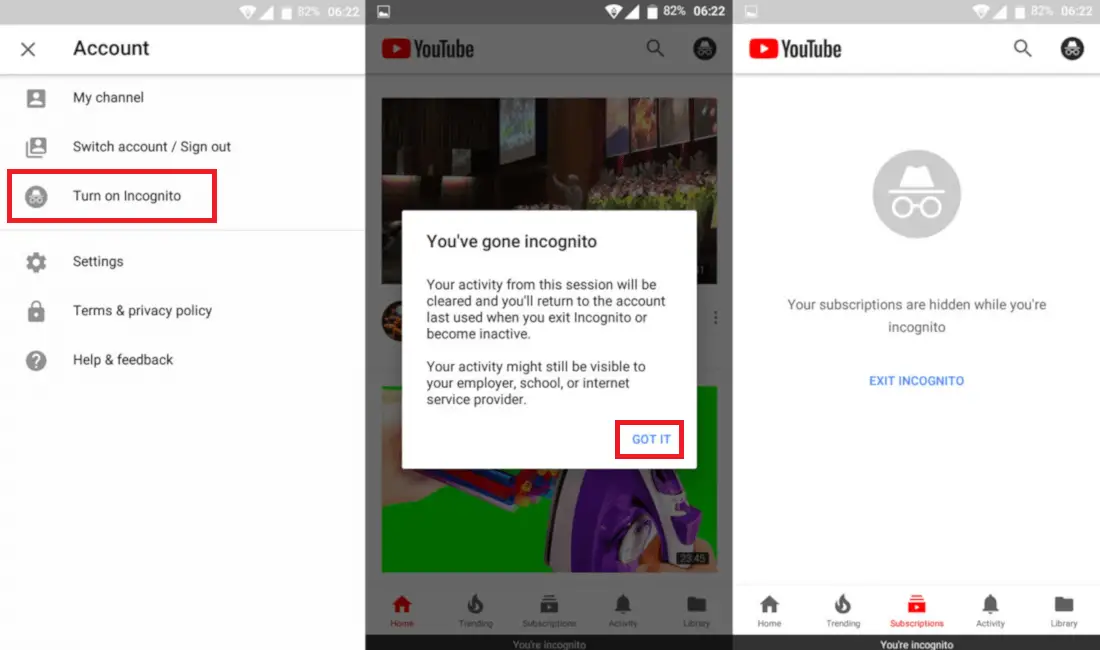
After clicking on this option, you will receive an explanatory message about said function: “ Your activity will be deleted in this session and you will return to the previously used account when you exit incognito mode or are inactive. Your activity may still be visible to employees, school or internet service provider . "
This will take you to the incognito mode in which you can browse and view videos in a similar way to when you use your Google account. The interface will not show the theme of your favorite videos nor the videos of the channels you follow.
Without a doubt, this function will be well received by all YouTube users. However, it is not yet known when it will become available to iOS users and many of the Android users may still have to wait to receive the function.